The site websearch.pur-esult.info may hijack your browser and become the home or start page of it. So, whatever browser you use, the chances are that websearch.pur-esult.info may hijack it and appear in each new tab you open to look for something. Moreover, the very search will be amended as well, with search.smartaddressbar.com becoming the default search engine. This problem often happens when users install some freeware or shareware programs downloaded online, without looking at details offered by default installation settings. Websearch.pur-esult.info and search.smartaddressar.com domains are closely interconnected, being also related to ad.xtendmedia.com pop ups. Use these instructions for effective removal of these three annoying sites that appear in your browser.
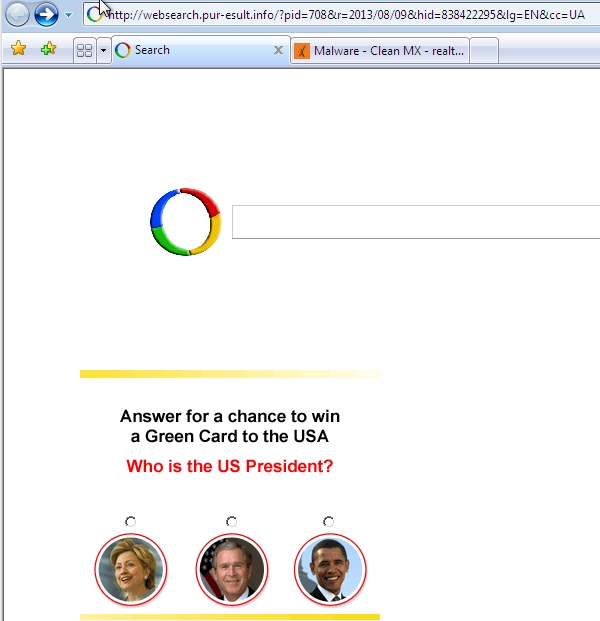
Websearch.pur-esult.info is an adware with elements of browser hijacking. This is a kind of toolbar or browser extension which is predestined by its developers to display various online ads and other promotional materials that market various products and services. As we’ve mentioned, it is most commonly installed because of bundled software downloads and further installations of programs with installers offering drive-by installation of websearch.pur-result.info as the start page of your browser. Once this happens, search.smartaddressbar.com automatically becomes the default search engine of your browser.
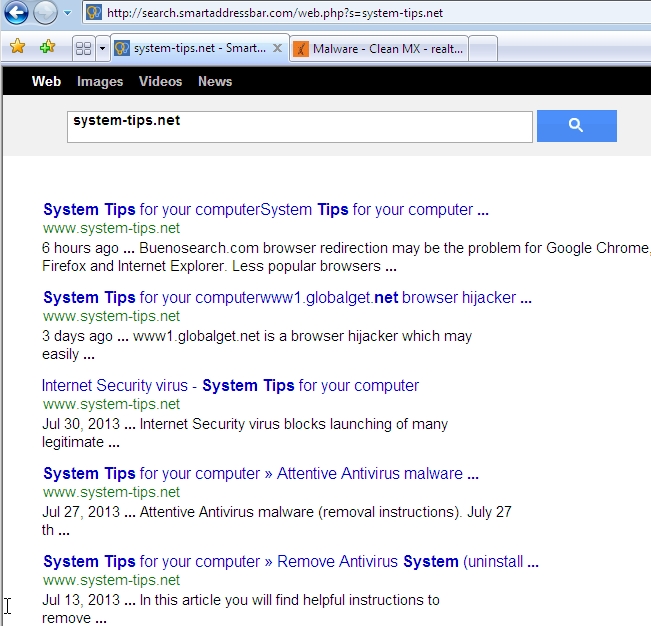
Websearch.pur-esult.info browser hijacker also provides a lot of totally unfair information. You might see some ads that eventually may prompt you into clicking it. As an example, the ad may come up with an offer: “Answer for a chance to win a Green Card to the USA. Who is the US President?” Three variants are suggested – Hillary Clinton, George Bush and Barack Obama. But no matter which variant user chooses – he/she will be automatically redirected via ad.xtendmedia.com to a site called lp.usafis.org, which has nothing to do with official Green Card lottery. The purpose of this site sp.usafis.org is to collect your personal and financial information and steal it from you for the purpose of various malicious and fraudulent activities. So, do not enter any personal data that relates to you or your relatives. Don’t specify any credit or debit card details, etc.
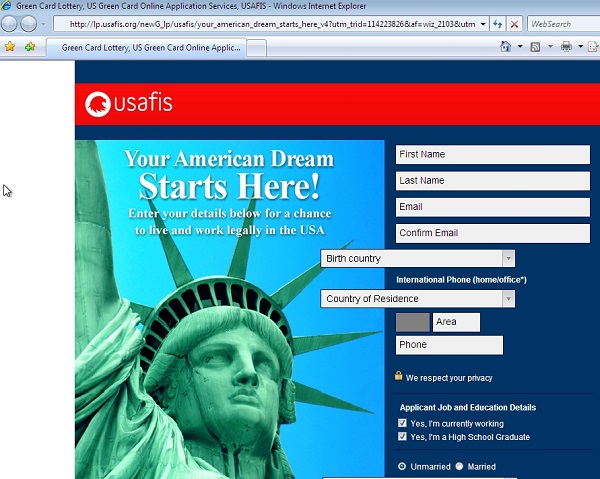
Websearch.pur-esult.info, search.smartaddressbar.com and ad.xtendmedia.com are the sites that are extremely dangerous because they’re altogether involved in stealing your private information. If you see websearch.pur-esult.info as the home page of your browser and your search redirected through search.smartaddressbar.com, plus you encounter annoying ad.xtendmedia.com popups all the time during search, you definitely need to remove malware that is on your computer and that integrated itself into your browser. We strongly recommend you to follow our automatic adware and malware removal instructions described in details below.
Example of ad.xtendmedia.com popup:
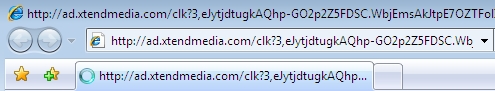
Websearch.pur-esult.info automatic removal instructions:
- Through your browser download Plumbytes Anti-Malware via https://www.system-tips.net/download.php or directly via the link below.
- Scan your computer and remove all detected adware files and registry entries.
- In Plumbytes Anti-Malware click “Tools” tab and select “Reset browser settings”:

- Give your permission to reset your browser settings by clicking “Yes“:
- You will receive the confirmation windows about browser settings reset successfully. When you reset your browsers through restarting them you will see that browser hijacker has been successfully removed.





