Safehomepage.com is a new browser hijacker which is commonly installed together with many free programs available online for download. As a result of such default installation safehomepage.com site becomes the home page in your browser, as well as a standalone search engine. This hijacker is owned by Hefei Feiqiu Info Tech Ltd., even though this company never mentions about their product as “hijacker”. However, this the exact and correct definition of what this application does when it comes into computers. Outwardly this particular hijacker is very similar to qvo6.com and portaldosites.com. Use this guide to get rid of safehomepage.com from your browser automatically.
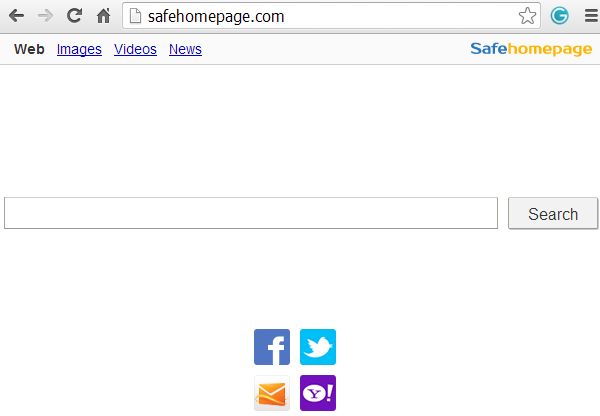
Just as we’ve mentioned above, safehomepage.com is installed into computers primarily as a result of installation of some other freeware program. For example, when you install Qtype application you’re also offered by its installer to make safehomepage.com as the home page of your browser and its default search engine. However, the option is also given for you to uncheck this additional installation. Your failure to read the installation instructions carefully results in the occurrence of this hijacker in each new search tab of your browser, whenever you go online to surf the web.
The purpose of safehomepage.com, as well as of many other browser hijackers, is to redirect search queries through its own search engine in order to additionally display various paid ads that promote some products or services online. This is how the owner of this hijacker, Hefei Feiqiu Info Tech Ltd., gets pretty good earnings.
The presence of safehomepage.com can’t be tolerated by users for a long time. They experience the problem of considerable slowdown of their browser hijacked by it. The search results retrieved through this domain aren’t adequate; they often are absolutely irrelevant to the initial search queries.
In order to avoid your browser from being hijacked with safehomepage.com you simply should be very careful when installing freeware programs you download online. Read the setup guidelines carefully, unchecking installation of all extras like browser add-ons, toolbars, bogus system optimizers, etc. Your failure to be attentive results in occurrence of all kinds of potentially unwanted programs (PUPs), and this is the true abbreviation which rightfully relates to this particular browser hijacker. If your browser has been targeted by this adware sample, please carefully follow the tips on its removal outlined below.
Automatic instructions to reset your browser settings:
- Through your browser download Plumbytes Anti-Malware via https://www.system-tips.net/download.php or directly via the link below.
- Scan your computer and remove all detected adware files and registry entries.
- In Plumbytes Anti-Malware click “Tools” tab and select “Reset browser settings”:

- Give your permission to reset your browser settings by clicking “Yes“:
- You will receive the confirmation windows about browser settings reset successfully. When you reset your browsers through restarting them you will see that browser hijacker has been successfully removed.





