Astromenda Search stands for a new annoying browser hijacker. These days it targets the majority of popular browsers, such Google Chrome, Mozilla Firefox and Internet Explorer. It is basically the same thing as Groovorio Search or Speedial Search browser hijackers. Users can get rid of it in a manual way, but this method needs some extra technical skills and advanced computer knowledge. Hence, we recommend that you delete Astromenda by referring to the tutorial below. So, let us understand how in particular this browser hijacker comes into computers today.
Astromenda Search is closely integrated with many other free applications downloaded and installed by users. People must be very careful when then decide to install any free application. We should always check what exactly we are additionally installing into our computers. There are very many free programs today which are not only free, but in addition bundled with a lot of other useless applications. This is why we should read the End User’s License Agreements of such free applications, making sure we know all the details about additional programs offered for us to be installed in addition to the main software of our selection.
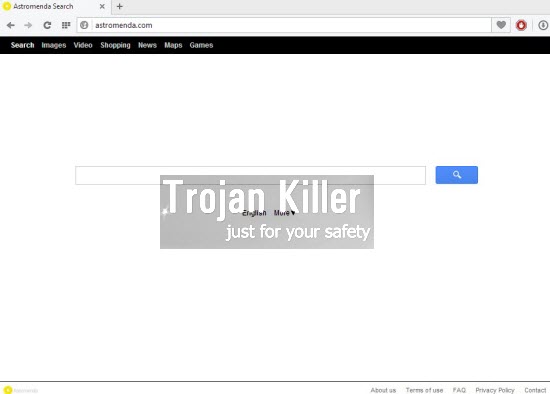
Regretfully, not so many users actually pay attention to the instructions of the setup wizards of such free programs. They just automatically click “Next” and “I agree” buttons all the time. As a result, then allow all sorts of useless applications to be brought into their computers. Later on they will regret about their failure to be attentive, and Astromenda Search will really annoy them.
This horrible browser hijacker will cause serious browser redirections through astromenda.com website. Plus, users will see a lot of annoying ads displayed in the home page of each hijacked browser. Likewise, the search results redirected through Astromenda Search will be accompanied by a lot of ads and sponsored links. Clicking them is very dangerous, since this may lead you to a lot of other third-party websites, which might implant all kinds of other junkware into your system.
Astromenda Search hijacker is a truly potentially unwanted program that you don’t need at all. Furthermore, because of this malware in your PC the entire system will function much slower. Hence, please refer to the tutorial below to get rid of Astromenda Search malware from your system – either manually or automatically. If you need any extra help on our part, please do not hesitate to get in touch with us at any time.
Software necessary for Astromenda Search automatic removal:
Important milestones for Astromenda Search automatic removal:
- Download Plumbytes Anti-Malware through the download button above.
- Install the program and scan your computer with it.
- At the end of scan click “Apply” to remove all infections associated with this browser hijacker.
- Important! It is also necessary that you reset your browsers with Plumbytes Anti-Malware after Astromenda removal. Shut down all your available browsers now.
- In Plumbytes Anti-Malware click “Tools” tab and select “Reset browser settings“:
- Select which particular browsers you want to be reset and choose the reset options.
- Click on “Reset” button:
- You will receive the confirmation windows about browser settings reset successfully.
- Reboot your computer now.
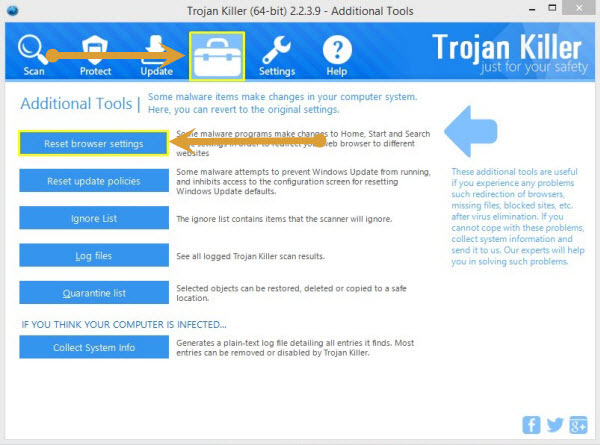
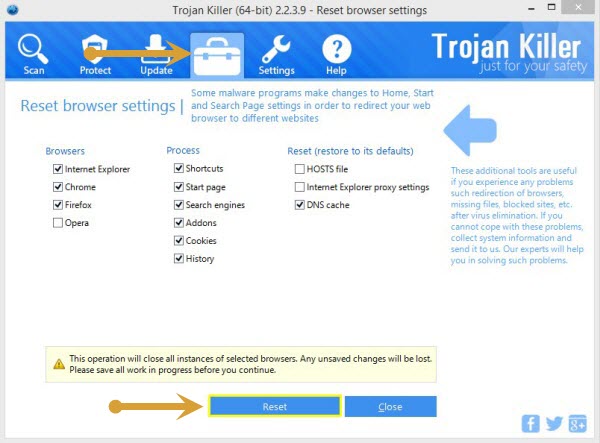
Astromenda Search detailed manual (free) removal instructions
Step 1. Uninstalling Astromenda from the Control Panel of your computer.
Instructions for Windows XP, Vista and 7 operating systems:
- Make sure that all your browsers infected with Astromenda Search are shut down (closed).
- Click “Start” and go to the “Control Panel“:
- In Windows XP click “Add or remove programs“:
- In Windows Vista and 7 click “Uninstall a program“:
- Uninstall Astromenda. To do it, in Windows XP click “Remove” button related to it. In Windows Vista and 7 right-click on the item related to this malicious program with the PC mouse and click “Uninstall / Change“.
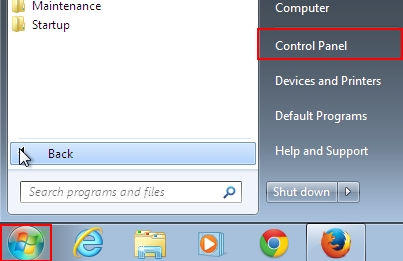
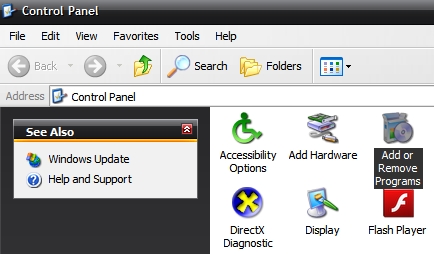

Instructions for Windows 8 operating system:
- Move the PC mouse towards the top right hot corner of Windows 8 screen, click “Search“:
- Type “Uninstall a program“, then click “Settings“:
- In the left menu that has come up select “Uninstall a program“:
- Uninstall Astromenda. To do it, in Windows 8 right-click it with the PC mouse and click “Uninstall / Change“.
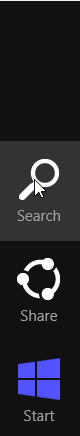
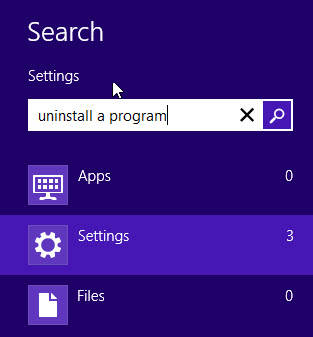
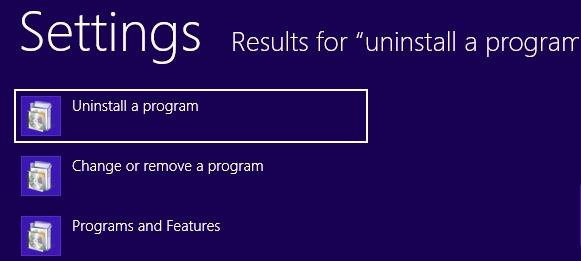
Step 2. Removing Astromenda from the list of add-ons and extensions of your browser.
In addition to removal of Astromenda virus from the Control Panel of your PC as explained above, you also need to remove Astromenda from the add-ons or extensions of your browser. Please follow this guide for managing browser add-ons and extensions for more detailed information. Remove any items related to Astromenda and other unwanted adware and potentially unwanted programs installed on your PC.





Hi there,
I followed your instructions to remove Astromenda but I am being asked to pay for Trojankiller. Is this correct and should I pay.
Many thanks.
Greg.
It is correct that you should pay. Alternatively, you may ask for a free trial code of Trojan Killer by submitting a support ticket. You will be answered and given a code.
Please provide me with a free trial code. I was unaware that a purchase was required before the 15 day trial period..
Many thanks,
Al
Please contact Trojan Killer support via ticket system
I should have done more research. Malwarebytes is free and CNET.com reviewers hate this product. I’m sorry I listened to this site! That’s $40 down the drain.
I am approving your comment. Yes, Malwarebytes is free, but very often it doesn’t detect a lot of malware. It used to be better several years ago… Right now Trojan Killer is more effective.
Thank you soooo much for bringing it to my/our attention about Malwarebytes. I downloaded it and it removed the annoying WSE. Sorry you had to pay to get yours removed though.
I believe I gotten rid of my problem with Astromenda. I downloaded Malewarebytes, Adwcleaner, and Hitman Pro to remove infections.. thoguh Malewarebytes seems to have done the job on its own.
Atop that I also reset my browser, deleted all history related to Astromenda.
Rinse and repeated it. Malewarebytes seems to lock up in scan after a while now, though, so I got rid of it after that. I haven’t had Malware problems for years anyway, so I didn’t need to keep it.
Still, Hitman Pro says I haven’t got problems. I can’t find any trace of the hijacker at all now.
All these hijackers like Astromenda can be removed for free manually, without any programs. Actually my guides have the videos explaining free removal. You just need to follow the instructions carefully.
Thank you so very much! I used the free malwarebytes thanks to your site…..and it cleaned my pc right up! I can’t thank you enough.
How could you use free malwarebytes thanks to my site?
When i went to do the manual uninstall via control panel, it wouldn’t allow me access. Then I tried using IOBit Uninstaller and it gave me a power uninstall option which overrode any restrictions, cleaned up all related files, and shredded the files to prevent anything coming back. So far everything looks good as new. I recommend it
Actually,you can install avast and ran a full scan to safemode.It will removed thousand of virus on your computer..As of my experienced!
I went to my settings and removed the virus plus restarted my computer but I still can’t pull up a web page its stil saying astromenda in my web page
Wow, this is one heck of a cybercrime duo. Astromenda infects your browser, and this site then redirects you to another unsafe program that costs money to “remove” Astromenda. Nice try.
It will not cost you anything if you ask for a free trial code of Trojan Killer. Or you may remove this Astromenda manually as I explained above.
astromenda search is not getting removed
none of the above worked for me; do not buy anything, no need to.
the way I finally got rid of it is doing the following:
go to GOOGLE page then right click on top right corner (on the 3 little black bars)
choose SETTINGS, then down the page to SHOW ADVANCE SETTINGS then down to bottom of page, and click on RESET BROWSER SETTINGS. THAT DOES IT!
this after of hours trying to get rid of Astromenda.