Search-quick.com is a browser hijacker contaminating all major browsers, including Google Chrome, Internet Explorer and Mozilla Firefox. This infection changes their home pages into search-quick.com. When users attempt to find something through the built-in search field, his/her queries will be redirected via thesmartsearch.net (The Smart Search). All these modifications with your browser aren’t good. These facts mean that the system you now use has been touched by certain malicious application which most likely introduced amendments not only into your browser but to the entire computer. This guide is dedicated to removal of search-quick.com infection and fixing the problem of thesmartsearch.net redirection.
Search-quick.com hijacker is the problem mainly for those users who deal with freeware (free software). Some people prefer downloading a lot of applications which don’t instruct them to pay money for their full version. These are cost-free programs which indeed may be quite beneficial. Yet, the problem is that users often fail to notice other third-party extras they’re recommended to install into their PCs in addition to the main programs of their selections. So, when they quickly agree to install whatever they’re suggested to be installed in addition to the main software they’ve selected, they may soon discover all sorts of useless and quite annoying programs in their PCs. It would be easy to avoid these consequences if users read the EULAs (End User License Agreements) of these free programs. This is the good way to find out about that other extras users are suggested to make the part of their PCs.
Definitely, we can’t say anything positive about search-quick.com as a search engine. It has the only plan in mind – to collect a lot of information about your browsing preferences. Depending on what you’re looking for online, you may later on be suggested to install a lot of other programs classified as adware. They indeed may present some relevant content, but the problem is that you will see these ads just everywhere in your browser. As a result, you will surely regret that you’ve allowed all these third-party applications to become the integral components of your system.
It is much better to avoid the intrusion of search-quick.com into your browser then to look for the ways of its effective elimination from your computer. Speaking about thesmartsearch.net (The Smart Search) website, this is the domain through which the search queries from the hijacked browser are redirected. Along with some search results provided through this domain, you may as well see a lot of ads and sponsored links shown on the top of these search results. It is quite clear that the only purpose of this browser hijacker is to bring profit to those who stand behind it. When you click on its ads, the distributors of this hijacker get their profit.
To have your browser hijacked by search-quick.com infection is surely not safe for your whole system. Yet, this isn’t a tragedy yet. You may easily fix all problems made by this hijacker, and we recommend you to do it as soon as possible. The best solution in this case is to scan your system with Plumbytes Anti-Malware, the powerful antimalware program, and to remove all the detected infections (with its full registered version). You will also need to reset your browser with its help. If you require any additional help on our part, please feel free to contact us at any time of your choice, and we will do all our best to help you in fixing your PC.
Software necessary for search-quick.com automatic removal:
Important milestones for search-quick.com automatic removal:
- Download Plumbytes Anti-Malware through the download button above.
- Install the program and scan your computer with it.
- At the end of scan click “Apply” to remove all infections associated with this browser hijacker.
- Important! It is also necessary that you reset your browsers with Plumbytes Anti-Malware after removal of this infection. Shut down all your available browsers now.
- In Plumbytes Anti-Malware click “Tools” tab and select “Reset browser settings“:
- Select which particular browsers you want to be reset and choose the reset options.
- Click on “Reset” button:
- You will receive the confirmation windows about browser settings reset successfully.
- Reboot your computer now.
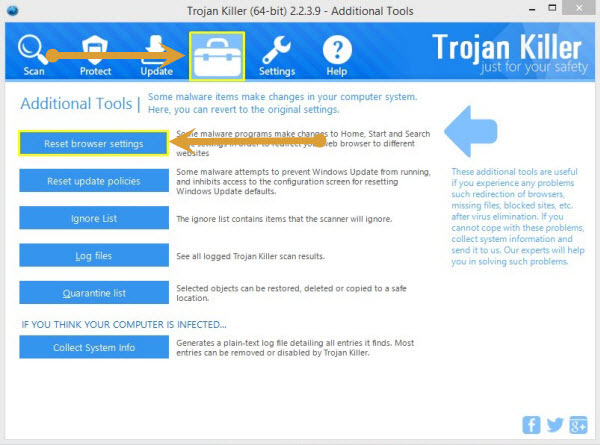
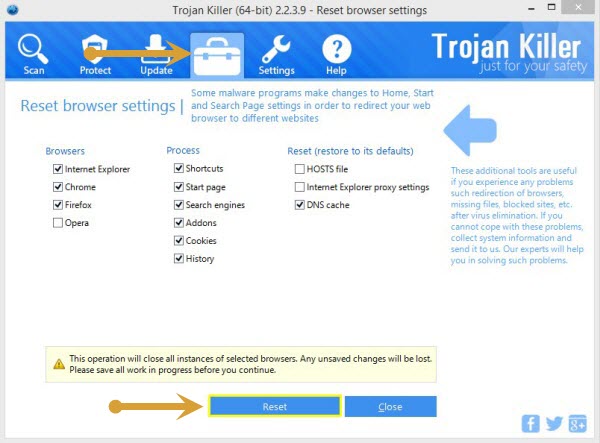
Manual (free) removal instructions
Step 1. Uninstalling suspicious programs from the Control Panel of your computer.
Instructions for Windows XP, Vista and 7 operating systems:
- Make sure that all your browsers infected with search-quick.com are shut down (closed).
- Click “Start” and go to the “Control Panel“:
- In Windows XP click “Add or remove programs“:
- In Windows Vista and 7 click “Uninstall a program“:
- Uninstall any suspicious applications. To do it, in Windows XP click “Remove” button related to it. In Windows Vista and 7 right-click on the item related to this malicious program with the PC mouse and click “Uninstall / Change“.
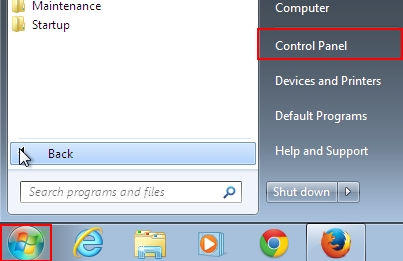
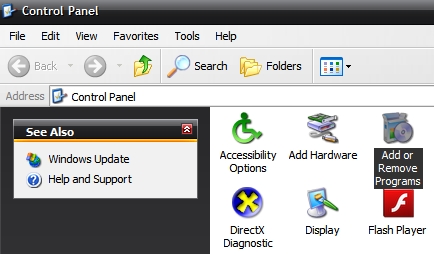

Instructions for Windows 8 operating system:
- Move the PC mouse towards the top right hot corner of Windows 8 screen, click “Search“:
- Type “Uninstall a program“, then click “Settings“:
- In the left menu that has come up select “Uninstall a program“:
- Uninstall suspicious programs. To do it, in Windows 8 right-click it with the PC mouse and click “Uninstall / Change“.
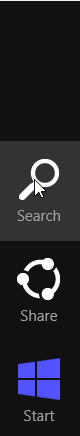
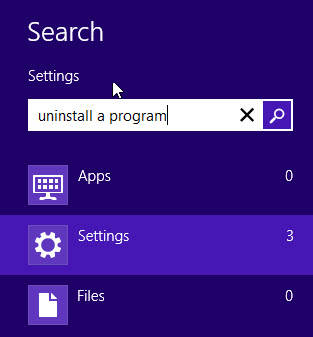
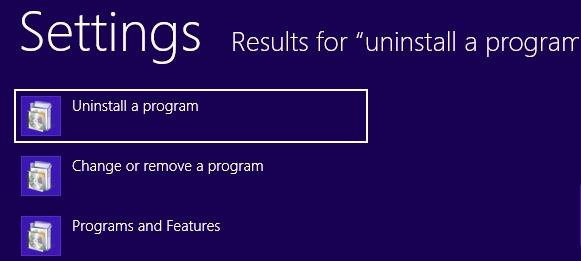
Step 2. Removing this hijacker from the list of add-ons and extensions of your browser.
In addition to removal of this threat from the Control Panel of your PC as explained above, you also need to remove it from the add-ons or extensions of your browser. Please follow this guide for managing browser add-ons and extensions for more detailed information. Remove any items related to this browser hijacker and other unwanted adware and potentially unwanted programs installed on your PC.





