Many citizens of the United States of America have been really scared with the fake FBI warning (virus) which hijacked their browser. The heading of the browser’s tab was this: “Your browser has been locked“. This is a brand new scam, the product of cyber frauds who would like to gain possession over users’ funds through the practice of scaring users with a lot of faulty information and prompting them to pay money through GreenDot MoneyPak payment system supposedly to unlock the browser that got blocked by this virus. If you have the scary message ‘Your browser has been locked’ occupying the entire window of your browser please immediately follow the guidelines outlined below explaining effective removal of this fake FBI warning scam.

It is obvious that hackers have decided to modify the ways of their attacks on particular PCs, partially switching from locking the entire system to simply locking the browser. It is peculiar that any browser may become vulnerable to this virus attack, including Google Chrome, Mozilla Firefox, Internet Explorer, Opera and many other less popular browsers.
The full text of the scary FBI warning that comes up on a hijacked browser is as follows:
Cyber Department
Federal Bureau of Investigation
All activities of this computer have been recorded
All your files are encrypted. Don’t try to unlock your computer!
Your browser has been blocked due to at least one of the reasons specified below.
You have been subjected to violation of Copyright and Related Rights Law (Video, Music, Software) and illegally using or distributing copyrighted contents, thus infringing Article 1, Section 8, Clause 8, also known as the Copyright of the Criminal Code of United States of America.
Article 1, Section 8, Cause 8 of the Criminal Code provides for a fine of two to five hundred minimal wages or a deprivation of liberty for two to eight years.
You have been viewing or distributing prohibited Pornographic content (Child Porno photos and etc were found on your computer). Thus violating article 202 of the Criminal Code of United States of America, Article 202 of the Criminal Code provides for a deprivation of liberty for four to twelve years.
Illegal access has been initiated from your PC without your knowledge or consent, your PC may be infected by malware, thus you are violating the law on Neglectful Use of Personal Computer. Article 210 of the Criminal Code provides for a fine of up to $100,000 and/or deprivation of liberty for four to nine years.
Pursuant to the amendment to Criminal Code of United States of America of May 28, 2011, this law infringement (if it is not repeated – first time) may be considered as conditional in case you pay the fine of the States.
To unlock your computer and to avoid other legal consequences, you are obligated to pay a release fee of $300. Payable through GreenDot MoneyPak (you have to purchase MoneyPak card, load it with $300 and enter the code). You can buy the code at any shop or gas station. MoneyPak is available at the stores nationwide.
If you have this fake FBI warning on your browser that says that your browser has been blocked, you need to ignore this alert unambiguously. This is a fake FBI alert which is not associated with Cyber Department of the Federal Bureau of Investigation. So, do not ever pay this fake fine amounted to USD 300. this is a real money though. If you pay this ransom the funds will never be refunded by these cyber frauds. Furthermore, there’s no any guarantee that the browser will be unlocked.
By the way, if you shut down the tab of your browser with the warning “Your browser has been locked”, another message will come up that says:
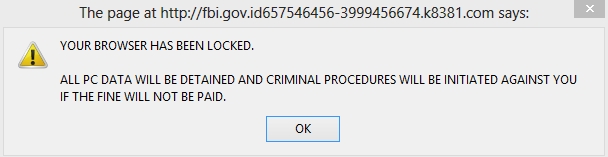
Your browser has been locked. All PC data will be detained and criminal procedures will be initiated against you if the fine will not be paid.
Obviously, this warning must also be ignored by you completely! Do not ever trust its contents and don’t pay any fake fine! To delete ‘Your browser has been locked’ fake FBI warning (virus) please follow the steps listed below.
Removal video:
Recommended ransomware removal solution for Windows OS platforms:
- First of all, stop (end) your browser by clicking “Ctrl-Alt-Delete” hotkey combination.
- Restart your computer into Safe Mode with Networking. To do it, keep hitting F8 key repeatedly, before Windows OS starts booting.
- Select your operating system and the account that got locked with ransomware.
- When Windows launches in Safe Mode with Networking, use “Win + R” hotkey combination to open Windows Explorer.
- In the address line insert the text “https://www.system-tips.net/download.php“
- Click “OK”.
- Download, install, update and run Plumbytes Anti-Malware.
- Scan your computer with Anti-Malware and remove all detected threats.
- Restart your computer.
- Share this information with your friends on Facebook and other social networks.
Similar removal video at YouTube:
So, we do recommend you to try the above method initially. Then, if it does not work, try these other guides below. It is probable that these other methods will be effective solutions to fix your problem. If this information has been helpful to you please share it with other friends of yours.
Solution to get rid of “Your browser has been locked” message for Apple’s Mac OS X Users.
- Open Safari browser.
- Click on the Safari menu and then select “Reset Safari”:
- It is mandatory to mark all items and hit the “Reset” button:
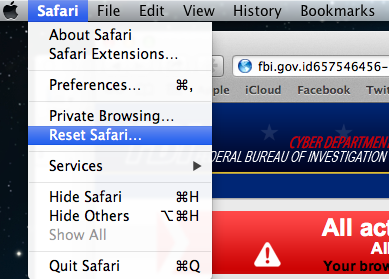
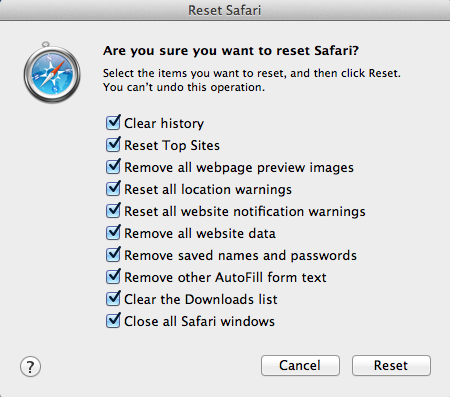
Alternative removal guides to remove other forms of ransomware from your computer:
- Ransomware removal in Safe Mode with Networking – https://www.system-tips.net/ransomware-removal-in-safe-mode-with-networking/
- Removal of ransomware that modifies “Shell” registry entry – https://www.system-tips.net/remove-ransomware-that-modifies-shell-registry-entry/
- Removal of ransomware that replaces explorer.exe file – https://www.system-tips.net/ransomware-that-replaces-explorer-exe-file-guide-to-unlock/
Optional ransomware removal through System Restore:
- Ransomware removal in Safe Mode with Networking – https://www.system-tips.net/ransomware-removal-in-safe-mode-with-networking/
- Removal of ransomware that modifies “Shell” registry entry – https://www.system-tips.net/remove-ransomware-that-modifies-shell-registry-entry/
- Removal of ransomware that replaces explorer.exe file – https://www.system-tips.net/ransomware-that-replaces-explorer-exe-file-guide-to-unlock/
Optional ransomware removal through System Restore:
https://www.system-tips.net/how-to-unlock-computer-though-system-restore-restore-point/
Optional similar virus removal video guide (through System Restore method):
Important! If the above-mentioned guidelines didn’t help you unlock your PC, use this guide as a final solution – http://www.bleepingcomputer.com/virus-removal/remove-your-computer-has-been-locked-ransomware and this guide as well.





Thank you for this info!
This popped up on me last night when I was using my desktop computer at home. It scared the crap out of me! I was looking for a number on it to call because I couldn’t understand what was going on. Thinking to myself, what did I do wrong?! But I didn’t see any? so I ctrl alt delete and just got out of it! and then pulled up internet and chrome again, and everything seems to work just fine again.
Ok, so this gave me a heart attack when i first saw it. I pretty much just restarted my laptop (a Lenovo) when i saw it was fake. I literally started trying to think of a way to make all the money needed before i looked it up. Thank goodness i have a smart ph
Phone***
All I did was close the page out, didn’t come back up, even restarted my browser never came up, checked for trojan/virus none, Haha
I was watching “We’re the Millers” and all of a sudden this message popped up. I freaked out! I shut down my computer and thought the police may come to my door!! Thank goodness in looked this up or I wouldn’t have fallen asleep! I looked for a number but thought it couldn’t be real cause there is none!!
THANKS FOR POSTING THIS!!! I will definitely share this with everyone I know!!
Don’t believe this website.
The ‘lock’ website is just a website where the dialog box is SO LONG that you can’t go to the bottom and check the little box that says ‘stop this window from opening a dialog box’ which is normally the solution.
NO VIRUS HAS BEEN DOWNLOADED….ANYONE WHO OFFERS A DOWNLOAD TO FIX THIS PROBABLY HAS A TROJAN HIDDEN IN THE ‘FIX’.
Simply do control-alt-delete (hold all 3, then release) to open your task manager. Go to applications, highlight your web browser and click END TASK. This will force your browser to close.
Then close out of task manager and restart your browser.
OR just restart your entire computer.
This is a pain because you may have other tabs or windows of your browser open and ending one will cause them ALL to end, but that’s all it is, just a pain.
Your comment is very strange, however, I will approve it. Actually I don’t tell users to buy Trojan Killer. This application can help to reset browsers for free, without paying for it. So, why do you say – “Don’t believe this website”? Your way of reasoning is quite primitive, considering the fact that these instructions have many Facebook likes and recommendations on behalf of other readers (who are very thankful to my instructions, unlike you).
These websites just lock the browser into an infinite loop in Java script.
Nothing gets downloaded on the machine but the scammers want people to search out repair websites and download a real virus as a ‘repair’. That’s the second level of this multi-level scam.
Install WOT (World of Trust) and watch for other users ratings about websites trust worthiness and you’ll see all the fake ‘repair’ websites.
This strategy is used for other scams than the MoneyPak one. There are some entire websites that claim to be security/ computer repair sites that ultimately infect your computer. They’ll falsely claim you already have 17 viruses or malware that needs removal or that your registry is in very poor shape and offer all types of advise that actually infects your machine and costs you money.
The WOT extension is a very good friend as it’s a review system for websites.
This happened to me about 2 hours ago. I didn’t actually “go” to a website, just clicked on a picture when the warning popped up. Almost had a heart attack until I saw they wanted money and that it was about porn. I run MSE with real time protection and it didn’t alert me at the time. I turned off my comp, restarted it, waited a few and opened Chrome again. Works fine now. i went to the FBI website and read about this and filed a report with them. I didn’t notice anything downloaded but am running a full scan just in case. According to the FBI site, http://www.fbi.gov/news/stories/2012/august/new-internet-scam/ ,there are trojans being downloaded so any and all info people have on this and to tell others is important.
Ok, I have approved your comment! Please spread the news about my site and this article. It actually helps users for free in resetting browsers affected by this scam (without the need of purchasing the program).
okay to all using a chrome book, press ctrl and sexy and that’s how you get to the task manager, then you just cancel/end the task and it should let you exit out!!
I meant esc not sexy
All you need to do is right click the Windows Bar or press Alt+Ctrl+Del and open your task manager, click on the tab ‘processes’ and then select your browser. Then you just hit ‘End Process’–done! Be sure when you open your browser the next time not to press ‘reopen tabs’ when it asks if you want to recover the pages you were on before. It will just bring you back to the scam page. Good luck.
Thank you for this very good remark!!!
Thank you so much for this website. I was nearly in a panic until I noticed the spelling errors and lack of a requirement to identify who I am (which the FBI would need to fine me.) I got the message in Chrome on a mac, but used the Safari instructions you provided and everything worked fine. Will be sharing this on Facebook to help out my friends and family (and you, because I really do appreciate it.)
CHROMEBOOK USERS: shift + esc opens task manager then click on the tab from the list and click end process and ta – da 🙂 I was soo so scared of this
This is indeed very simple. But the sad thing is that right now this virus attacks Android devices… I will try to make some articles on removing this virus off Android phones and tabs.