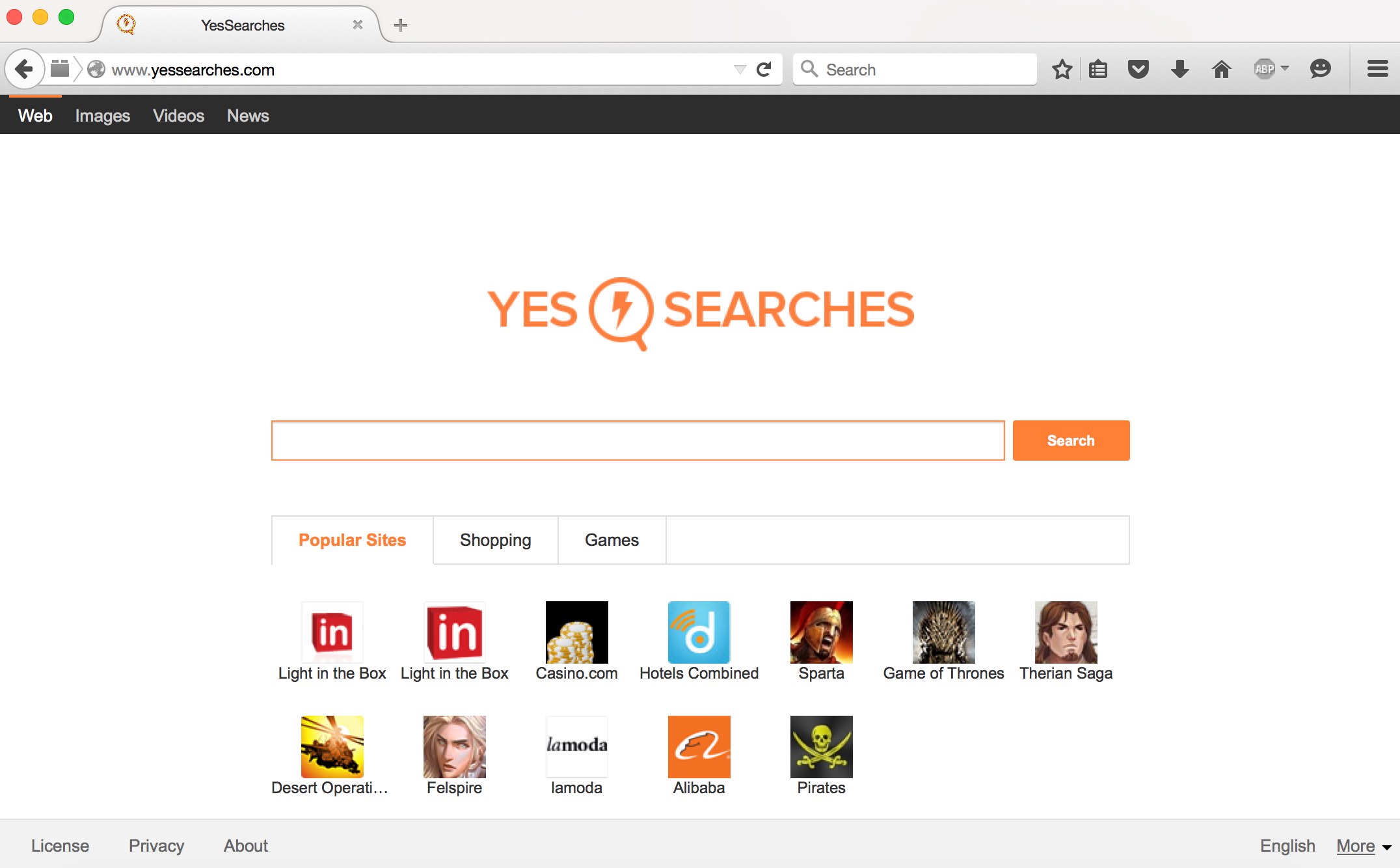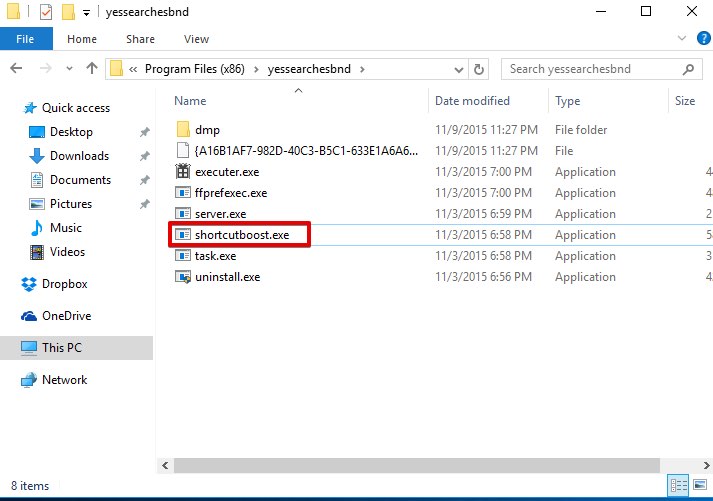YesSearches is a nasty browser hijacker, which acts in a little bit different way compared to Omniboxes or Tohotweb. Altogether, they were developed in China. But YesSearches uses another mechanism to hijack browsers. It uses shortcutboost.exe program, which runs as a standalone process. It changes the Desktop and quick launch items of all available browsers to be launched through shortcutboost.exe, which is located in a special folder named yessearchesbnd.
Once enabled, the hijacker will change the default home page of all installed browsers to start with yessearches.com. When you make certain queries in the web, they will be redirected through this particular web page. When you try to uninstall YesSearches through available uninstaller, you will be told that after reboot the browser will be fixed and restored to its initial settings selected by you. However, when you reboot, browsers remain hijacked.
In the similar manner, if you change the home page of your browser manually back to google.com or any other decent page of your choice, the hijacker will still remain to appear on startup. It seems that the adware is quite tricky in its attempts to remain in your computer.
YesSearches is integrated with installers of some other free applications. So, you must be extremely careful not to permit any concealed installations to occur in your computer without your consent or permission. Take time to carefully read the information in the setup wizards, making sure you do not permit any concealed installations to occur in your system without your permission.
Taking into consideration the fact that YesSearches is pretty well protected from being easily deleted by users, we suggest that you select our automatic removal solution to completely get rid of the hijacker from your PC. This tutorial below explains how to do it effectively with Plumbytes Anti-Malware.
Software to get rid of YesSearches automatically.
Important milestones to delete YesSearches automatically are as follows:
- Downloading and installing the program.
- Scanning of your PC with it.
- Removal of all infections detected by it (with full registered version).
- Resetting your browser with Plumbytes Anti-Malware.
- Restarting your computer.
Detailed instructions to remove YesSearches automatically.
- Download Plumbytes Anti-Malware through the download button above.
- Install the program and scan your computer with it.
- At the end of scan click “Apply” to remove all infections associated with YesSearches:
- Important! It is also necessary that you reset your browsers with Plumbytes Anti-Malware after this particular virus removal. Shut down all your available browsers now.
- In Plumbytes Anti-Malware click on “Tools” tab and select “Reset browser settings“:
- Select which particular browsers you want to be reset and choose the reset options.
- Click on “Reset” button.
- You will receive the confirmation windows about browser settings reset successfully.
- Reboot your PC now.
Video guide explaining how to reset browsers altogether automatically with Plumbytes Anti-Malware:
How to prevent your PC from being reinfected:
Plumbytes Anti-Malware offers a superb service to prevent malicious programs from being launched in your PC ahead of time. By default, this option is disabled once you install Anti-Malware. To enable the Real-Time Protection mode click on the “Protect” button and hit “Start” as explained below:
Once this option is enabled, your computer will be protected against all possible malware attacking your PC and attempting to execute (install) itself. You may click on the “Confirm” button to continue blocking this infected file from being executed, or you may ignore this warning and launch this file.