The appearance of websearch.simplesearches.info site in your browser means that it got hijacked. In fact, websearch.simplesearches.info is this very browser hijacker that now causes all your search queries redirected through it. Whether you like it or not – the truth is that this hijacker actually came to your computer largely due to your personal participation. In the next paragraphs we will explain how this browser hijacker could enter your system and ways it can be removed from your computer.
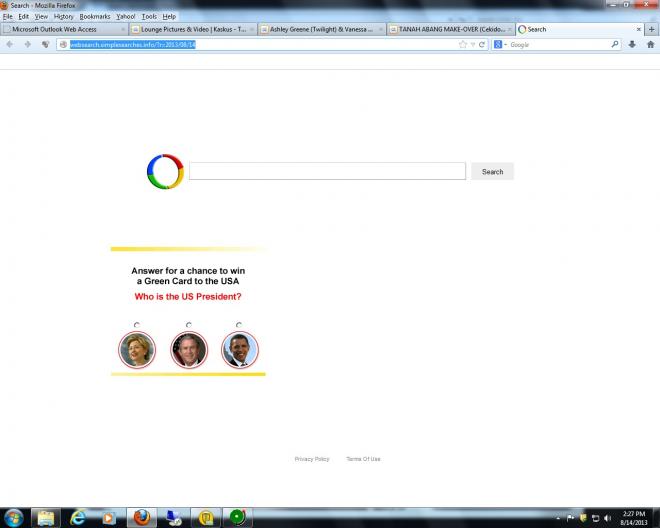
Websearch.simplesearches.info hijacker may enter any browser which you have set as a default one, including Google Chrome, Mozilla Firefox and, of course, Internet Explorer. In the majority of the cases it comes bundled with other programs which are primarily distributed for free online. When you download and install them it is clearly mentioned that you’re going to install many other additional applications, browser add-ons, some helpless system optimizers, etc. So, try to remember when you downloaded and installed some free application online. Did you read the setup instructions carefully? Did you choose the custom installation instead of the default one as suggested by the setup wizard? If not, this is most probably how websearch.simplesearches.info could become integrated into your browser.
Obviously, you should always be careful whenever you download and install anything online. Make sure you choose to uncheck the installation options that attempt to bring many other unwanted utilities (potentially unwanted programs or PUPs). Websearch.simplesearches.info is one of them. It promises to render the world’s best search results for you while you browse the web through this domain. In reality, things are totally different. The very search is very slow, the search results don’t match your expectations, sometimes being totally irrelevant to your queries. Finally, you see a lot of paid ads and promotional materials displayed together with the perverted search results retrieved via websearch.simplesearches.info browser hijacker. Are you happy with this? Most probably, not at all.
In order to remove websearch.simplesearches.info browser hijacker we recommend you to refer to our automatic removal instructions set forth below. We do hope that by following our guidelines below you will manage to completely get rid of websearch.simplesearches.info in your browser. If you still have the issue of search engine redirection via this site and believe the problem hasn’t been fixed, please let us know about this matter through comments which are always welcome provided they’re decent.
Websearch.simplesearches.info automatic removal instructions:
- Through your browser download Plumbytes Anti-Malware via https://www.system-tips.net/download.php or directly via the link below.
- Scan your computer and remove all detected adware files and registry entries.
- In Plumbytes Anti-Malware click “Tools” tab and select “Reset browser settings”:

- Give your permission to reset your browser settings by clicking “Yes“:
- You will receive the confirmation windows about browser settings reset successfully. When you reset your browsers through restarting them you will see that browser hijacker has been successfully removed.





