Wdlo stands for a new DJVU ransomware-type infection. The ransomware damages the data that the customers store on their hard drives. Upon the successful encryption, it adds the special .Wdlo extension to the files. The problem is that simply removing the extension does not decrypt the files and it is still not possible to use the data anymore. The ransomware would then demands from its victims to pay the special ransom for file recovery. Nevertheless, paying the ransom is not a good idea, since this does not guarantee the file restoration.
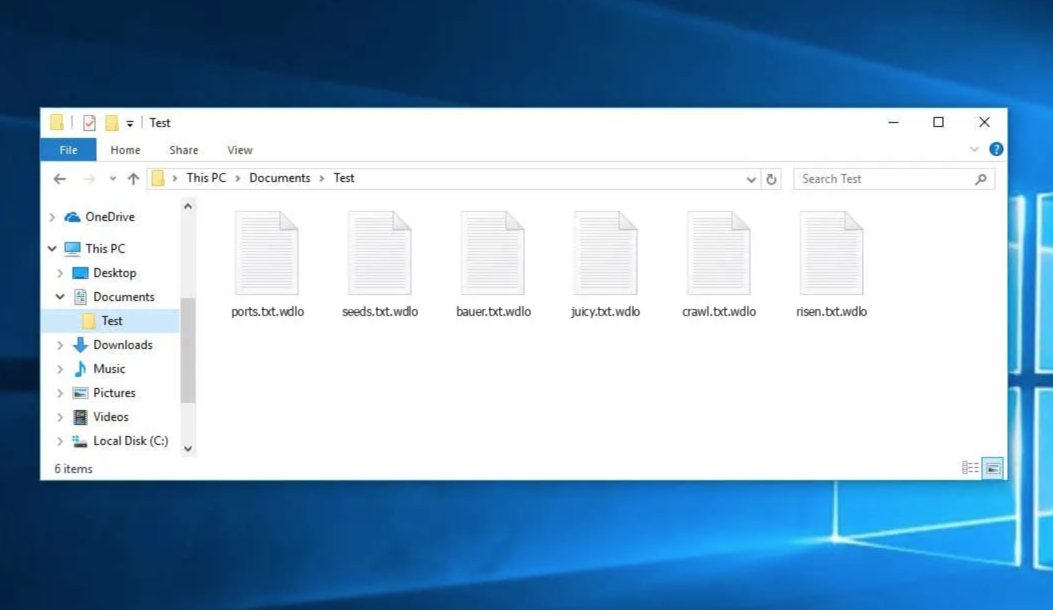
Wdlo ransomware removal menu.
Quotation from the Wdlo note.
How to get remove the Wdlo ransomware?
Guidelines on how to protect your files from the Wdlo ransomware attack.
How does the Wdlo ransomware affect your files?
Wdlo encrypts the following file types:
- Microsoft Office files;
- pictures;
- music;
- video files;
- desktop icons of the browser and possibly some crucial system files.
The Wdlo ransomware places its unique ransomware note into the infected computer. The ransomware note indicates the following information:
Attention
Don’t worry, you can return all your files!
All your files like pictures, databases, documents and other important are encrypted with strongest encryption and unique key.
The only method of recovering files is to purchase decrypt tool and unique key for you.
This software will decrypt all your encrypted files.
What guarantees you have?
You can send one of your encrypted file from your PC and we decrypt it for free.
But we can decrypt only 1 file for free. File must not contain valuable information.
Price of private key and decrypt software is $980.
Discount 50% available if you contact us first 72 hours, that’s price for you is $490.
Please note that you’ll never restore your data without payment.
Check your e-mail “Spam” or “Junk” folder if you don’t get answer more than 6 hours.
To get this software you need write on our e-mail:
support@sysmail.ch
Reserve e-mail address to contact us:
supportsys@airmail.cc
Recommended application and important milestones to get rid of the Wdlo file virus from your computer.
- Download Combo Cleaner for your PC by clicking on the “Download” button below.
- The program is initially in the trial mode. So, only the quick scan option is available. Click on “Start Scan” button:
- Combo Cleaner will first update its anti-malware database:
- At the end of scan, click on “Remove Threats” button:
- Upgrade to Premium to remove the detected threats, or ask for the free trial:
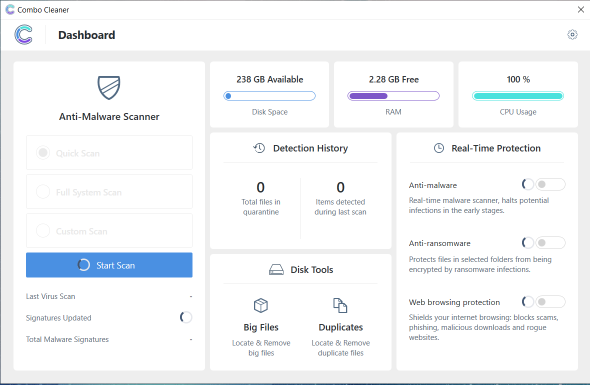
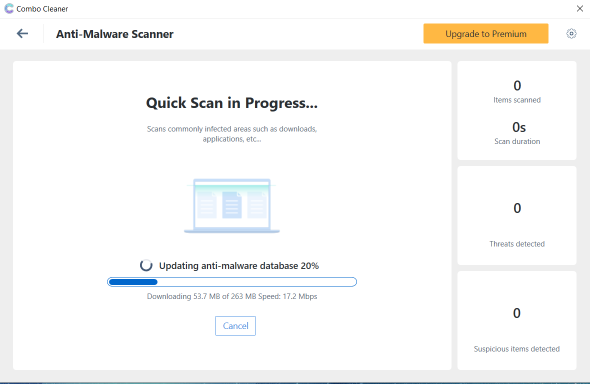
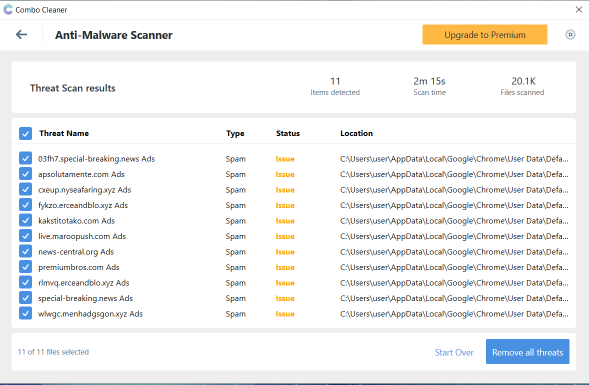
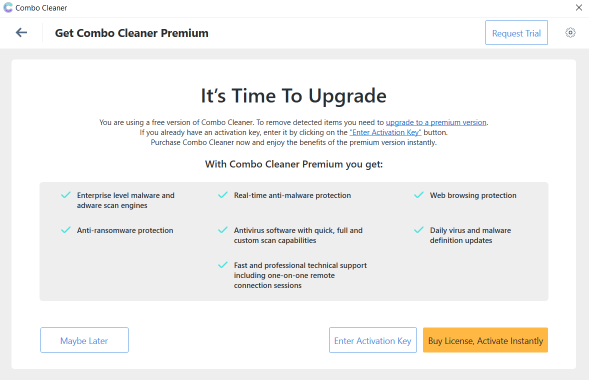
How to protect your files from Wdlo ransomware attack?
There are certain recommendations we can give you in order to help you protect your files from the Wdlo ransomware attack. First of all, as soon as you discover some of your files to be damaged by the Wdlo ransomware, make sure you carefully research all the suspicious processes running in the background in the Task Manager:
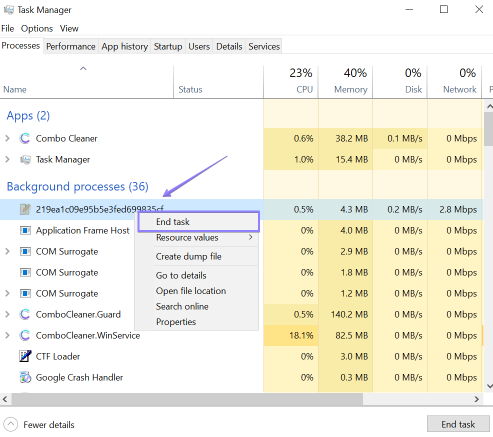
Typically, the ransomware has got the process with a long and random name. It is crucial that you end suspicious processes like that. This will help you save at least some of your files from being damaged by the Wdlo ransomware.
Terminating the suspicious processes related to the ransomware can help you timely save some data from the ransomware encryption (at least you could give it a try). Unfortunately, removing the Wdlo ransomware with Combo Cleaner does not mean that it will restore other files that have already been damaged. However, Combo Cleaner AntiVirus has got an excellent Anti-Ransomware tool that allows you to add one or several folders on your computer that will be protected against the ransomware attacks in the future:
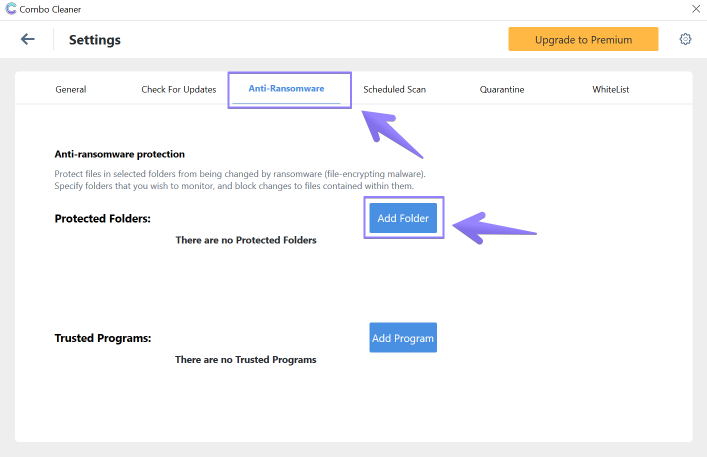
In case your data has been encrypted by an older version of the DJVU ransomware, you might be able to recover it with the another tool developed by Emsisoft and Michael Gillespie. It supports a total of 148 Djvu’s variants and you can find more information, as well as download link and decryption instructions in Emsisoft’s official resource.



