Tuvaro.com is a toolbar which can be easily installed to all major browsers as a result of installing some other program downloaded online. This trick is often used by various adware developers and those engaged in distribution of potentially unwanted programs (known as PUPs). Tuvaro is a toolbar which is brought into computers as a result of the default installation of such programs. On the other hand, considering the impact of this particular toolbar and the amendments introduced by it into your browser we may fairly consider it as a browser hijacker. Use this guide that will help you get rid of tuvaro.com from your browser.
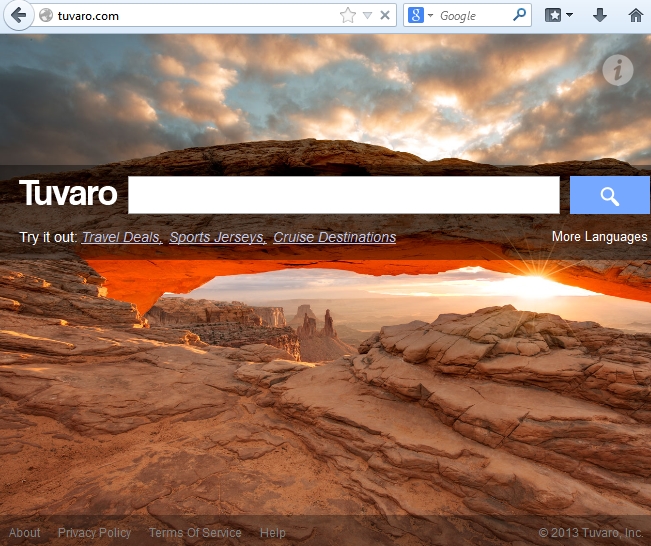
Browsers like Google Chrome, Mozilla Firefox and Internet Explorer are especially vulnerable to become the platform for installation of all kinds of adwares and browser hijackers, add-ons, extensions without user’s permission, etc. Once Tuvaro.com gets inside of your system you will discover this particular domain as the home or start page of your browser, whereas the same domain will be used as the default search engine of your computer.
Whether you like to hear this news or not, but the installation of Tuvaro.com into your computer is a result of your failure to be attentive while installing programs (freeware applications) mentioned above. You should have been more careful when you decided to install them, making sure you uncheck installation of all extras that were offered to be installed by default, and surely tuvaro.com is one of such extras.
If you would like to secure your PC in the future from becoming the landing area for all kinds of unwanted and useless applications (like Tuvaro toolbar and tuvaro.com browser hijacker) you should simply be careful not to allow their installation in the first place. There is an option for users to cancel their default installation (at the same time to proceed with installing of the program of your initial choice), and this is the option which you should adhere to.
To have your search permanently redirected via search engines like Tuvaro.com is not a best way of searching for the information. The developers of all these pseudo search engines (which are browser hijackers in reality) promise to really improve the very browsing experience by combing the search results retrieved from various search engines like Google, Bing and Yahoo, whereas isn reality the results obtained via browser hijackers’ search mechanisms are often absolutely irrelevant to user’s queries. Plus, even these search results are very often combined with all kinds of annoying ads that distract user’s attention and surely make the browsing experience through them as a very annoying practice.
In order to get rid of tuvaro.com from your browsers as its home or start page and as its search engine please carefully follow the automatic removal instructions set forth below. If you have any problems or questions please don’t hesitate to express them via decent comments which are always acceptable and welcome.
Automatic instructions to reset your browser settings:
- Through your browser download Plumbytes Anti-Malware via https://www.system-tips.net/download.php or directly via the link below.
- Scan your computer and remove all detected adware files and registry entries.
- In Plumbytes Anti-Malware click “Tools” tab and select “Reset browser settings”:

- Give your permission to reset your browser settings by clicking “Yes“:
- You will receive the confirmation windows about browser settings reset successfully. When you reset your browsers through restarting them you will see that browser hijacker has been successfully removed.





