Iminent SearchTheWeb is a special toolbar for all major browsers, whereas its component start.iminent.com (search.iminent.com) is a browser hijacker which is most commonly installed together with some other free programs. Many of us go online every day, and sometimes we do see a good offer to install certain program which seems to be helpful in our opinion. Either this is some video or audio codec or player, certain interesting computer game or anything else – we think this is application will be beneficial to keep on our computer. The danger with all such freeware utilities that can be easily downloaded online is that many of them are bundled with other extras (programs that are by default installed together with the initial software of our choice). This is exactly how start.iminent.com hijacker typically enters computers. Its installer is bundled with many other programs, primarily those which are free.
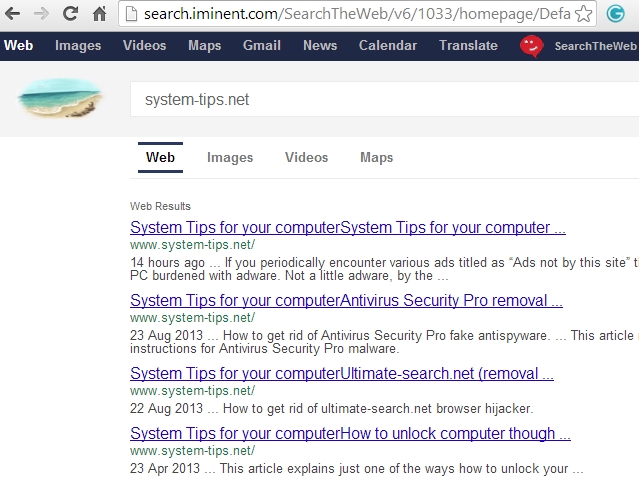
As a result of browser hijacked as described above, start.iminent.com becomes the home page of your browser and its default search engine is now search.iminent.com. You will see the Iminent toolbar with its typical smiley and slogan called “Search The Web”. This means that no matter what you search for online through your default browser – this search will be carried out through start.imient.com domain. What’s more, you will eventually encounter a lot of commercial offers displayed together with the search results that got redirected. This is the essence and the purpose of Iminent toolbar – to earn money for its owners by displaying paid ads that promote various products or services. Sure, many companies pay quite a big amount of money for their goods or services advertised through Iminent toolbar. By the way, display of ads is performed through a special advertising platform of Imiment called adserver.iminent.com. The very search results displayed in search.iminent.com window are presented in participation with css.infospace.com search engine.
What else can we tell about Iminent toolbar and domains related to it? The very presence of all its associated files and registry entries on the attacked computer results in a considerable slowdown of your search and browsing experience. Of course, the creators of Iminent toolbar promise to really improve the online search experience by combining search results retrieved from various search engines. In reality, as we’ve mentioned, the very search online turns out to be much slower than the regular one (through common Google, Bing of Yahoo searches). This slowdown is explained by search engine redirection through start.iminent.com and simultaneous display of commercial ads and promotional materials via adserver.iminent.com.
We strongly recommend you to be very careful while you install free programs downloaded online. Always read the setup instructions carefully, making sure you uncheck installation of all extras like Iminent toolbar and start.iminent.com browser hijacker. If you experience the list of problems explained above and would like to effectively get rid of search.iminent.com as the annoying search engine, then please carefully follow the uninstall instructions below, including the video tutorial explaining removal of Iminent hijacker from a specific computer.
Automatic instructions to reset your browser settings:
- Through your browser download Plumbytes Anti-Malware via https://www.system-tips.net/download.php or directly via the link below.
- Scan your computer and remove all detected adware files and registry entries.
- In Plumbytes Anti-Malware click “Tools” tab and select “Reset browser settings”:

- Give your permission to reset your browser settings by clicking “Yes“:
- You will receive the confirmation windows about browser settings reset successfully. When you reset your browsers through restarting them you will see that browser hijacker has been successfully removed.





