Security Error Code 0x80070424 is a dangerous pop-up involved in distribution of scary alerts through many computers today. The fact that such pop-ups appear in your browser proves that the entire PC is infected with malware already. To be more precise, the chances are that your computer has been recently attacked by one of adware programs, which all have in mind to scare you into wasting your funds.
Security Error Code 0x80070424 message presents scary alert about your computer to be supposedly infected with viruses. The warning may give you some technical information, but the fact is that this information is absolutely fake. Your PC is indeed infected, but the message expressed in these scary alerts does not intend to help you. Instead, the mission of this pop-up is to lead you to calling fake tech support toll free line where cyber frauds will force you to pay money in their favor. Here is what this message says once it appears through infected browser:
BSOD: DllRegisterServer failed with the error code 0x80040201
Windows Defender Error code: 0x80073afc
0x000000CE Driver Unloaded Without Cancelling Pending Operations
Error Code 0x800705b4 when starting Windows Defender
Window’s Defender Time Out Error Code 0x700705b4.
Error code 0x800705b4 when trying to open Windows Defender
Windows Health is Critical – please visit your nearest Windows Service Center or Contact Help Desk: 0-800-410-1027 (toll-free)
Windows Detected Potential Threat on Your Computer
Windows Security Essential wasn’t able to block virus. Windows detected potential threats that might compromise your privacy or damage your computer.
Error code 0x7024402c, windows couldn’t install the definition updates.
Unable to access the site you want to open!!!
A Suspicious Connection Was Trying to Access Your Logins, Banking Details & Tracking Your Internet Activity.
Windows Security Center & Firewall Services are Disabled, Error code 0x8007042c.
Your TCP Connection Was Blocked by Your Firewall. Your Accounts May be Suspended Until You Take an Action.
Your Personal Information May Have Leaked. Immediate response required
Your Hard Disk May Have Trojan Virus! Please Do Not Try to Fix Manually, It May Crash Your Data.
Please Visit Your Nearest Windows Service Center OR Call Help Desk
Customer Service: 0-800-410-1027 (toll-free)
Immediate response required
Your System32 .net frame work file missing due to some harmful virus, Debug malware error 895-system 32.exe failure.
Please contact network administration to rectify the issue.
Please do not open internet browser for your security issue to avoid data corruption on your registry of your operating system. Please contact network administration department at 0-800-410-1027 (toll-free)
Virus Info:
A Trojan horse, or Trojan, in computing is a non-self-replicating type of malware program containing malicious code that, when executed, carries out actions determined by the nature of the Trojan, typically causing loss or theft of data, and possible system harm. The term is derived from the story of the wooden horse used to trick defenders of Troy into taking concealed warriors into their city in ancient Greece, because computer Trojans often employ a form of social engineering, presenting themselves as routine, useful, or interesting in order to persuade victims to install them on their computers.
A Trojan often acts as a backdoor, contacting a controller which can then have unauthorized access to the affected computer. The Trojan and backdoors are not themselves easily detectable, but if they carry out significant computing or communications activity may cause the computer to run noticeably slowly. Malicious programs are classified as Trojans if they do not attempt to inject themselves into other files (computer virus) or otherwise propagate themselves (worm).
A computer may host a Trojan via a malicious program a user is duped into executing files or browsing internet.
Please contact network administration department at 0-800-410-1027 (toll-free)
You must realize that the only mission of Security Error Code 0x80070424 pop-up message is to get money from you. So, do not ever trust any misleading information stated through it. Instead, we serious urge you to perform a complex system cleanup of your computer with the help of a proven malware removal tool as explained below.
Recommended software to delete Security Error Code 0x80070424 pop-up scam.
Detailed instructions to fix Security Error Code 0x80070424 redirect problem automatically.
- Download Plumbytes Anti-Malware through the download button above.
- Install the program and scan your computer with it.
- At the end of scan click “Apply” to remove all infections associated with adware:
- Important! It is also necessary that you reset your browsers with Plumbytes Anti-Malware after this particular virus removal. Shut down all your available browsers now.
- In Plumbytes Anti-Malware click on “Tools” tab and select “Reset browser settings“:
- Select which particular browsers you want to be reset and choose the reset options.
- Click on “Reset” button.
- You will receive the confirmation windows about browser settings reset successfully.
- Reboot your PC now.
Video guide explaining how to reset browsers altogether automatically with Plumbytes Anti-Malware:
How to prevent your PC from being reinfected:
Plumbytes Anti-Malware offers a superb service to prevent malicious programs from being launched in your PC ahead of time. By default, this option is disabled once you install Anti-Malware. To enable the Real-Time Protection mode click on the “Protect” button and hit “Start” as explained below:
Once this option is enabled, your computer will be protected against all possible malware attacking your PC and attempting to execute (install) itself. You may click on the “Confirm” button to continue blocking this infected file from being executed, or you may ignore this warning and launch this file.
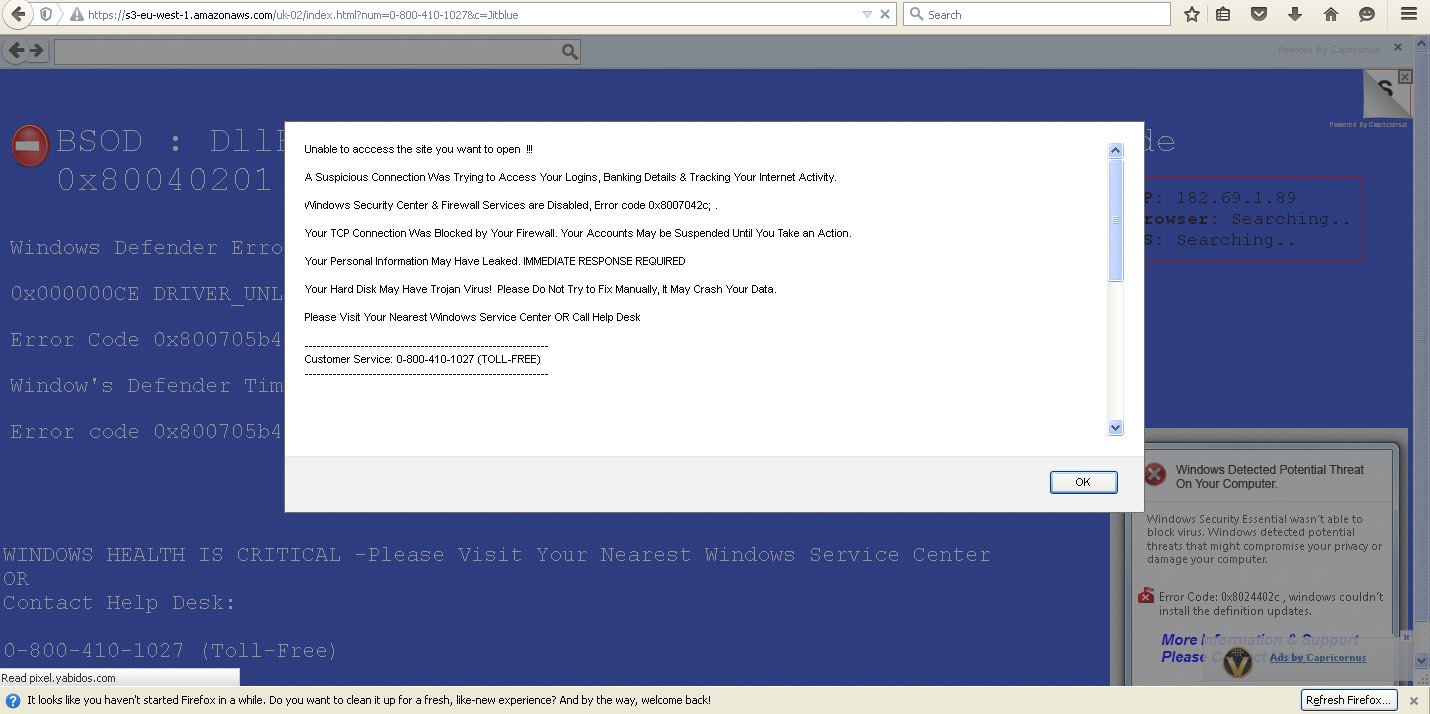







![Hhyu ransomware [.hhyu file virus]](https://www.system-tips.net/wp-content/uploads/2022/07/hhu-100x80.png)

