Searchnu.com/406 is a browser hijacker which corrupts your default search parameters and modifies your home page and search engine. Its installation into your PC and close integration with your browser is a result of you installing some other program, primarily free application which you downloaded online for free. Would you like to remove searchnu.com/406 from your browser and reset its settings to the default parameters? Keep reading these instructions that will help you get rid of this potentially unwanted program from your system.
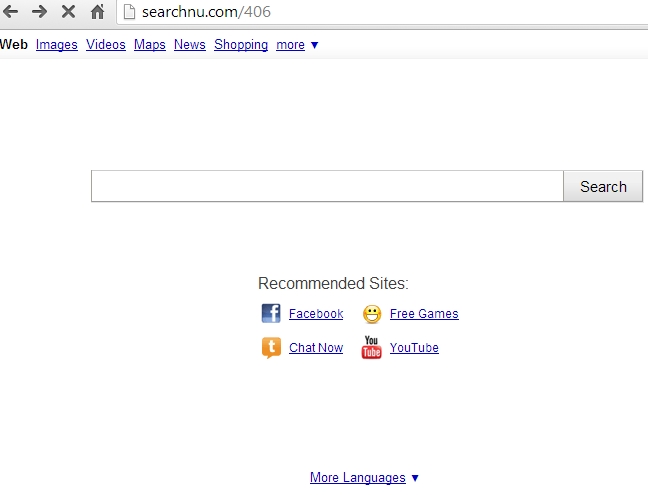
Whenever you install freeware programs downloaded online you should be very careful. Make sure you don’t install any extras which are offered for you to be installed by default. You should select the option of a custom installation, instead of the default or express one. This is where you will be able to uncheck (untick) drive-by installs of these additional utilities which in reality are absolutely not necessary for you. For example, you might be offered by the installer of some free program to bring certain adware utilities, browsers add-ons, extensions, etc. This all will slow down your PC tremendously, and this is what you can expect if you have your search redirected through searchnu.com/406 hijacker and search engine.
To fix your computer and browser settings, to restore them to default settings, to get rid of searchnu.com/406 as a home page of your browser and its search engine – all these tasks can be well accomplished automatically by downloading and running Plumbytes Anti-Malware as explained in the tips below.
Automatic instructions to reset your browser settings:
- Through your browser download Plumbytes Anti-Malware via https://www.system-tips.net/download.php or directly via the link below.
- Scan your computer and remove all detected adware files and registry entries.
- In Plumbytes Anti-Malware click “Tools” tab and select “Reset browser settings”:

- Give your permission to reset your browser settings by clicking “Yes“:
- You will receive the confirmation windows about browser settings reset successfully. When you reset your browsers through restarting them you will see that browser hijacker has been successfully removed.





