Shareaza is a browser hijacker which sets its own search engine to be used by your default browser. As a result, all your search queries are diverted through domains search.shareazaweb.com or search.shareazaweb.net. In spite of the fact that this browser hijacker isn’t as severe as qvo6, for example, it is still not a very pleasant experience to tolerate your search being permanently forwarded through this search engine. The very browsing experience turns out to be extremely slow, being overburdened with a lot of paid ads and other online marketing information meant to promote some commodities online. Use these instructions to completely remove Shareaza browser hijacker from your system.
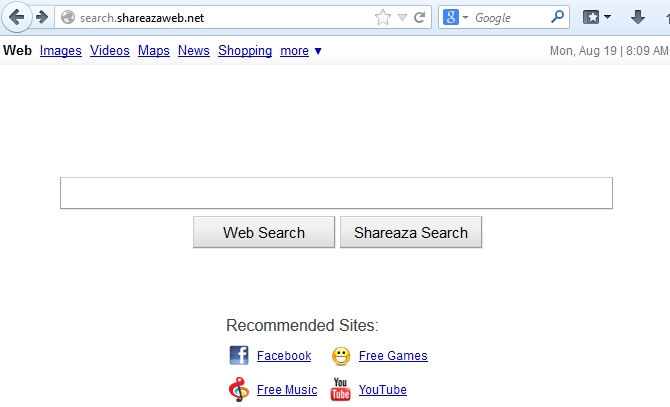
Shareaza search engine integrated into your browser is a result of your personal activities. Most probably this hijacker entered you computer after you installed some free application online, but you failed to notice that it was also bundled with Shareaza search default installation offer. This is the way the majority of browser hijackers come into PCs.
We don’t classify Shareaza browser hijacker as malicious. Even though it is a potentially unwanted program (abbreviated as PUP) because the methods of its installation aren’t 100% clear and obvious for users. If you aren’t happy with your search redirected through search.shareazaweb.com or search.shareazaweb.net it’s time to get rid of this browser hijacker. You may do it automatically if you follow the removal instructions below.
Automatic removal instructions:
- Through your browser download Plumbytes Anti-Malware via https://www.system-tips.net/download.php or directly via the link below.
- Scan your computer and remove all detected adware files and registry entries.
- In Plumbytes Anti-Malware click “Tools” tab and select “Reset browser settings”:

- Give your permission to reset your browser settings by clicking “Yes“:
- You will receive the confirmation windows about browser settings reset successfully. When you reset your browsers through restarting them you will see that browser hijacker has been successfully removed.





