This is the guide explaining removal of search.conduit.com off your browser. If you experience your search permanently redirected via search.conduit.com then this is a sign of your browser hijacked. What are the reasons for such redirect problem to occur on a regular basis? How to fix this issue in the first place? Read the rest of the article to find the answers to these important questions.
The browser hijacker that causes redirection via search.conduit.com attacks many computers these days. But not many people know that in many cases they are personally responsible for installing this item into their computer. How does this ever happen? Let’s try to demonstrate the typical method of browser hijacking, which is applicable for search.conduit.com redirection.
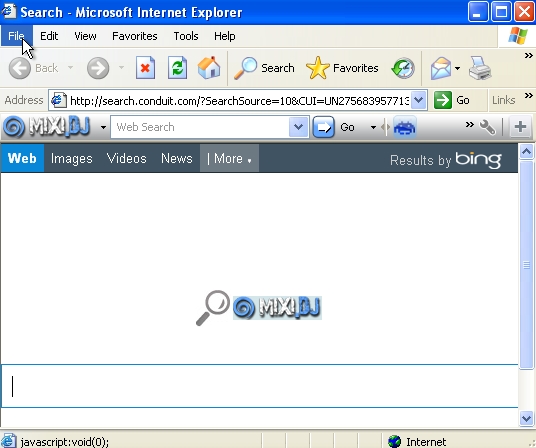
Millions of users who are active Internet users tend to download and install various programs on a regular basis. These can be some video players, video codecs, toolbars for enhancement of video and audio file playing, etc. The majority of such applications is either of shareware or even freeware character. We can’t really speak of these programs as malicious. Yet, there’s a minor trick with all such applications which users download and install. Many of them are bundled with other applications and all sorts of extras, which are offered to be installed additionally during the setup process. The installation wizard clearly explains that users are installing additional toolbars, browser add-ons together with the initial application of their selection. It is peculiar that the install wizard even gives the option to uncheck the installation of these extras. However, users often don’t pay much attention to the instructions of the setup wizard. They fail to uncheck the respective boxes responsible for installation of extras. As a result, next time they turn their computer on they will encounter unfamiliar programs running and distracting their attention on a regular basis.
Search.conduit.com browser hijacker is installed together with Mixi DJ Community Toolbar. Of course, this is just one of the ways how this browser redirection takes place. There are many other methods of browser hijacking with search.conduit.com. Yet, if you install Mixi DJ toolbar, you will also be offered to set up search.conduit.com as the start page of your browser and you default search engine. Again, you could have unchecked such option during the setup process, but because of your failure to be attentive you have such unexpected results and consequences taking now place with your browser.
Search.conduit.com may easily attack any browser, including most popular ones, such as Internet Explorer, Mozilla Firefox, Google Chrome, etc. Getting rid of it is not an easy undertaking, yet this is quite a feasible task for those who read adware removal instructions carefully. As a solution to get rid of search.conduit.com as your default search page you can try scanning your computer with AdwCleaner, which is surely a powerful utility that can be easily googled and downloaded online for free.
Manual removal of search.conduit.com is what we describe in the guidelines below. Basically, what you will need to do is to uninstall anything associated with search.conduit.com and Mixi DJ in the Control Panel, in the section where you Add or Remove programs. It is also very important to manage the add-ons of your browser hijacked with search.conduit.com in order to get rid of anything related to this page. Please follow our tips listed below.
Search.conduit.com removal from Internet Explorer.
- Open Internet Explorer. Go to Tools and select Manage Add-ons.
- Select Toolbars and Extensions (with latest version of Internet Explorer).
- Remove extensions and add-ons associated with search.conduit.com. To do it, make the add-on highlighted and select Disable.
- You will get the following message:
- Reload Internet Explorer to apply changes.

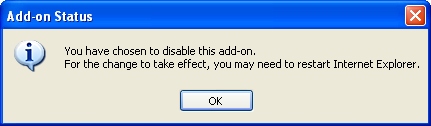
Search.conduit.com removal from Mozilla Firefox.
- Open Mozilla Firefox. Go to Tools and select Manage Add-ons. If you have the latest version of Mozilla Firefox, you will need to direct the mouse pointer towards the left-upper section of Mozilla Firefox window and click the “Firefox” rectangular box and select Add-ons.
- Select Extensions, choose search.conduit.com and click Remove.
- In the URL address bar, type the text about:config and press Enter.
- Now you should click I’ll be careful, I promise! to continue.
- In the search filter at the top, type search.conduit.com. Now you should see all the preferences that were amended by search.conduit.com. Right-click on the preference and select Reset to restore default value. Reset all detected preferences.
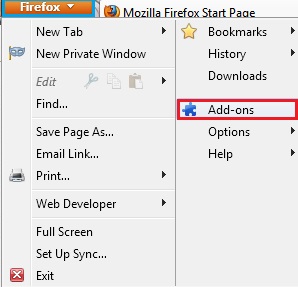
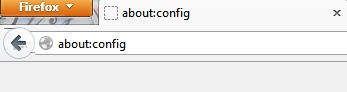
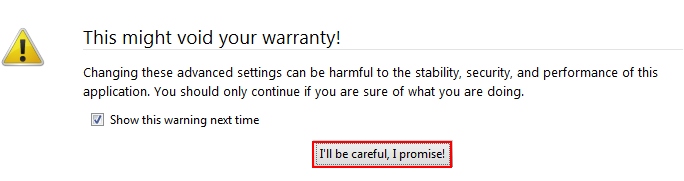
Search.conduit.com removal from Google Chrome.
- Click on Chrome menu button. Go to Tools and select Extensions.
- Click on the Recycle bin icon to remove search.conduit.com.
- Click on Chrome menu button once again. Choose Settings.
- Click Set pages under the On startup.
- Remove search.conduit.com by clicking the “X” mark.
- Select Use current pages, choose chrome://newtab and click OK to apply changes.
- Click Manage search engines button under Search.
- Select Google, Bing or any other search engine you prefer from the list and make it your default search engine provider.
- Select all other unwanted add-ons and hijackers from the list and remove it by clicking the “X” mark.
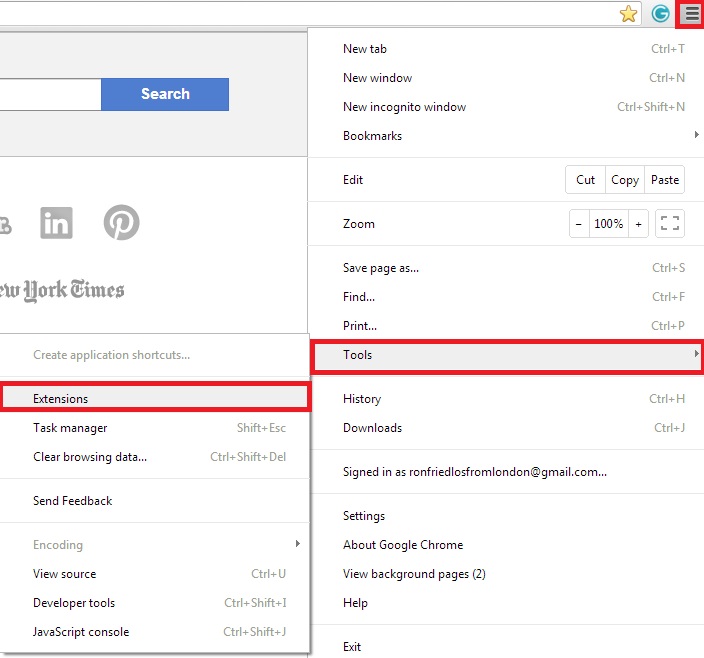
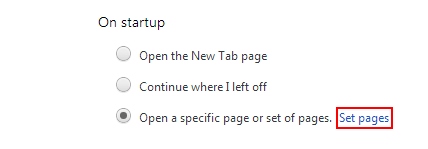
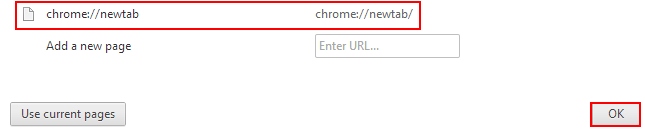
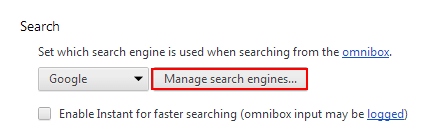
Search.conduit.com removal from Opera.
- Direct the mouse pointer towards the left-upper section of Opera browser window and click the “Opera” rectangular box.
- Go to Extensions and select Manage Extensions.
- Remove search.conduit.com through which redirection may take place.
- Reload Opera.
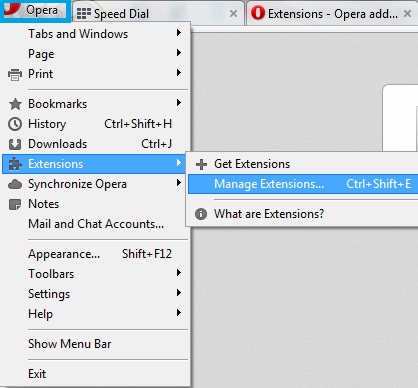
Note! If this solution didn’t help you remove search.conduit.com from your computer and if browser redirection through this site still persists, please visit this guide https://www.system-tips.net/guide-to-fix-browser-redirection-and-remove-browser-hijackers/ for additional assistance.




I cant remove this. I hate it.
this is so awful cant sent an email cant do anything some ignorant selfish basstard, How evil!
thanks
Please, Remove conduit Browser highjacker. It prevent me to open some of my programs. Thank you
Pierre C. Deshommes
Please remove. I hat this, and can’t find anything.
please remove it
Doesn’t work. What a joke.
You need at least to reset your browser with Trojan Killer. Open Trojan Killer, then click “Tools” and “Reset browser settings”. And make sure you first of all uninstall/remove “Search Protect by Conduit” potentially unwanted program on your PC. This is what may prevent you from removing this Conduit virus.
please remove this condit its shutting down my search and i cant get on my website for anything and facebook too thanks