If you see SaveSense ads popping up when visiting commercial sites like Walmart, Amazon, Bestbuy, Ebay this means that your PC is infected. Well, this is not a horrible virus compared to many other computer infections, which are the worst threats ever. Yet, this is a special virus classified as an adware, which is surely very annoying for all users. SaveSense ads typically appear in the right-bottom section of your screen as a special horizontal banner that displays various coupons “brought by SaveSense”. These instructions are made to assist you in removal of this adware from your computer.
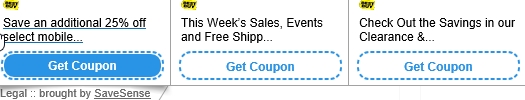
SaveSense adware program comes to PCs as a result of installing some other programs into your PC. For example, if you install Eazel Toolbar you will also be offered to install SaveSense adware automatically (by default). So, if you are one of those users who downloads and install something for free from all kinds of online resources – simply make sure you carefully read the installation instructions of these free utilities. Don’t allow any hidden or drive-by installation to occur.
SaveSense ads are bad because they slow down the browser of your computer very much. They appear mainly in browsers like Google Chrome, Internet Explorer and Mozilla Firefox (which are extremely vulnerable to all kinds of such adware applications in the form of add-ons and extensions). The problem with removal of SaveSense adware, its annoying coupons, ads and deals is that it is very difficult to completely get rid of them all from the PC. Even if you uninstall the program completely through the Control Panel and remove SaveSense from the list of the add-ons of your infected browser – the chances are that you will still see its many annoying ads, coupons and deals to come up in your browser. We recommend you to scan your PC with Plumbytes Anti-Malware for automatic removal of SaveSense adware from your computer (and of other infections on your machine).
Software necessary for SaveSense adware removal:
Removal steps:
- Download Plumbytes Anti-Malware through the download button above.
- Install the program and scan your computer with it.
- At the end of scan click “Apply” to remove all infections associated with this adware.
- Restart your PC and repeat scanning.




