PC Performer is a fake system optimization tool that has the cruelest of intentions. So, if you ever see the program called PC Performer by performersoft on your computer, do not consider it as some serious or decent tool worth having. No, you should consider it as a potentially unwanted program (PUP) that can do a lot of harm for your PC. However, there is surely a remedy on how to get rid of this unwanted application. The below-mentioned section of this newsletter is devoted to this solution for removal of this PUP from your PC. This program acts very stubborn in attacking so many systems over the latest period of time. We have been receiving plenty of e-mails from users whose computers got contaminated with this scam. Luckily, there are several good programs you can find over the Internet that can cope with this important assignment and help you to delete PC Performer PUP (potentially unwanted program).
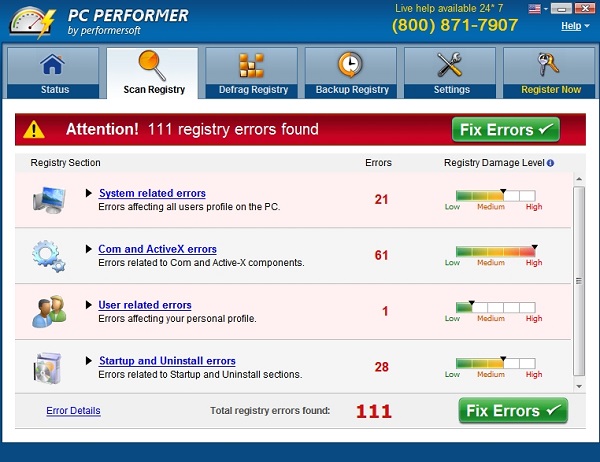
You must understand that PC Performer penetrates inside of the attacked computer by means of the gaps in the system security or other possible system vulnerabilities that create the path for infiltration of this hoax. It could also be that the user might get this scam during web surfing or downloading certain files from non-safe resources in the cyber space that might contain the malicious codes of this useless program. Sometimes it is bundled with other free programs distributed online. However, this very program isn’t free. Its owners want you to pay money for its full version, which is absolutely good for nothing. Whatever the case might be, this scam, upon penetration, would not hide itself, but rather reveal itself in the manner that is common for all similar bogus system optimizers. It would, first of all, tune up your system in such a manner that it will be launched together with every system startup. It will run a fake scan of your PC and will report a lot of fake system errors. The hoax would offer itself as a solution for fixing all errors that you are supposedly encountering on your system. Still, you would be asked to pay for its full or registered version in order to launch such fake repair and fixing of detected problems. However, the thing is that such errors reported by this scam aren’t real.
So, you should delete PC Performer immediately if you want to restore your computer back to normal condition. We have elaborated the removal guidelines helping users to uninstall and delete this potentially unwanted software from their system. It is quite obvious that PC Performer is the bogus system optimization tool. Its reports about system problems and errors are fabricated. Its offer for you to purchase its full version has the only aim to make the makers of PC Performer scam wealthier. This application will not assist you. Even if you obtain its full version the problems caused by this scam will still remain. The main purpose of this post is primarily to warn you not to buy such fraudulent application. Finally, remove it using decent anti-virus program or anti-malware scanner.
Anti-malware tool necessary for PC Performer removal
PC Performer detailed removal instructions
Step 1. Uninstalling PC Performer from the Control Panel of your computer.
Instructions for Windows XP, Vista and 7 operating systems:
- Click “Start” and go to the “Control Panel“:
- In Windows XP click “Add or remove programs“:
- In Windows Vista and 7 click “Uninstall a program“:
- Uninstall PC Performer scam. To do it, in Windows XP click “Remove” button related to it. In Windows Vista and 7 right-click PC Performer with the PC mouse and click “Uninstall / Change“.
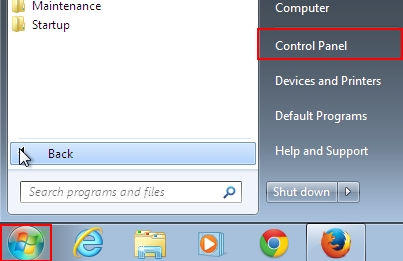
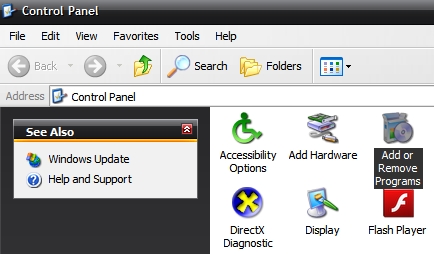

Instructions for Windows 8 operating system:
- Move the PC mouse towards the top right hot corner of Windows 8 screen, click “Search“:
- Type “Uninstall a program“, then click “Settings“:
- In the left menu that has come up select “Uninstall a program“:
- Uninstall PC Performer scareware. To do it, in Windows 8 right-click PC Performer scam with the PC mouse and click “Uninstall / Change“.
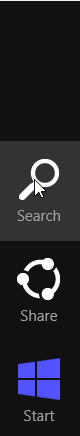
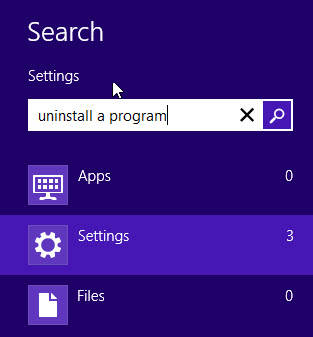
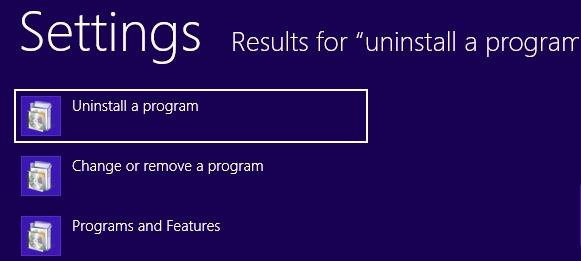
Step 2. Scanning your computer with reliable and effective security software for removal of all PC Performer remnants.
- Download Plumbytes Anti-Malware through the download button above.
- Install the program and scan your computer with it.
- At the end of scan click “Apply” to remove all infections associated with PC Performer.
- Important! It is also necessary that you reset your browsers with Plumbytes Anti-Malware after PC Performer removal. Shut down all your available browsers now.
- In Plumbytes Anti-Malware click “Tools” tab and select “Reset browser settings“:
- Select which particular browsers you want to be reset and choose the reset options:
- Click “Reset browser settings” button.
- You will receive the confirmation windows about browser settings reset successfully.
- Reboot your PC now.






