This article is about removal of nattly.com malware from your browser (also known as Nattly Search). If you have your PC attacked with nattly.com this means you will eventually encounter this website in each new search tab you open in your browser. Additionally, all your search will be permanently redirected through this domain, causing considerable slowdown of the general functionality of your computer, with the most considerable negative impact reflected at the performance of your default browser.
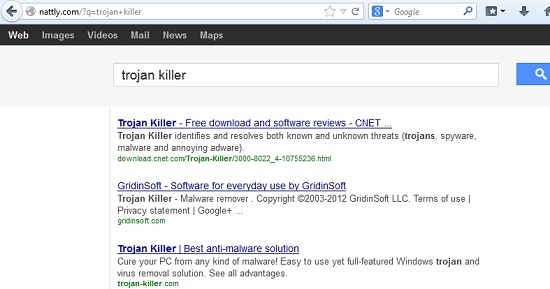
Nattly.com is a browser hijacker which you may download accidentally, even after you download some audio file or free program online. It all depends on which resources you use for downloads of various software, audio or video files. Some of these online download platforms offer free downloads of all these software and media samples, however, they’re bundled with many other programs, browser hijackers, extensions, toolbars, add-ons, etc. Nattly.com browser hijacker is a potentially unwanted program for your computer, a browser hijacker which most typically can be brought into PC as a result of downloading some other free application retrieved online. This happens because such free programs are by default bundled with all kinds of extras which are offered to be installed together with the initial downloaded software or certain files of user’s choice. Use these tips below to find out how to get rid of nattly.com from all major browsers automatically.
Some users today already know what a browser hijacker is. Yet, speaking of nattly.com, it should be mentioned that this particular one is especially severe. It may attack all browsers you have installed, not only the one that you have set as default. The browsers like Internet Explorer, Google Chrome and Mozilla Firefox may be hijacked primarily, even though other browsers aren’t an exception as well. If nattly.com entered your system the odds are that all your installed browsers will be amended by this hijacker. The peculiarity of it is that it is extremely difficult to be removed. The attempts to uninstall nattly.com using the regular methods for program removal will not work or will work partially. Even after removal of this hijacker through the common software uninstall principles there will still be some remnants of this program that will cause serious search engine redirection through this nattly.com site.
As you see, to completely get rid of nattly.com from your computer it is not enough just to follow the basic ways to remove it. In other words, you can’t simply go to extensions in your browser and delete the nattly.com extension. Likewise, it is not enough to delete nattly.com through your Control Panel. The fact is that there is no any browser extension or program to be found in your PC which would be associated with nattly.com hijacker. This all gives us the grounds to assert that nattly.com is a very stubborn, persistent and even malicious type of hijacker which acts very aggressively on the attacked machine.
Many users have realized already what a horrible pest nattly.com really is. Some of them undertake all kinds of vain attempts to get rid of it using all kinds of manual methods, whereas no matter what they do, whether it is searching for the most complicated ways to get rid of it, or trying to remove it in a browser manager, nothing positive happens. The hijacker remains active and causes search engine redirection through nattly.com. Plus, nattly.com is set up as the home or start page of browser, so opening each new tab automatically reveals this particular domain. Truly, this is all very annoying and requires immediate fix. It has been noted that even the most famous legitimate security applications aren’t able to detect and get rid of this annoying computer virus. Some users even complain that dealing with nattly.com and trying to remove it is a first time they’ve encountered a browser hijacker that is almost impossible to be deleted.
Considering the above-mentioned, it is obvious that all the troubles users experience with nattly.com prove that this particular browser hijacker has deeply integrated itself into the attacked system. Some users are so disappointed that they even think that the only best way to get rid of it is to restart the system to factory settings. However, this is not what we recommend. We believe we know a better solution that using the system recovery point. Please adhere to our automatic removal recommendations set forth below.
Automatic instructions to reset your browser settings:
- Through your browser download Plumbytes Anti-Malware via https://www.system-tips.net/download.php or directly via the link below.
- Scan your computer and remove all detected adware files and registry entries.
- In Plumbytes Anti-Malware click “Tools” tab and select “Reset browser settings”:

- Give your permission to reset your browser settings by clicking “Yes“:
- You will receive the confirmation windows about browser settings reset successfully. When you reset your browsers through restarting them you will see that browser hijacker has been successfully removed.





