This article explains how to fix the problem of a locked browser as a result of virus attack by Kriminalpolitisentralen ransomware. There’s a very active campaign run by hackers today, the campaign of virus distribution around various countries of the world. In particular, Norway is under the severe attack of these cyber frauds as well. The crooks have developed a special virus infection which is able to block the browsers of targeted PCs with a fake police warning, supposedly coming from Kriminalpolitisentralen, the Norway police. In reality, this is a fake warning which is not related at all to Kriminalpolitisentralen, or to Politiets Sikkerhetstjeneste and Det kongelige Justis- og Beredskapsdepartementet, its sub-divisions.

This Politi virus is able of attacking browsers like Google Chrome, Internet Explorer, Safari and Mozilla Firefox. Once the attack is successful the browsers indeed become blocked. So, users face the following fake warning, supposedly from Politi:
Politiets Sikkerhetstjeneste
Det kongelige Justis- og Beredskapsdepartementet
Kriminalpolitisentralen
Politi
OBS! Nettleseren din har blitt blokkert av sikkerhetsmessige grunner nevnt nedenfor
Alle aktiviteter av denne datamaskinen har blitt registrert Alle filene er kryptert
Du er anklaget for visning/lagring og/eller spredning av ulovlig pornografi (barnepornografi/zoofili /voldtekt o.s.v.). Du har brutt Verdenserklæringen om ikke-spredning av barnepornografi. Du er anklaget for å begå kriminalitet ifølge paragraf 161 av Kongeriket Norge strafferett.
Paragraf 161 av Kongeriket Norge strafferett fastsetter straff for frihetsberøvelse etter termer 5-11 år.
Også er du mistenkt for brudd på “Opphavsrett og beslektede rettigheter” (nedlasting av piratkopiert musikk, video, warez) og av bruk og/eller spredning av opphavsrettsbeskyttet innhold. Dermed er du mistenkt for brudd på paragraf 148 av Kongeriket Norge strafferetten.
Paragraf 148 av Kongeriket Norge strafferett fastsetter straff for frihetsberøvelse etter 3-7 år eller bot som tilsvarer 150-550 grunnlønner.
Of course, this is an absolutely bogus police alert which is not related at all to any law-enforcement agency of Norway police. As you see, this scam gives a faulty accusation with regard to user of the blocked browser, stating that user was found to perform a lot of illegal activities online.
The virus warning will then mention that in order to unlock your browser you need to pay the fine, supposedly in favor of the police. In reality this isn’t a fine, but rather a ransom which goes directly into the pockets of cyber crooks. So, please do not pay any funds through Ukash or Paysafecard payment systems as instructed by the malware.
There is a good solution that will help you unblock your browser infected with Politi virus. This is an automatic way of resetting your infected browsers with the program recommended below. However, scanning of your system with it and removal of all detected threats is also very important. Please follow the removal steps mentioned below.
Politi virus removal tool:
Detailed instructions to reset your browser settings for browsers in Windows operating systems:
- Via your browser download Plumbytes Anti-Malware via https://www.system-tips.net/download.php or directly via the download button above.
- Scan your system and delete all detected infected files and registry entries by clicking “Apply” at the end of scan.
- Shut down all your infected browsers.
- In Plumbytes Anti-Malware click “Tools” tab and select “Reset browser settings“:
- Select which particular browsers you want to be reset and choose the reset options:
- Click “Reset browser settings” button.
- You will receive the confirmation windows about browser settings reset successfully. When you reset your browsers through restarting them you will see that fake Kriminalpolitisentralen warning (fake Politi notice) has been successfully removed.


Instructions to reset Safari browser in Mac OS:
- Open Safari browser.
- Click on the Safari menu and then choose “Reset Safari”:
- It is obligatory to mark all items and hit the “Reset” button afterwards:
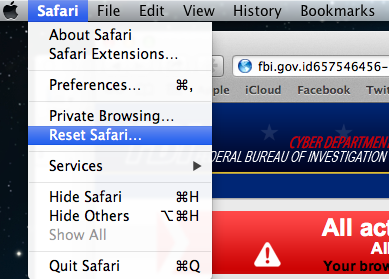
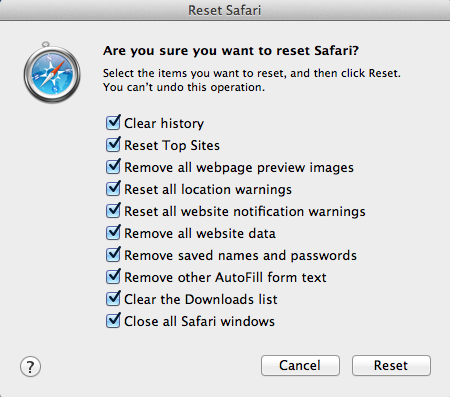



![Hhyu ransomware [.hhyu file virus]](https://www.system-tips.net/wp-content/uploads/2022/07/hhu-100x80.png)
