We devote this guide to iStartSurf removal. We hope that your system will not be touched by it, but if you’ve found this guide this probably means that your browser is already infected with iStartSurf browser hijacker. This is a potentially unwanted program attacking Google Chrome, Mozilla Firefox and Internet Explorer primarily. Many users find it very difficult to get rid of this infection, and we agree – it is not an easy undertaking even for advanced computer users. Nevertheless, our mission is to help you fix your browser, so we’ve elaborated these instructions and hope that they will help you to delete iStartSurf completely, without leaving any remnants.
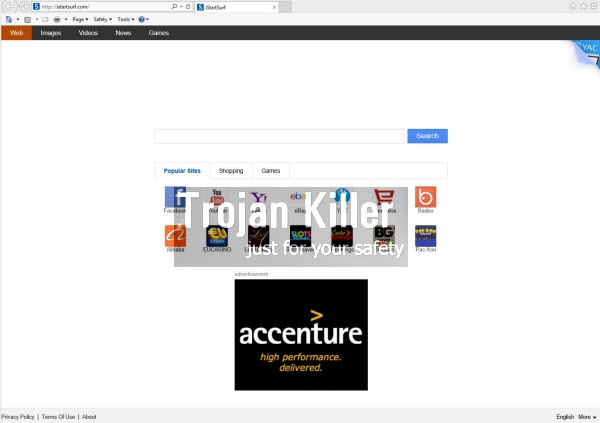
This iStartSurf browser hijacker is actively spread in the world wide web along with many other free applications. Most often, by the way, this malware comes to PC as a consequence of the system already infected with some adware. On the other hand, you could find some free program online and decide to install it right away. And this is where the danger is concealed. A lot of such free programs are closely integrated with other totally useless extras which you definitely do not need, yet you’re suggested by the setup wizard to install them by default. At such point of the installation process your job is to select the option of a custom installation and uncheck all such unwanted additional programs from being brought into your system.
Regretfully, many users today don’t care about reading the instructions of the setup wizards of free programs they install. And this is exactly how they install all kinds of useless and potentially unwanted applications. This is exactly how iStartSurf may come into your system. So, remember to be careful when you install any free applications. Please read their End User’s License Agreements. This is where you will be able to find out what exactly you are offered to install into your PC by default.
If your system is already infected with iStartSurf hijacker, you will definitely notice its presence. You will see that the home page of your browser has been amended. Right now, whenever you open Google Chrome, Internet Explorer or Mozilla Firefox, you see istartsurf.com displayed in their home pages. Plus, opening every new search tab in these browsers automatically opens the same page – istartsurf.com. So, you see this annoying program in every browser of your PC, and obviously this hijacker wants you to start your search through it.
Does iStartSurf hijacker render any relevant search results for users? Regretfully, not. Quite to the contrary, in fact. Instead, you will see a lot of annoying ads displayed in the home page of affected browsers. And, finally, you will encounter a lot of sponsored links shown together with non-relevant “search results” redirected through this browser hijacker.
Obviously, your PC is now in a trouble. You face permanent browser redirection through istartsurf.com, and you need to do something to fix this problem. In fact, this hijacker is very similar to iStart123, so the guide to remove it is basically similar. Please follow the instructions below, and if you need any additional help when trying to get rid of iStartSurf, please let us know.
Automatic tool to get id of iStartSurf:
Detailed instructions to remove iStartSurf and reset your browser settings:
- Uninstall any suspicious programs from the Control Panel of your computer and remove any suspicious add-ons or extensions from your infected browsers (related to iStartSurf).
- Via your browser download Plumbytes Anti-Malware via https://www.system-tips.net/download.php or directly via the download button above.
- Scan your system and delete all detected infected files and registry entries by clicking “Apply” at the end of scan.
- Important! Shut down all your infected browsers.
- In Plumbytes Anti-Malware click “Tools” tab and select “Reset browser settings“:
- Select which particular browsers you want to be reset and choose the reset options:
- Click “Reset browser settings” button.
- You will receive the confirmation windows about browser settings reset successfully. When you reset your browsers through restarting them you will see that browser hijacker has been successfully removed.
- Finally, right-click the Desktop icons and Start menu items related to your hijacked browsers. Click “Properties” and check their destination path in the “Target” section of the shortcut tab. Make sure there’s nothing related to iStartSurf browser hijacker in this destination path. If you see iStartSurf set there by default, remove it completely and leave only the clear destination path that leads to the executable of your browser.


Example of removing browser hijacker automatically in this direct YouTube video:
Example of fixing the Desktop shortcuts and Start menu items related to your browser infected by this hijacker:
Additional removal tips for Mozilla Firefox browser (if the above-said steps didn’t help).
- Open your Mozilla Firefox browser.
- Type “about:config” in the address bar and press “Enter” on your keyboard.
- Click “I’ll be careful, I promise!” button.
- This will reveal the Settings page of Mozilla Firefox browser.
- Type “Keyword.url” in the search box, then right-click and reset it.
- Type “browser.search.defaultengine” in the search box, then right-click and reset it.
- Type “browser.search.selectedengine” in the search box, then right-click and reset it.
- Search for “browser.newtab.url“. Right-click and reset it. This is a very important step that will prevent the search page of this hijacker from opening in each new tab of your Firefox browser.
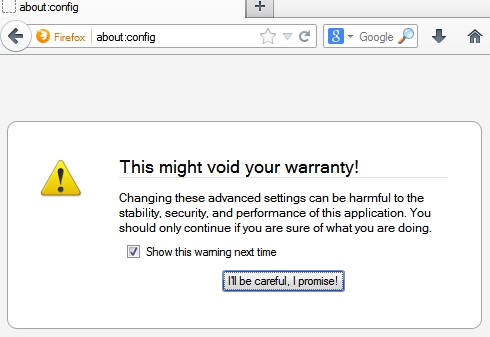
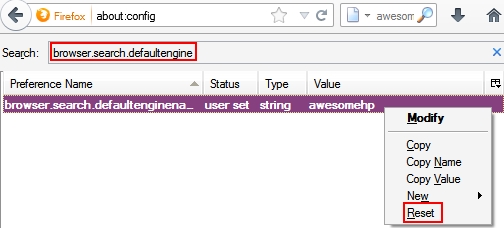
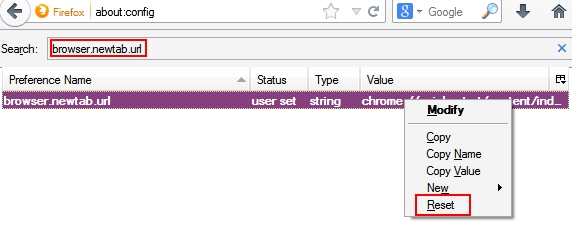





Poor tool – detects many malware but won’t remove anything until it’s registered. Can’t recommend this.
In the PrivacyStatement of this site it is said what to do for free removal. I may give free trial codes for Trojan Killer for interested users. But many people are just like you – they don’t read carefully, and then condemn me for things I’m not guilty of.
Exactly. I agree 100%. The guide is very incomplete and the tool does NOT work until you pay for it. This should be made VERY clear up front. Very misleading article !
This guide provides users with ways or automatic or manual (free) removal. The privacy statement clearly explains what Trojan Killer really is, and it tells that Trojan Killer isn’t free. But I also write many manual guides which actually help in removal of malware for free. Did you watch the video guide about iStart123 removal? This is 100% manual and for free. And it helps! So, stop blaming me for things I’m not guilty of. I have many positive comments about my manual (free) guides about removing malwares.
I downloaded GridinSoft Trojan Killer to get rid of istart123, but it doesn’t fully remove it. I am also trying to get rid of snap.do. The browser is back on Google, but ads keep popping up and weird things keep going on with my computer! When I discovered istart123 in my programs, it won’t let me delete it! It keeps saying that I don’t have sufficient access! Please, please helllllp!!!!
You also need to reset your browser with Trojan Killer. Click on Tools and then on Reset browser settings (in Trojan Killer).
HI Jennifer, I am having the same problem but if you want to know how to get rid of the other things with the adds please email me and I will tell you how. I still can’t get rid of istartsurf but have managed to stop the issues I had with it.
I intend to find the author of istart and I will cut both his fucking hands off.
He will still continue doing his bad job even after you do it. To tell you the truth, this virus was made by Chinese hackers.
HELP,
I have just downloaded your trojan killer so I can install it on to my laptop and it won’t install what do I do Now?
I know this program isn’t free but I can not afford anything ATM and US pricing is difficult to convert from my currency so if you can help please do so?
Get in touch with me via chat at about 7 or 8 a.m. of your time today, I will try to help for free.
Your just as big a piece of shit as the people who created the problem you PRETEND to remove free.
You can argue all you like, but everyone that get your junk willfind the same result.
Try doing something honestly
Your comment seems very strange to me. And abusive. I could have removed it, but I respect your opinion. However, my guide contains free removal instructions. They have been tried by many users and have been appreciated (unlike you). Even with Trojan Killer – people may ask for free trial code and they shall be given it. So, chill out! And repent in your unfair judgements.
Hello, I downloaded the Trojan Killer Program and I scanned my computer and I couldn’t believe how many threats were found. I saw where you had mentioned that you would be willing to give out an activation code for this program as I have been desperately trying to remove the virus called “istartsurf” as it has taken over my Internet and ive been trying for a few days to get rid of this virus and with everything i’ve tried, nothings worked. I’m really hoping you could help me out with this matter. Please! Thank you so much for your time. =)
get in touch with me via chat
AdwCleaner worked for me and best of all it’s free! Malwarebytes was not able to remove the istartsurf virus and others I tried wanted me to register and pay. I used AdwCleaner..no registration or anything and ran it. It detected and removed the virus. After removing you need to reset your browsers to the page you want it to open to.
Malwarebytes cleans malicious files related to iStartSurf. But it doesn’t fix browsers (this can be done manually).
AdwCleaner worked for me and best of all it’s free! Malwarebytes was not able to remove the istartsurf virus and others I tried wanted me to register and pay. I used AdwCleaner..no registration or anything and ran it. It detected and removed the virus. After removing you need to reset your browsers to the page you want it to open to.
You ARE the man! In the video “How to remove Sweet page browser hijacker” i found the solution about the “istartsurf” nuisance. Man it was so easy!!! I had run Malware software, registry edit, uninstall, blah blah,. It was all just a matter of hacking the IE or Firefox path. Thanks! God bless you!
You are welcome!!! My pleasure! Please spread the news about my site.
Can you please provide me the trail activation code to remove malware in my pc using trojan killer. Thanks in advance
Get in touch with Trojan Killer Support Team (create a ticket). Ask and you shall be given.
Thank you for providing the detailed procedure to remove malware using trojan killer. And thanx a ton for providing me the activation code on request. I followed ur steps and used the given code and it worked like magic for me. Thanks once again 🙂
Spread the news about this site if it helped you.
Hi,
Ok I am first trying to remove istartsurf via control panel, and when I try to uninstall this, the status bar moves right to the end, but then the ‘waiting’ message comes on, and even after hours – stays the same. If I click on continue, the uninstaller just gets closed off.
Please can you assist with this – as I believe I need to uninstall via control panel before your steps above?
Thanks!
Scan with Trojan Killer software.