Isearch.omiga-plus.com is a new browser hijacker, obviously related to the software developed by the company called Omiga Plus. Do you actually know that this very company stands behind qone8.com browser hijacker? This actually means that all those users whose computers suffer from being attacked by qone8.com browser hijacker can blame Omiga Plus for all the problems of search redirection via their hijacker. It seems like the appetites of Omiga Plus haven’t yet been satisfied, so they plan to implant their new creature isearch.omiga-plus.com into even more computers all over the world. Right now this malware is being massively spread around the world wide web. Use this guide that will help you remove isearch.omiga-plus.com from your computer.
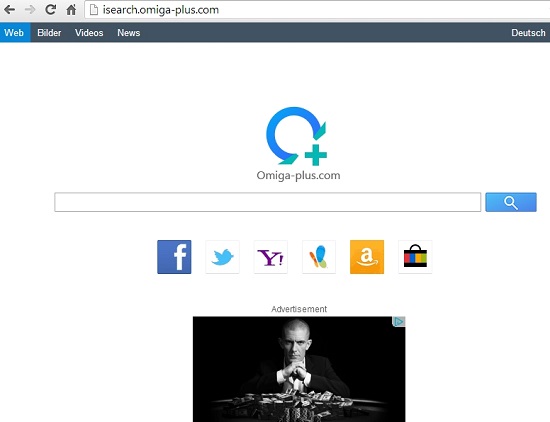
Like in the case with other browser hijackers, isearch.omiga-plus.com gets often installed into computers as a result of users installing some other applications into their computers, primarily the utilities which are distributed on a freeware or shareware basis. Of course, this is not surprising when you have this browser hijacker installed after you download Omiga Plus software. But the point is that this malware can be brought to your PC even through other free programs not even related to Omiga Plus. There are very many utilities which have isearch.omiga-plus.com bundled with them.
So, be very careful whenever you install any program downloaded online from various free resources. You must always carefully read the instructions of the setup wizards, making sure you don’t install any extra unwanted applications. The purpose of isearch.omiga-plus.com is to draw traffic to some web-sites, products or services which are advertised at the home page of this browser hijacker or together with the search results that got redirected through isearch.omiga-plus.com. This is how this very company gets pretty good earnings. However, we insist on the must-do-thing of immediate elimination of this particular hijacker from all affected and installed browsers. In the recommendations below you will find out how to get rid of isearch.omiga-plus.com from Google Chrome, Mozilla Firefox, Internet Explorer and other browsers automatically.
Automatic instructions to reset your browser settings:
- Through your browser download Plumbytes Anti-Malware via https://www.system-tips.net/download.php or directly via the link below.
- Scan your computer and remove all detected adware files and registry entries.
- In Plumbytes Anti-Malware click “Tools” tab and select “Reset browser settings”:

- Give your permission to reset your browser settings by clicking “Yes“:
- You will receive the confirmation windows about browser settings reset successfully. When you reset your browsers through restarting them you will see that browser hijacker has been successfully removed.






disinstallare omiga plus.com
You need to scan your PC with Trojan Killer and reset browser with its help.
THIS IS NOT FOR FREE !!!!!!!!
Where did I say that it is for free? Actually, to reset your browser with Trojan Killer, you don’t need to pay.
madarchodo bethe behte gand maro logo ki tum. ban ke titar..