Internet Security Pro is a good name for the program supposedly meant to protect PCs from malware attacks. But the very name does not match the program’s capabilities. This is another rogue security software that has in mind to rip off many users. The core process of this hoax is called indefender.exe, of which we have previously written in our blog. Internet Security Pro is a fake anti-malware launched by hackers specifically for the purpose of robbing people all over the world. Use these instructions to terminate indefender.exe virus process and get rid of Internet Security Pro fake antivirus.
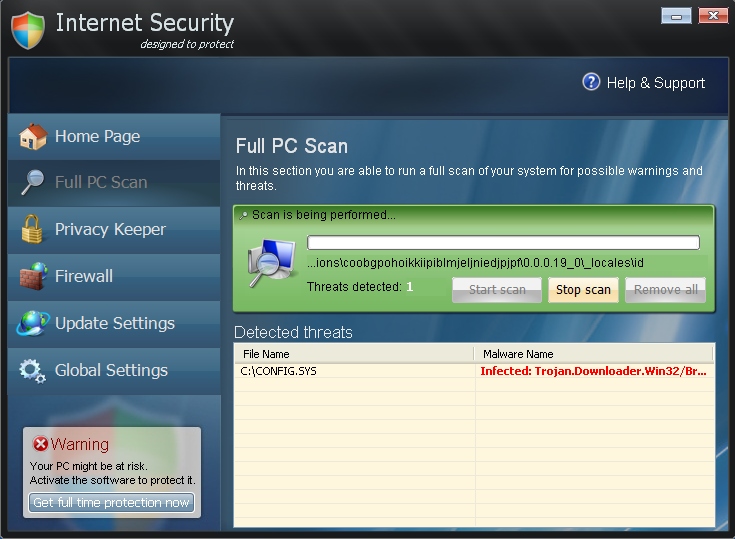
The rogue tool while installing itself amends the registry of your system with the aim to allow itself to be executed each time one starts Windows OS. It then initiates the bogus system scan and reports many unreal threats afterwards. This information must not be considered by you as true. What you actually see is a persistent attempt of rogue to make you think your system is in danger. Internet Security Pro tells that if you want to set your PC free of those fake infections you must buy its license. This is the sole goal of the malware – to earn money without actually rendering and reliable system protection solutions. Don’t waste your money and time. Remove this virus by following the guidelines below.
Steps one needs to undertake for removal of Internet Security Pro scam:
- Click “Start” menu and go to “Run” option. Type-in the following text exactly as it is specified here:
taskkill.exe /F /IM indefender.exe
This will stop the process of Internet Security Pro. (if you could not do it from the first attempt then try again)
- Download our recommended security software to your infected PC, install and run it.
- Remove all identified files and registry entries associated with the rogue anti-spyware, as well as other available threats.
Important! If this method didn’t help you kill the process of Internet Security virus, visit this guide https://www.system-tips.net/ruskill-exe-tool-to-kill-malware-by-window-title/ that will help you terminate the virus process using RusKill.exe application. Make sure you follow the instructions carefully!
Alternative way to terminate indefender.exe (Internet Security Pro process):
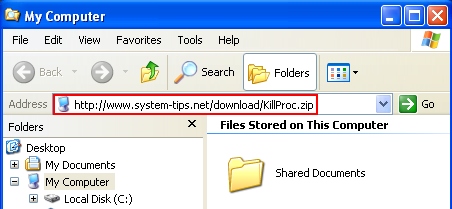
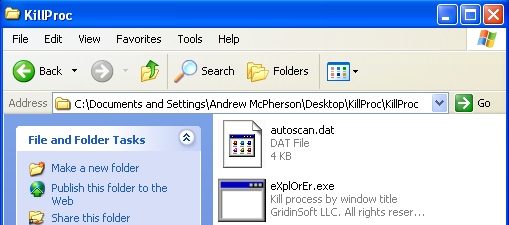
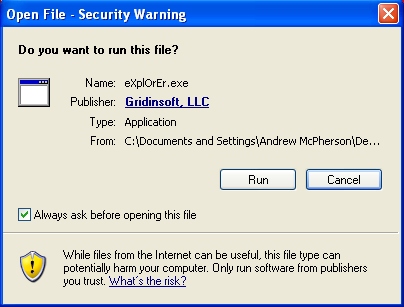
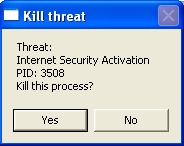





Comments are closed.