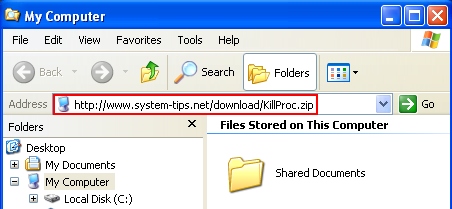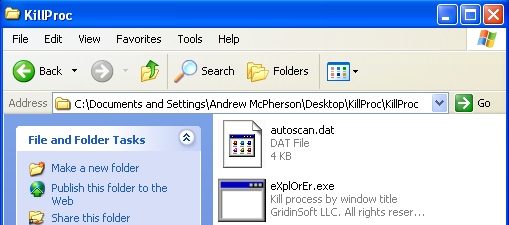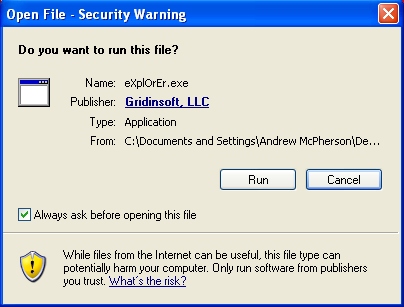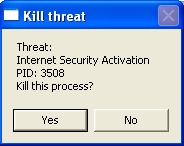Internet Security Pro 2013 is yet another malware program designed to scare users and then to make them take illogical decisions. It requires some time to investigate and research the true nature of this scam, and this is what we attempt to undertake in this article. Users should be selective when paying money for all things, especially when paying for software applications. Nowadays there are many rogue security programs that speak of themselves as some legitimate ones. Internet Security Pro 2013 is the example of such fraudulent applications. It is neither able to detect real security threats nor to eliminate them effectively. The core process of this rogue is indefender.exe. Use these instructions below to terminate indefender.exe and subsequently remove Internet Security PRO 2013 with reliable security software.
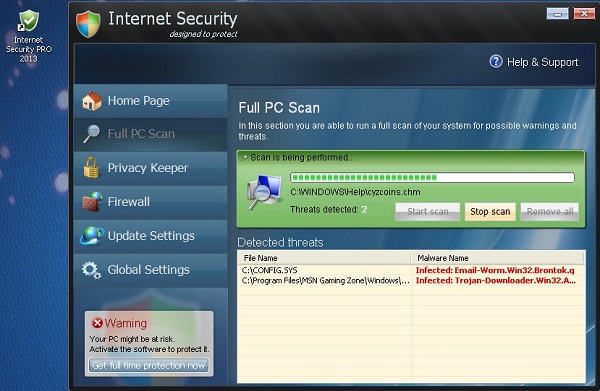
Internet Security Pro 2013 has no barriers when entering your computer. Often its unauthorized infiltration is caused by failure of available anti-virus software to detect security threats on time. In addition to the non-permitted installation, the hoax initiates the bogus scan of your PC each time you turn your computer on. It tells of various infections and threats allegedly revealed during its bogus scan. By the way, this so-called scanning doesn’t last for too long. So, obviously, there is nothing of the truth in all its fake virus reports. The scareware tries to make you pay for its licensed version when it tells that it will fix all reported problems. But remember that they are all fabricated and unreal.
Paying for Internet Security Pro 2013 is the waste of your funds. So, instead of buying this rogue you’d better initiate the removal procedure of it. To get rid of this scam, please first terminate its malicious process as described below. Then you may download and install our recommended security software that will identify the infection and will get rid of it effectively and completely.
Steps one needs to undertake for removal of Internet Security Pro 2013 scam:
- Click “Start” menu and go to “Run” option. Type-in the following text exactly as it is specified here:
taskkill.exe /F /IM indefender.exe
This will stop the process of Internet Security Pro 2013. (if you could not do it from the first attempt then try again)
- Download our recommended security software to your infected PC, install and run it.
- Remove all identified files and registry entries associated with the rogue anti-spyware, as well as other available threats.
Important! If this method didn’t help you kill the process of Internet Security virus, visit this guide https://www.system-tips.net/ruskill-exe-tool-to-kill-malware-by-window-title/ that will help you terminate the virus process using RusKill.exe application. Make sure you follow the instructions carefully!
Alternative way to terminate indefender.exe (Internet Security Pro 2013 process):