HpUI.exe is a malicious process related to several browser hijackers. Istart123 is one of them. This file is a component of Sup Tab PUP (potentially unwanted program), which is installed together with Istart123 virus. HpUI.exe is the process responsible for maintenance of Search Protect – another malicious utility that is made by hackers to prevent users from removing Istart123 hijacker. In this guide we will explain to you how to get rid of HpUI.exe from your computer.
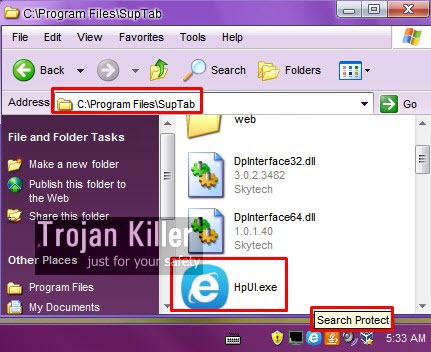
If you are a person who likes removing malware automatically, then you may select Plumbytes Anti-Malware as a tool that will help you identify all files, processes and registry entries related to HpUI.exe and Sup Tab junkware. Anti-Malware is powerful enough to terminate all active (running) processes of this malicious program, to detect all related components of it, and to remove them completely (with its full registered version).
If you prefer to remove HpUI.exe and all related components of Sup Tab and Search Protect malicious programs manually, then you will need to end the tasks of HpUI.exe, IePlugin Service, Loader32.exe, Loader64.exe and all running processes of your available browsers. Ending these tasks can be done through accessing the Task Manager by right-clicking the Task Bar with the PC mouse and choosing Task Manager application. Then go to your Program Files directory and look for Sup Tab folder. When you find it, make sure you remove it completely, even from the Recyble Bin. Afterwards you may follow this guide below to remove Istart123 virus from your system.
In some cases you might see Sup Tab in the list of installed programs of the Control Panel of your system, but in the latest version of Istart123 browser hijacker we didn’t see it in the list of installed software. So, definitely, you need to remove it either automatically or manually as explained in this guide. Otherwise, when trying to get rid of Istart123, you might have the problem of this hijacker to come up again and again when you open your browsers. In other words, you can’t get rid of Istart123 without complete removal of HpUI.exe (Search Protect) and Sup Tab potentially unwanted programs. If you need any help when trying to get rid of this malware, please let us know without hesitation.
Example of removing HpUI.exe (Search Protect) and Istart123 virus manually (for free) in this direct YouTube video:
Manual instructions to get rid of HpUI.exe, Search Protect and Sup Tab PUPs (potentially unwanted programs) from your PC
- Shut down all your open affected browsers.
- Right-click on Task Bar with the PC mouse and click on Task Manager.
- Find the active (running) processes like HpUI.exe, IePlugin Service, Loader32.exe, Loader64.exe and all running processes of your browsers (if active). Right-click on them and select “End task“.
- Go to the Program Files folder on your system drive.
- Find “Sup Tab” folder there, delete it.
- Remove Sup Tab folder from the Recycle Bin.
- Proceed with removal of Istart123 malware (as instructed below).
Automatic tool to delete iStart123:
Detailed instructions to disable iStart123 and reset your browser settings:
- Uninstall any suspicious programs from the Control Panel of your computer and remove any suspicious add-ons or extensions from your infected browsers (related to iStart123).
- Via your browser download Plumbytes Anti-Malware via https://www.system-tips.net/download.php or directly via the download button above.
- Scan your system and delete all detected infected files and registry entries by clicking “Apply” at the end of scan.
- Important! Shut down all your infected browsers.
- In Plumbytes Anti-Malware click “Tools” tab and select “Reset browser settings“:
- Select which particular browsers you want to be reset and choose the reset options:
- Click “Reset browser settings” button.
- You will receive the confirmation windows about browser settings reset successfully. When you reset your browsers through restarting them you will see that browser hijacker has been successfully removed.
- Finally, right-click the Desktop icons and Start menu items related to your hijacked browsers. Click “Properties” and check their destination path in the “Target” section of the shortcut tab. Make sure there’s nothing related to iStart123 browser hijacker in this destination path. If you see iStart123 set there by default, remove it completely and leave only the clear destination path that leads to the executable of your browser.


Example of fixing the Desktop shortcuts and Start menu items related to your browser infected by this hijacker:
Additional removal tips for Mozilla Firefox browser (if the above-said steps didn’t help).
- Open your Mozilla Firefox browser.
- Type “about:config” in the address bar and press “Enter” on your keyboard.
- Click “I’ll be careful, I promise!” button.
- This will reveal the Settings page of Mozilla Firefox browser.
- Type “Keyword.url” in the search box, then right-click and reset it.
- Type “browser.search.defaultengine” in the search box, then right-click and reset it.
- Type “browser.search.selectedengine” in the search box, then right-click and reset it.
- Search for “browser.newtab.url“. Right-click and reset it. This is a very important step that will prevent the search page of this hijacker from opening in each new tab of your Firefox browser.
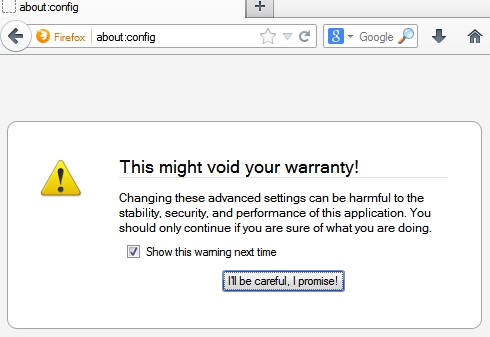
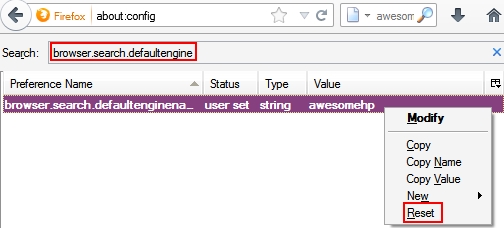
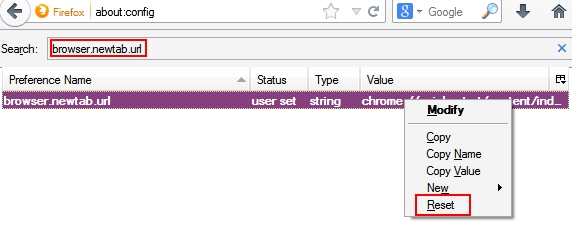





Thanks a lot. It was on my nervous.
i’m trying to get rid of this thing and i cant. although yo were very helpfull i cant do it. i have windows 7. everytime i open the task manager and im trying to end the tasks, they just keep showing up again. and when im trying to delete the folder suptab, i cant. So i have to end every task seperately and really fast delete the same file from the folder, before the tasks show up again. Till now i’ve deleted everything, except this one file with the name “WindowsSupportDll.64.dll” that cant be deleted…. Please tell me what to do. Thank you
Make sure you also shut down all your browsers and make sure that their tasks are also ended. Then try to end tasks of this HpUI.exe and related malware.
I am scared, I don’t know what to do. Please help me
Every time, I end the task, it just come back, I don’t know what to do
Scan with Trojan Killer. You may start scanning PC with it (without buying the program). And then you will see all these processes to be terminated by the program (without the need to purchase it). You will then be able to remove SupTab manually as I explained.
Its a great problem. I had the same. Restart your computer and open your Programfiles. Computer -> C -> Program Files. And before it is able to start, you delete the folder… There is no error any more! So be quick!!!!!
You may scan your PC with Trojan Killer as explained in the guide above.
shut down ur net connection and after delete the sup tab
Thanks a million
OMG THANK :)))))))))))))))
Done all the above said. Still it says I can’t delete sup tab. It reopens faster than I can delete it :((
Open SubTab And Delete it When its cant be delete, Leave the page there and go Taskmanager search HPui.exe Then Select Endtask and quickly go back Subtab Press “Try Again” then its should be Deleted
Sorry for my poor english.
Open SubTab And Delete it. When its cant be deleted, Leave the page there and go Taskmanager search HPui.exe Then Select Endtask and quickly go back Subtab Press “Try Again” then its should be Deleted
Sorry for my poor english.
OK I finally removed it! Done everything above mentioned plus off my connection, then restarted my laptop and weeeeee it works wonder!
Thanks loads!!
i have the HpUi exe search protect on my computer but i can’t find the subtab folder to delete it. I tried looking in the program files in local disk C but it is not there 🙁
Right click on HpUI.exe in task manager and then click ‘Open file location’. It’ll take you straight to the folder.
Thanks a million bucks System tips, God answered my prayers through you 🙂
I have been able to do everything except end process of hpui.exe it starts running again and when I try to delete subtab it says file or folder is open in another program?
Then you may remove it with Trojan Killer
Lisa,
Kindly right click on hpui.exe in Task manager and try to end tree process and very quickly delete the suptab folder in program files.
Do this twice or thrice until the folder is removed.
Hope it will do.
who ever made this HpUI.exe search protect prepare yourself to be violated sadistically by the long dick of the law! oh yeah!