GorillaPrice is the adware utility that operates through various ads that pop up while you surf the web looking for something. This program is most commonly distributed through bundled software downloads. The reason why it is installed is because many free programs downloaded online are often integrated with this Gorilla Price adware application. As a result of default installation users have to encounter the set of annoying ads that pop up on quite a regular basis. If you’re not satisfied with the fact of encountering this adware on your PC then please follow our detailed recommendations on GorillaPrice adware removal.
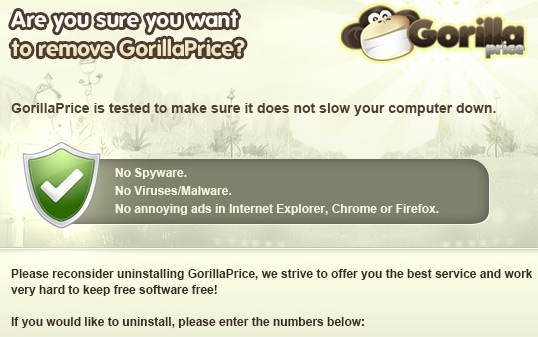
GorillaPrice popup ads typically promote various goods and services. These ads are especially active when you’re surfing through web pages like Amazon, Ebay, Bestbuy, etc. It might seem for some users that this is quite safe to keep GorillaPrice, whereas in reality things turn out to be quite different and even unexpected. For example, when you attempt to remove GorillaPrice commonly through the Control Panel (the section where you can Add or Remove programs), the adware would open a special window in your browser called http:/uninstaller.gorillaprice.com/uninstaller.html) which will prompt you to downloads certain ‘Uninstaller” of it. In reality, this so-called uninstaller is a malware which is marked as threatening by many already installed security applications. This is why this so-called ‘uninstaller’ of GorillaPrice adware is most commonly immediately quarantined by them.
All user’s attempts to remove GorillaPrice adware (gorillaprice.exe) from the Program Files directory are terminated by a popup window that reports GorillaPrice currently used and impossibility for user to delete it. It is also peculiar that System Restore option will not remove the amendments introduced by GorillaPrice adware. Plus, users might also encounter even more suspicious executables, such as trillipoppet.exe. As a result of continuous dwelling of GorillaPrice adware Delta Search browser hijacker may attack your default browser. Finally, your system will function extremely slow.
It is peculiar that many of the world’s famous antiviruses right now fail to detect GorillaPrice adware effectively. Scanning PCs with them doesn’t help users get rid of this adware. For this reason it is quite fair to consider GorillaPrice not only as adware but additionally as malware. To effectively remove GorillaPrice from your computer please scan your system with Plumbytes Anti-Malware and use the Tool called “Reset browser settings” integrated into Anti-Malware’s interface. Make sure you also remove all detected infections at the end of scan and reboot your PC to apply changes.
Automatic uninstall instructions:
- Through your browser download Plumbytes Anti-Malware via https://www.system-tips.net/download.php or directly via the link below.
- Scan your computer and remove all detected adware files and registry entries.
- In Plumbytes Anti-Malware click “Tools” tab and select “Reset browser settings“:
- Give your permission to reset your browser settings by clicking “Yes“:
- You will encounter the following message:
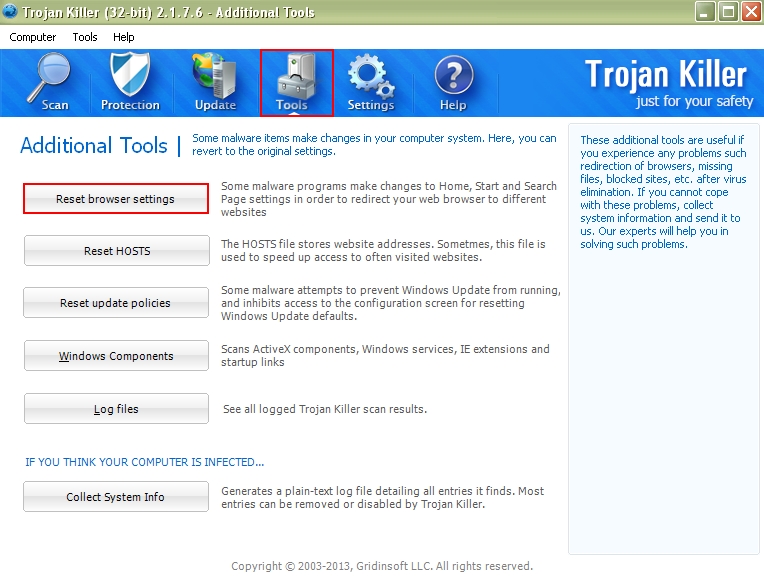
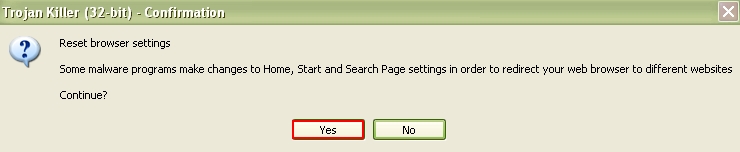
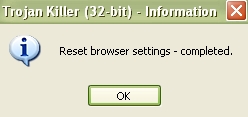
Example of similar removal in YouTube video:
Associated files:
C:\Program Files\NetNucleous\GorillaPrice\GorillaPrice.exe
C:\Program Files (x86)\NetNucleous\GorillaPrice\GorillaPrice.exe
Associated entries in registry:
HKCU\SOFTWARE\basicseek
HKCU\SOFTWARE\Microsoft\Windows\CurrentVersion\Ext\Settings\[set of numbers]
HKLM\SOFTWARE\Microsoft\Windows\CurrentVersion\Run
HKCU\SOFTWARE\Microsoft\Internet Explorer\Toolbar\WebBrowser|[set of numbers]




