Cyberpolice.com (a.k.a. cyberspolice.com) is a website engaged in hijacking many browsers today. It has been noticed to attack PCs mainly in Europe, even though the chances are that it may be active in other countries as well. One thing you should realize – this website cyberpolice.com has nothing to do with any law-enforcement agency of any country, either in Europe or the rest of the world. However, this is the scareware that is able to block your browser completely. You will see this scary alert from cyberspolice.com website, saying that you’ve done a lot of illegal things, and this is why your browser has been blocked. Following this guide will help you to get rid of this computer virus from your system, and unlock your browser.
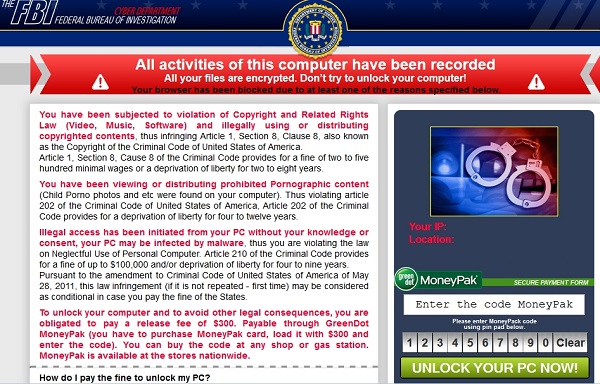
Cyberpolice.com may attack browsers like Internet Explorer, Google Chrome, Mozilla Firefox and even Safari in Mac OS. Usually the message through this website is localized depending on the country where the attacked PC is located. For example, if you’re in Ireland you might see the scary warning supposedly from Garda Siochana (Irish Police). If you live in Paris, you could see this scam claiming to be originating from ANSSI, Gendarmerie Nationale, or Police Nationale. If you live in Germany, this scary warning might claim of itself to be generated by the GVU, BKA or Europol. There are surely many other variants of this scam to attack many other countries in the world.
Again, what you should understand is that this is a fake police warning, not related at all to Europol, Interpol, FBI, or any other police body of any country. Cyberpolice.com warning is a scam! Don’t consider any message it displays as a real one. This virus is developed by cyber frauds who want you to spend your funds, after being scared with a lot of unfair information presented in the browser blocked by it. For example, you may see a lot of sentences accusing you of committing all kinds of crimes online. The scary warning from cyberspolice.com says that this is the reason why your browser has been blocked. However, all such information isn’t fair. The main goal of this scam is to make you pay funds through Ukash, Paysafecard or other payment systems, supposedly as a fine into the local budgets. In reality, this is a fake fine, not related to any official fines. This is a ransom which hackers want you to pay into their pockets.
If you see this scam from cyberpolice.com website, please ignore it completely and follow the guide below that will help you to unlock your browser automatically. If you still have any problems trying to get rid of this virus, please let us know.
Cyberpolice.com scam removal tool:
Detailed instructions to reset your browser settings for browsers in Windows operating systems:
- Via your browser download Plumbytes Anti-Malware via https://www.system-tips.net/download.php or directly via the download button above.
- Scan your system and delete all detected infected files and registry entries by clicking “Apply” at the end of scan.
- Shut down all your infected browsers.
- In Plumbytes Anti-Malware click “Tools” tab and select “Reset browser settings“:
- Select which particular browsers you want to be reset and choose the reset options:
- Click “Reset browser settings” button.
- You will receive the confirmation windows about browser settings reset successfully. When you reset your browsers through restarting them you will see that cyberpolice.com warning (fake police notice) has been successfully removed.


Instructions to reset Safari browser in Mac OS:
- Open Safari browser.
- Click on the Safari menu and then choose “Reset Safari”:
- It is obligatory to mark all items and hit the “Reset” button afterwards:
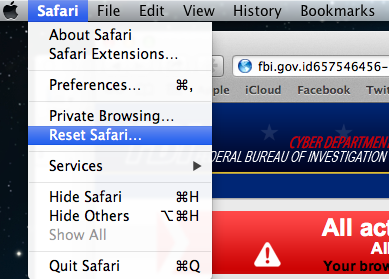
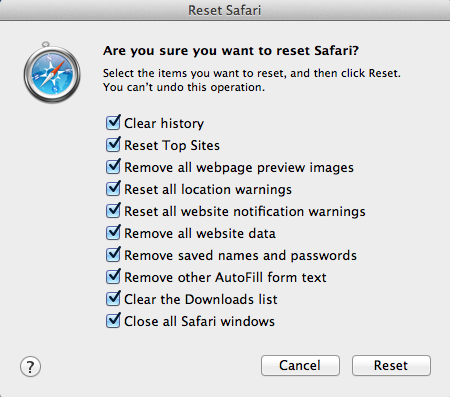



![Hhyu ransomware [.hhyu file virus]](https://www.system-tips.net/wp-content/uploads/2022/07/hhu-100x80.png)
