Contenko.com is a potentially unwanted software, also categorized as a browser hijacker with elements of adware. Its slogan at the official page says – “A faster way to surf the web”. In reality, there’s no any browser hijacker which can work faster than the standard search engines like Google, Bing or Yahoo Search. With contenko.com this particular domain becomes the home page of your browser (start page whenever you open each new search tab), and also as the new search engine.
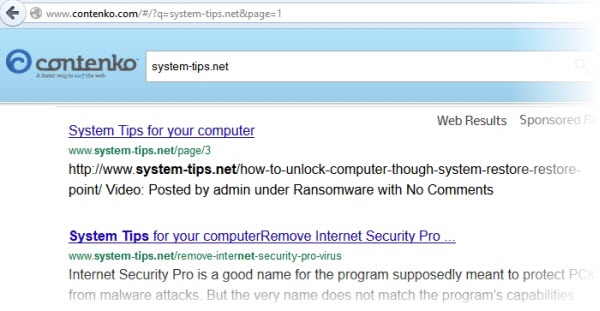
Contenko.com browser hijacker can’t be installed directly via the official site. In all cases it comes bundled with other programs users download online. Many of them are free, yet they’re bundled with a lot of other extras like toolbars, browser add-ons, fake system optimizers and utilities, etc. The purpose of contenko.com hijacker is to display sponsored ads on behalf of various companies that pay for these online promotional materials to be placed together with the search results. Many companies advertise their products and services by paying Contenko.com owners for showing their ads, and this is how these people get pretty good money.
Surely, there’s nothing wrong with online marketing unless users personally decide what exactly they want to be installed on their computers. With contenko.com browser hijacker users often don’t notice that this program is offered to be installed by default with other software they’ve downloaded and want to install. Sometimes this warning is mentioned in very small letters, or not even particularly mentioned at all. Hence, this is how users have their default browser hijacked with this type of software.
We can’t categorize contenko.com as a malware. But we do consider it as a potentially unwanted program, considering the fact that it modifies your browser settings in order to display commercial ads together with redirected search results. As a consequence, these results are often totally irrelevant to the search queries, being overburdened with a lot of unwanted information which is not interesting to users at all. Use this guide below to remove this application from your computer.
Automatic instructions to reset your browser settings:
- Through your browser download Plumbytes Anti-Malware via https://www.system-tips.net/download.php or directly via the link below.
- Scan your computer and remove all detected adware files and registry entries.
- In Plumbytes Anti-Malware click “Tools” tab and select “Reset browser settings”:

- Give your permission to reset your browser settings by clicking “Yes“:
- You will receive the confirmation windows about browser settings reset successfully. When you reset your browsers through restarting them you will see that browser hijacker has been successfully removed.





