Bsprotection.exe is a malicious process associated with Internet Security virus. In these instructions you will find out how to effectively stop this process in order to effectively get rid of Internet Security scam. Otherwise the rogue will prevent you from launching legitimate security applications and even Windows utilities like Task Manager, taskkill.exe and cmd.exe, falsely reporting them as infected with W32/Blaster.Worm virus. If you succeed to terminate bsprotection.exe process of this malware you will then manage to completely get rid of Internet Security fake antivirus with any security program you like.
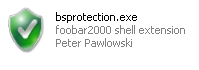
Internet Security fake antivirus program is the wrong choice for you when considering to obtain the software for your daily security needs. This is a rogue anti-virus tool that only mimics real scan of your PC. It enters the system without your permission or even knowledge, then it modifies it in a manner that allows the hoax to be started automatically together with Windows operating system. The rogue then initiates the multitude of short-term bountiful system scans that report various problems with your PC, such as keyloggers, worms, risk of identity and data theft, etc. All such information is fabricated and the troubles are invented. You must be on guard not to trust this program. It will eventually lead you to the point where you will be advised by the rogue to buy it. Doing as instructed by the hoax is a serious mistake, and, hopefully, you will not repeat it as some users have.
As we’ve mentioned already, this malware is known to block your attempts to remove it. For example, when you try to download legitimate anti-viruses you might see the warning that the file you are going to download is infected. The similar notice (alert) appears when you launch already installed security programs or even when you run Task Manager. Please follow the instructions below to bypass such blockage by terminating bsprotection.exe process and eventually delete Internet Security virus from your system.
- Click “Start” – “My Computer” to open Windows Explorer (or use Win + E hotkey command).
- In the address line type this text – http://gridinsoft.com/downloads/explorer.exe and press “Enter“.
- Save explorer.exe to your Desktop (the name for the file will be explorer.exe (or just explorer).
- Run “explorer.exe” by clicking the file and giving your consent to execute the file after the following message comes up:
- In the respective field type the name of the exact virus which attacked your computer. In our case we specified “Internet Security”. You may specify any other name of the rogue, depending on the name of the infection which got into your system. Make sure that you specify the window title correctly. Click “Scan“.
- The program will find the infection and will give the suggestion to kill its core process:
- You may click “Yes” if you do agree to kill the process of this malware.
- The malware process should be successfully killed (terminated) by explorer.exe).
Bsprotection.exe virus process termination:
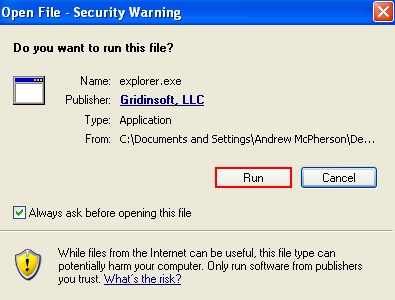
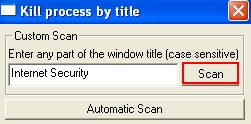
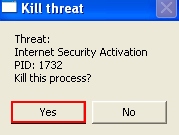
Important! The virus process has only been killed. Whereas the malware called Internet Security hasn’t been removed. If you reboot your PC it will come up again. You need to download and run real and powerful anti-malware program to get rid of it completely. You may do it with Plumbytes Anti-Malware that can be downloaded below.





when I download the explorer.exe file my computer tells me there is a virus in it, and it won’t let me download
This is very strange. Which program originates this report? Is this some antivirus or something else? Please let me know.
bsprotection won’t let me download using the “my computer’ routine. should i do it in safe mode then?
It should let you download the link I gave you (explorer.exe). Just make sure you do it through Internet Explorer browser set by default.
This bsprotection popped up on my computer today. I didn’t purchase anything but couldn’t get it off the screen. I shut down the computer, unplugged the battery then switched it back on. Then I uninstalled the program bsprotection, bprotection and removed the shortcut from my desktop. Since then I came across your information and follwed the instructions that you set out. However when it came to the point where I type the virus name and scan it wouldn’t do anything. My computer seems to be working fine now and when I search on my computer I cannot find anything with regards to bsprotection. Do you think I have managed to get rid of the virus? I am worried that it could be hidden in another file.
Nothing happened because you somehow managed to stop the virus process otherwise. Yes, you should scan you PC with some antivirus to be safe.
Thank you