Programs called bservice.exe and bservice64.exe are very malicious, being bundled with certain free software. In particular, these two applications can be installed into PCs together with Clean Browser adware developed by Stunning Apps. This is the program designed specifically to display the wide range of intrusive advertisement banners through your infected browser.
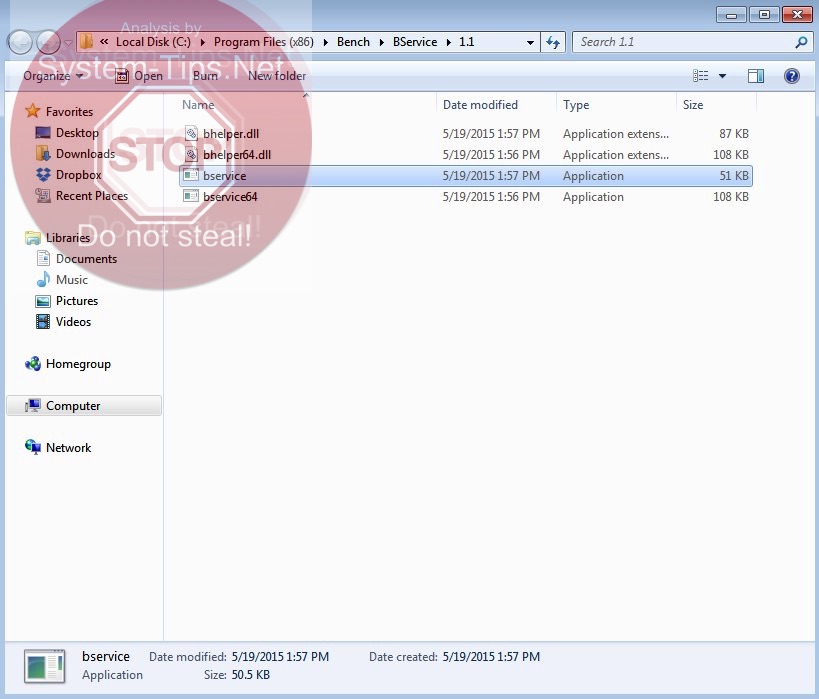
Once Clean Browser adware is enabled, you will notice both of these processes (bservice.exe and bservice64.exe) to be running when you open Task Manager. As a result, you will keep facing the multitude of annoying advertisement banners and pop-up windows labelled as Ads by Clean Browser whenever you surf the web. Additionally, your browser will keep spewing out the multitude of pop-up windows redirecting you to many dangerous places in the web.
Bservice.exe and bservice64.exe are these two applications related to Clean Browser adware, which will keep showing the multitude of advertisement banners while you surf the web. It is quite logical that these two programs are malicious and need to be deleted. However, when trying to get rid of them in a regular (manual) way users may experience certain difficulties. Even after you manage to get rid of these two applications manually, you will still keep facing the multitude of pop-ups and ads like that.
As we’ve said above, adware causing such annoying ads and pop-ups could be installed into your system together with some other free programs. You must definitely be very careful not to allow any hidden installations to take place in your computer without your permission or approval. In case you read about Clean Browser or some other third-party program suggested for you to be installed by default, go ahead and switch to the advanced (custom) installation mode to prevent any of such third-party software from getting into your PC.
The best way to get rid of bservice.exe, bservice64.exe and Clean Browser (main related adware) is to scan your computer with the help of a reliable anti-spyware program. Please follow the removal guide below to fix these issues automatically.
Steps to delete bservice.exe (bservice64.exe) infections from your PC.
- Download recommended anti-spyware tool using the download button below.
- Scan your computer with registered versions of either of these programs, remove all detected items.
- Restart your PC and repeat scanning if necessary.
Important steps to get rid of bservice.exe (bservice64.exe) trojans automatically:
- Downloading and installing SpyHunter 4 – Malware Security Suite.
- Scanning of your PC with it.
- Removal of all infections detected by it (with full activated version).
- Restarting your PC.
Detailed instructions to eliminate bservice.exe (bservice64.exe) malwares automatically.
- Download SpyHunter 4 – Malware Security Suite via the download button above.
- Install the program and scan your computer with it:
- At the end of scan click on “Fix Threats” to remove all infections associated with bservice.exe (bservice64.exe) and other malware.
- Click on “Register Now” to purchase the software and activate its full version:
- Reboot your computer and repeat scanning.
How to prevent your PC from getting reinfected again:
SpyHunter 4 – Malware Security Suite is a superb solution rendering cutting edge computer security and protection services for your computer. With its activated version your system will be permanently protected from various computer infections, Trojan horses, malicious programs, browser hijackers, adware and other potentially unwanted applications. We recommend you to purchase its full registered version now to keep your PC safe.
SpyHunter 4 – Malware Security Suite is a superb solution rendering cutting edge computer security and protection services for your computer. With its activated version your system will be permanently protected from various computer infections, Trojan horses, malicious programs, browser hijackers, adware and other potentially unwanted applications. We recommend you to purchase its full registered version now to keep your PC safe.






