BitGuard.exe is a special Browser Protect Service developed by PerformerSoft (a.k.a. iBario LTD). This program reports of itself as one that is capable for blocking malicious browser extensions and add-ons, various hijackers of the home page of your default browser, prevent browser search modifications and amendments caused by malware and adware. In reality, things that this program does are totally opposite to what it claims of itself. It has been developed by hackers in order to make it really hard or even impossible for users to get rid of Search-Gol browser hijacker, in order to make it persistent in their browser as a home page and the default search engine of it. There are many anti-virus programs today which detect BitGuard and BitGuard.exe as a malware, such as APPL/BProtector.Gen, Win32:BProtect-A [PUP], BProtector and a variant of Win32/bProtector.A.
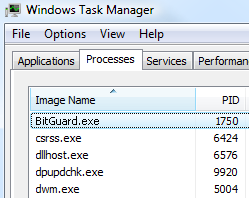
If you have BitGuard.exe running on your system, and this fact is confirmed when you run Task Manager, then this is a clear sign of your system infected with malware. It is most probable that your browser got hijacked with Searchgol.com infection or delta-search.com redirect virus (possibly with some other similar potentially unwanted programs). As a result, you might encounter all kinds of contextual or text ads or popups coming in your browser on a regular basis or displayed together with the search results that got redirected via this browser hijacker. Keeping this application inside of your PC is dangerous; it must be removed immediately from your PC. Please run the scan below in order to get rid of it from your computer, as well as of other associated malwares.
Software recommended for BitGuard.exe malware detection and removal:
BitGuard.exe associated file and process information:
File name: BitGuard.exe
Publisher: PerformerSoft (iBario LTD)
File Location Windows XP: C:\Documents and Settings\All Users\Application Data\BitGuard\2.6.1673.238\[random]\BitGuard.exe
File Location Windows Vista, 7 & 8: C:\ProgramData\BitGuard\2.6.1673.238\[random]\BitGuard.exe
Startup file: SYSTEM\CurrentControlSet\Services ‘BitGuard’




