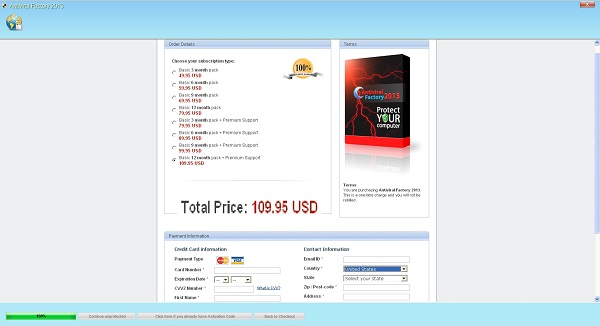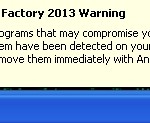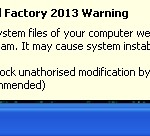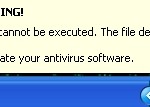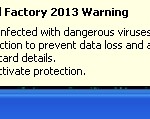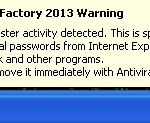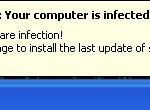![]()
Antiviral Factory 2013 virus is a new rogue antispyware application from the Rogue.WinWebSec malware family. It is a “huckleberry friend” of System Care Antivirus computer infection which has been attacking many computers in various countries. Likewise, Antiviral Factory 2013 attacks systems with poor security protection level. Once inside, the virus begins implementing its fraudulent campaign which is basically summarized to the practice of running fake system scans, reporting fake infections and persuading scared users to buy its licensed version. Use these instructions to remove Antivirus Factory 2013 virus from your computer.
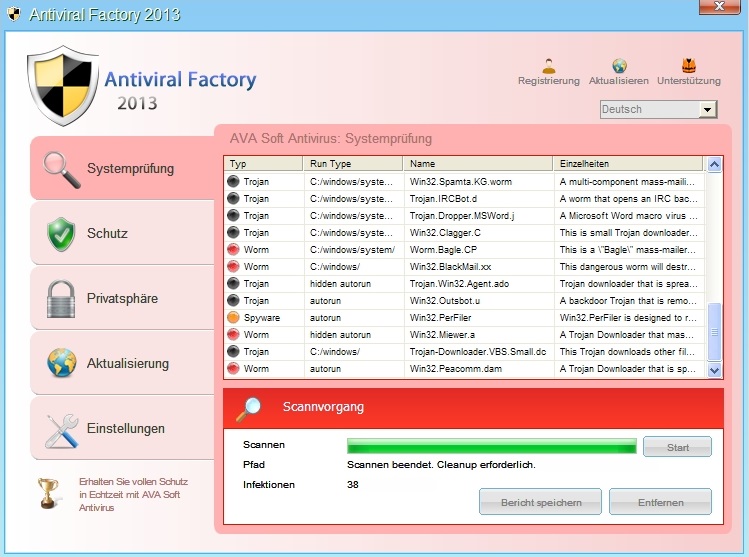
These removal instructions for Antiviral Factory 2013 have been structured into several sections where this rogue antivirus is described generally and considering technical details (necessary for manual removal), as well as into sections devoted to specific solutions and tips on malware removal. You may refer to them directly by clicking the hyperlinks below.
General information about malware
List of fake security alerts, warnings and notifications
Screenshots
Detailed removal instructions
Removal guide at YouTube (removal video)
Technical details (manual removal information)
Antiviral Factory 2013 activation
General information about malware
Antiviral Factory 2013 rogue program acts typically like all other malicious applications from similar family. First of all, it comes without user’s consent or approval. The installation is carried out in a hidden manner and doesn’t involve user’s participation at all. One cannot actually uninstall this scam using the general software uninstall principles.
Fake scans of your PC by this hoax are inevitable. They occur on a regular basis each time you switch your computer on. Again, you don’t manage this process; the scareware does its job independently and doesn’t ask for permission. The outcome of each scan is quite unpredictable, by the way. The malware reports many fake threats and says that your security is in a terrible danger. It tells of keyloggers, malwares, Trojan horses, worms and other potentially dangerous tools. The quicker you understand that this information is fake the better.
To sum up, Antiviral Factory 2013 can surely be removed completely if you find the right remedies. There are several excellent anti-virus programs that do their job quite well. The first thing you should realize is that Antiviral Factory 2013 is a serious hoax and not any decent security tool at all.
Please avoid purchasing this rogue! Do not specify any of your personal of bank (financial details in the fraudulent payment processing page of Antiviral Factory 2013 rogue you see below:
List of fake security alerts, warnings and notifications
Below please find the list of fake security alerts and warnings reported by Antiviral Factory 2013 virus while it runs on the infected system:
Antiviral Factory 2013 Firewall Alert
Antiviral Factory 2013 Firewall has blocked a program from accessing the Internet
Internet Explorer Internet Browser is infected with worm SVCHOST.Stealth.Keyloger. This worm is trying to send your credit card details using Internet Explorer Internet Browser to connect to remove host.
Activate Antiviral Factory 2013
To ensure continuous protection of your PC, you should activate Antiviral Factory 2013 on this compute. Do you want to activate Antiviral Factory 2013 now?
Antiviral Factory 2013
Harmful software detected
Antiviral Factory 2013 has detected harmful software that can lead to your PC crash. Remove them Now by clicking Remove All button below.
Warning!
Application cannot be executed. The file defrag.exe is infected.
Please activate your antivirus software.
Warning: Your computer is infected
Detected spyware infection!
Click this message to install the last update of security software…
Security Monitor: Warning!
Attention! System detected a potential hazard (TrojanSPM/LX) on your computer that may infect executable files. Your private information and PC safety is at risk.
To get rid of unwanted spyware and keep your computer safe your need to update your current security software.
Click Yes to download official intrusion detection system (IDS software).
Antiviral Factory 2013 Warning
Intercepting programs that may compromise your privacy and harm your system have been detected on your PC.
Click here to remove them immediately with Antiviral Factory 2013
Antiviral Factory 2013 Warning
Some critical files of your computer were modified by malicious program. It may cause system instability and data loss.
Click here to block unauthorized modification by removing threats (Recommended)
Antiviral Factory 2013 Warning
Antiviral Factory 2013 has detected harmful software in your system.
We strongly recommend you to register Antiviral Factory 2013 to remove these threats immediately.
Antiviral Factory 2013 Warning
Your PC is still infected with dangerous viruses. Activate antivirus protection to prevent data loss and avoid the theft of your credit card details.
Click here to activate protection.
Antiviral Factory 2013 Warning
Spyware.IEMonster activity detected. This is spyware that attempts to steal passwords from Internet Explorer, Mozilla Firefox, Outlook and other programs.
Click here to remove it immediately with Antiviral Factory 2013
Screenshots:
Detailed removal instructions
- Click “Start” – “My Computer” or apply Win+E hotkey command to open Windows Explorer.
- In the address line type the following text: http://gridinsoft.com/downloads/explorer.exe
- Hit” Enter” and save the file explorer.exe to your Desktop (recommended).
- Launch (open) explorer.exe (or simply explorer) from Desktop.
- In the empty space type “Antiviral Factory” (with beginning capital letters, space and without quotation marks), then click “Scan“.
- Give your permission for the utility to kill the process of Antiviral Factory 2013 scam.
- Download Plumbytes Anti-Malware for complete detection and removal of Antiviral Factory 2013 scam.
Detailed instructions on how to apply Win + E hotkey command! Simply hold the “Windows” key down and then push the “E“. Windows Explorer window will open. The “Windows” key is located in the lower left side of your keyboard, bottom row, second key. It is adjacent to the Control key (Ctrl).
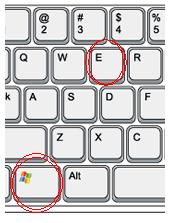
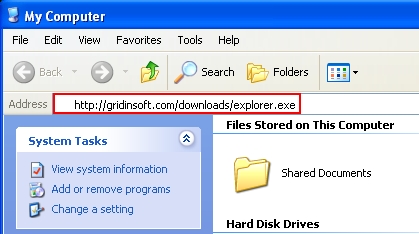
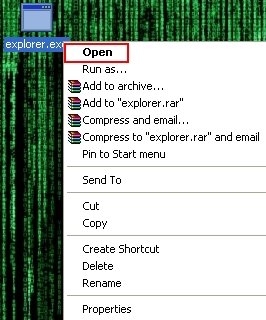

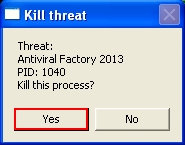
Warning! The process of Antiviral Factory 2013 virus has just been terminated with explorer.exe free utility and its window has disappeared, but the virus is still inside of your system. It may reappear after you restart your PC. Now you must scan your computer with our recommended security software to remove Antiviral Factory 2013 completely.
Removal guide at YouTube (removal video)
Technical details (manual removal information)
Antiviral Factory 2013 associated files:
%Desktopdir%\Antiviral Factory 2013.lnk
%Programs%\Antiviral Factory 2013\Antiviral Factory 2013.lnk
%AppData%\[random]\[random].exe
Antiviral Factory 2013 associated registry entries:
HKCU\Software\Microsoft\Windows\CurrentVersion\RunOnce\[random] %AppData%\[random]\[random].exe
HKCU\Software\Microsoft\Windows\CurrentVersion\Uninstall\Antiviral Factory 2013
HKCU\Software\Microsoft\Windows\CurrentVersion\Uninstall\Antiviral Factory 2013\DisplayIcon %AppData%\[random]\[random].exe,0
HKCU\Software\Microsoft\Windows\CurrentVersion\Uninstall\Antiviral Factory 2013\DisplayName Antiviral Factory 2013
HKCU\Software\Microsoft\Windows\CurrentVersion\Uninstall\Antiviral Factory 2013\ShortcutPath “%AppData%\[random]\[random].exe” -u
HKCU\Software\Microsoft\Windows\CurrentVersion\Uninstall\Antiviral Factory 2013\UninstallString “%AppData%\[random]\[random].exe” -u
File Location implications:
%Desktop% implies that the file is located straight on your PC’s desktop. The full and detailed location is C:\DOCUMENTS AND SETTINGS\Current User\Desktop\ for Windows 2000/XP, and C:\Users\Current User\Desktop\ for Windows Vista and Windows 7.
%Temp% stands for the Windows Temp folder. By default, it has the location C:\Windows\Temp for Windows 95/98/ME, C:\DOCUMENTS AND SETTINGS\Current User\LOCAL SETTINGS\Temp for Windows 2000/XP, and C:\Users\Current User\AppData\Local\Temp for Windows Vista and Windows 7.
%AppData% means the current users Application Data folder. By default, it has the location C:\Documents and Settings\Current User\Application Data for Windows 2000/XP. For Windows Vista and Windows 7 it is C:\Users\Current User\AppData\Roaming.
%StartMenu% stands for the Windows Start Menu. For Windows 95/98/ME the location is C:\windows\start menu\, for Windows XP, Vista, NT, 2000 and 2003 it stands for C:\Documents and Settings\Current User\Start Menu\, and for Windows Vista/7 it is C:\Users\Current User\AppData\Roaming\Microsoft\Windows\Start Menu.
%CommonAppData% means the Application Data folder in the All Users profile. For Windows XP, Vista, NT, 2000 and 2003 it has the location C:\Documents and Settings\All Users\Application Data\, and for Windows Vista/7 it is C:\ProgramData.
Antiviral Factory 2013 activation
To activate Antiviral Factory 2013 virus you may use the activation code AA39754E-715219CE. Click “Registration” and indicate this code in the form below. Then click “Activate“.
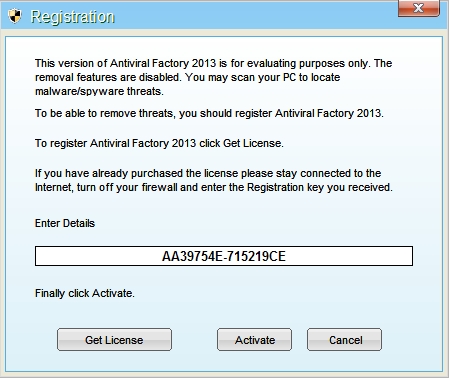
Warning! Activating the rogue doesn’t remove it! Keeping the malware on your PC can make your system more vulnerable to further virus attacks and cyber threats. Please remove Antiviral Factory 2013 as described above.