Do not trust misleading pop-ups from ajh8.com website. This is a fraudulent PC support service with the only aim to steal funds from you. In this guide you will find more information about the origin of these pop-ups and ways of their effective elimination from your computer.
Ajh8.com pop-ups can’t happen in your PC without the participation of some adware. Most likely your system got infected with some potentially unwanted program, adware or browser hijacker causing these intrusive alerts. To get rid of them you will need to delete the adware as their main source.
Ajh8.com pop-up removal menu:
- Recommended software to remove adware automatically.
- Resetting browser settings after automatic removal of adware.
- Video explaining how to reset your browsers affected by adware.
- Tutorial to remove adware manually.
- How to prevent your PC from being reinfected.
According to our own observation, these ajh8.com pop-ups may tell you to call some telephone number, such as 1-855-404-7228, or any other phone number as well. People who will answer the call will tell you about the multitude of other problems supposedly found in your computer. They may present themselves as some Microsoft Certified Partners. In reality, they’re the load of crooks. Then, most likely, they will suggest you to pay for their useless services of fixing these PC bugs.
Please understand that these ajh8.com pop-ups are a brutal scam. Hackers want to gain your money and don’t care at all about helping your PC to work faster. As we’ve mentioned above, these ajh8.com pop-ups are caused by the annoying activity of some adware in your computer.
We can’t really say what exact adware may cause these ajh8.com pop-ups. Again, according to our personal experience, our computer we use for adware and malware testing purposes got infected with adware called System NotifierV19.09. There may be other similar programs causing such troubles. As a matter of fact, this System NotifierV19.09 also appeared in the form of Notification Helper pop-up telling us to call (855)-969-5811 number.
Availability of all these adware programs in your computer and their permanent activity in your system surely results in your system to work extremely slow. This is true even for the brand new PC you might have recently purchased. We recommend you to be very careful not to click on these pop-ups and not to call these above-mentioned phone numbers. Things could become much worse with your PC if you actually obey these misleading tricks expressed in such ajh8.com pop-up windows.
For utter adware removal from your computer we recommend that you follow our removal guidelines set forth in the tutorial below. You will need to scan your PC with Plumbytes Anti-Malware, remove all detected infections and to reset your browsers with its help. Please feel free to contact us if you need any further help on our part.
Software to get rid of ajh8.com pop-ups automatically.
Important milestones to delete ajh8.com pop-ups automatically are as follows:
- Downloading and installing the program.
- Scanning of your PC with it.
- Removal of all infections detected by it (with full registered version).
- Resetting your browser with Plumbytes Anti-Malware.
- Restarting your computer.
Detailed instructions to remove ajh8.com pop-ups automatically.
- Download Plumbytes Anti-Malware through the download button above.
- Install the program and scan your computer with it.
- At the end of scan click “Apply” to remove all infections associated with adware:
- Important! It is also necessary that you reset your browsers with Plumbytes Anti-Malware after this particular adware removal. Shut down all your available browsers now.
- In Plumbytes Anti-Malware click on “Tools” tab and select “Reset browser settings“:
- Select which particular browsers you want to be reset and choose the reset options.
- Click on “Reset” button.
- You will receive the confirmation windows about browser settings reset successfully.
- Reboot your PC now.
Video guide explaining how to reset browsers altogether automatically with Plumbytes Anti-Malware:
Detailed removal instructions to uninstall adware manually
Step 1. Uninstalling this adware from the Control Panel of your computer.
- Make sure that all your browsers infected with ajh8.com pop-ups are shut down (closed).
- Click on “Start” and go to the “Control Panel“:
- To access the Control Panel in Windows 8 operating system move the computer mouse towards the left bottom hot corner of Windows 8 screen and right-click on it. In Windows 8.1, simply right-click on the “Start” button. Then click on “Control Panel“:
- In Windows XP click on “Add or remove programs“:
- In Windows Vista, 7, 8 and 8.1 click on “Uninstall a program“:
- Uninstall related adware. To do it, in Windows XP click “Remove” button related to it. In Windows Vista, 7, 8 and 8.1 right-click on this adware with the PC mouse and click on “Uninstall / Change“.
Step 2. Removing adware from the list of add-ons and extensions of your browser.
In addition to removal of adware from the Control Panel of your PC as explained above, you also need to remove this adware from the add-ons or extensions of your browser. Please follow this guide for managing browser add-ons and extensions for more detailed information. Remove any items related to this adware and other unwanted applications installed on your PC.
How to prevent your PC from being reinfected:
Plumbytes Anti-Malware offers a superb service to prevent malicious programs from being launched in your PC ahead of time. By default, this option is disabled once you install Anti-Malware. To enable the Real-Time Protection mode click on the “Protect” button and hit “Start” as explained below:
Once this option is enabled, your computer will be protected against all possible malware attacking your PC and attempting to execute (install) itself. You may click on the “Confirm” button to continue blocking this infected file from being executed, or you may ignore this warning and launch this file.
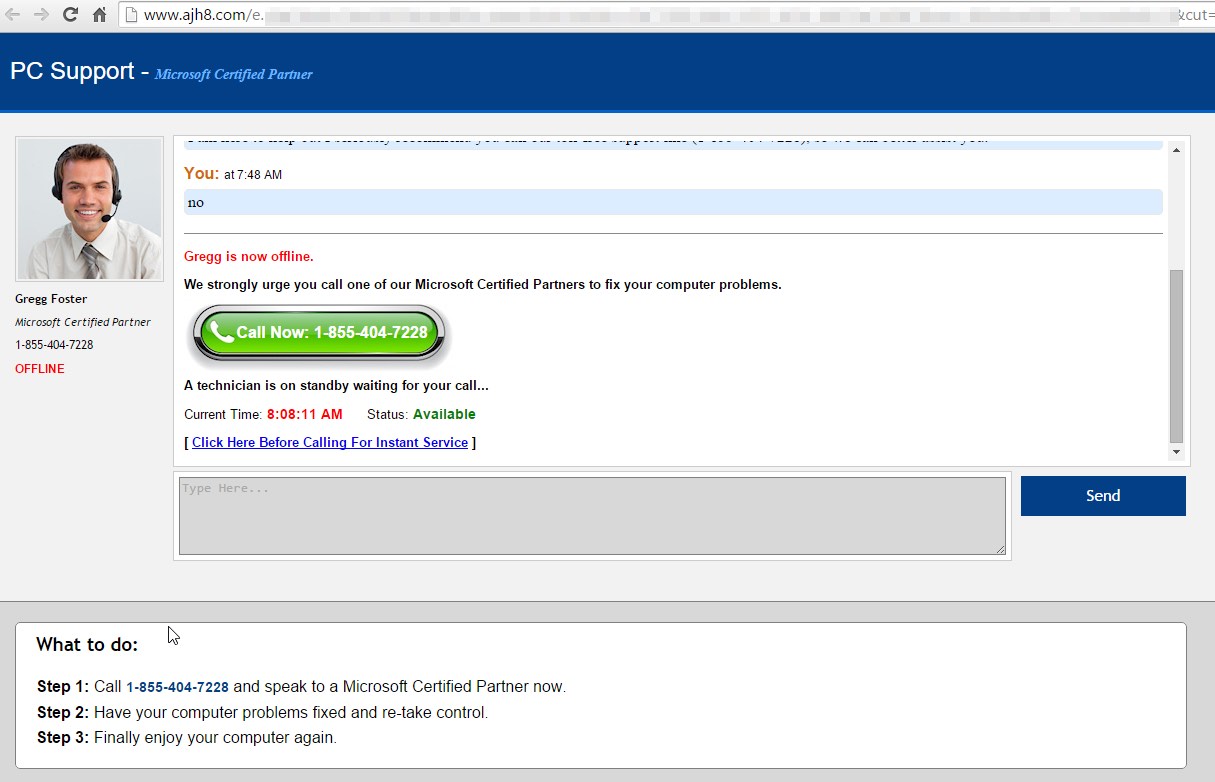
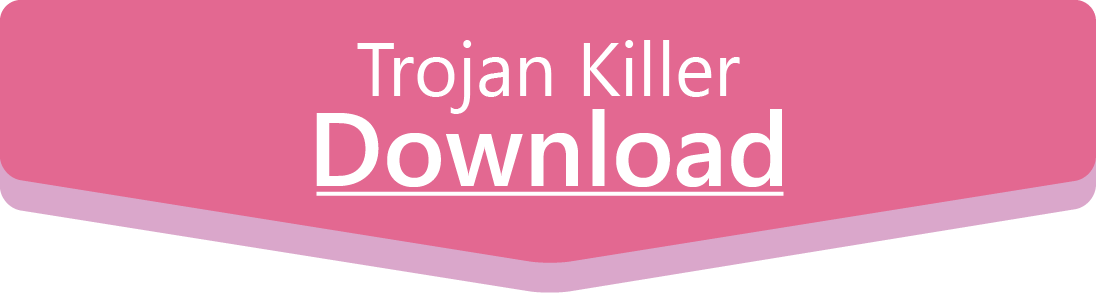
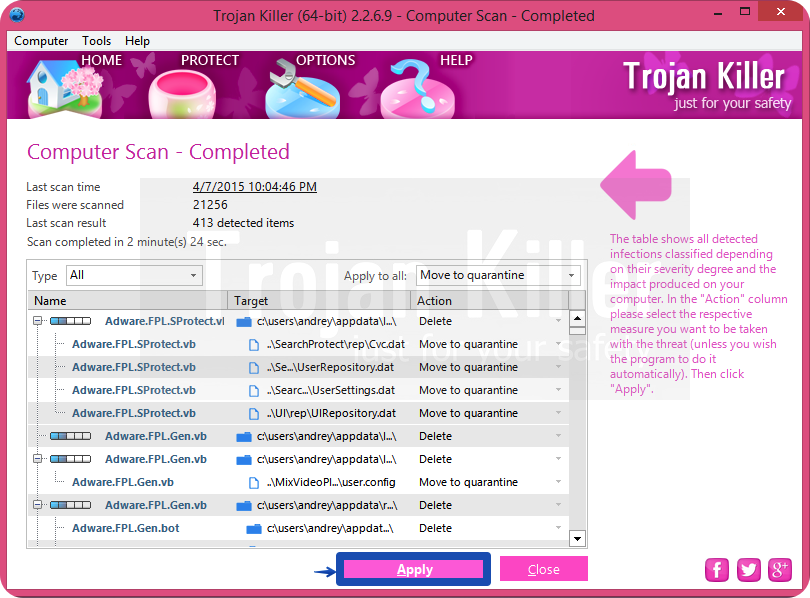
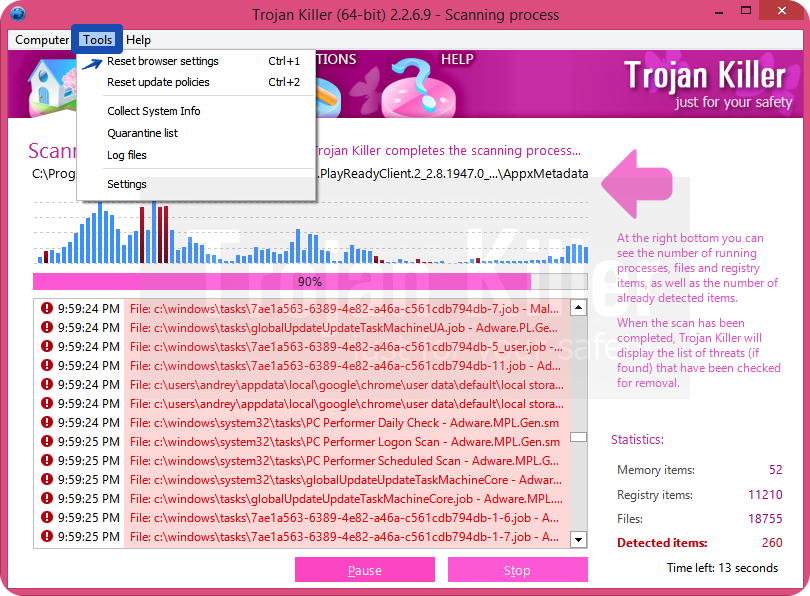
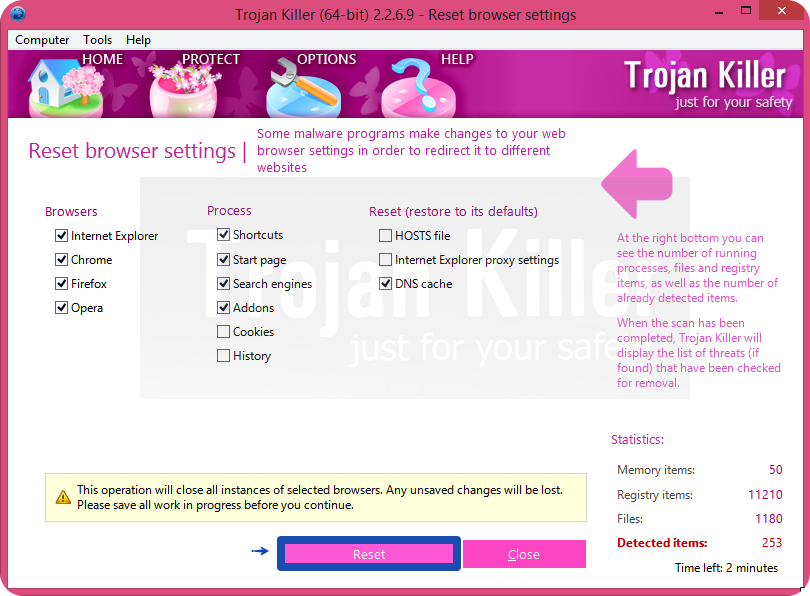
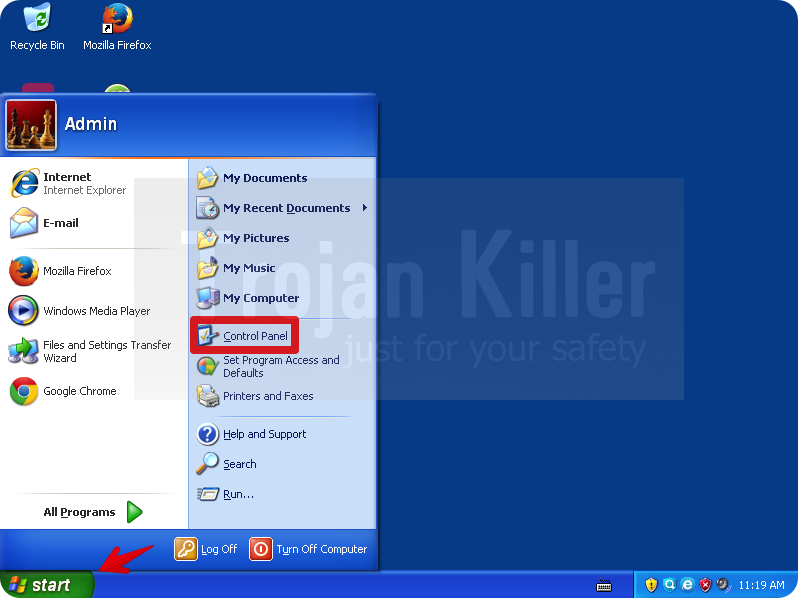
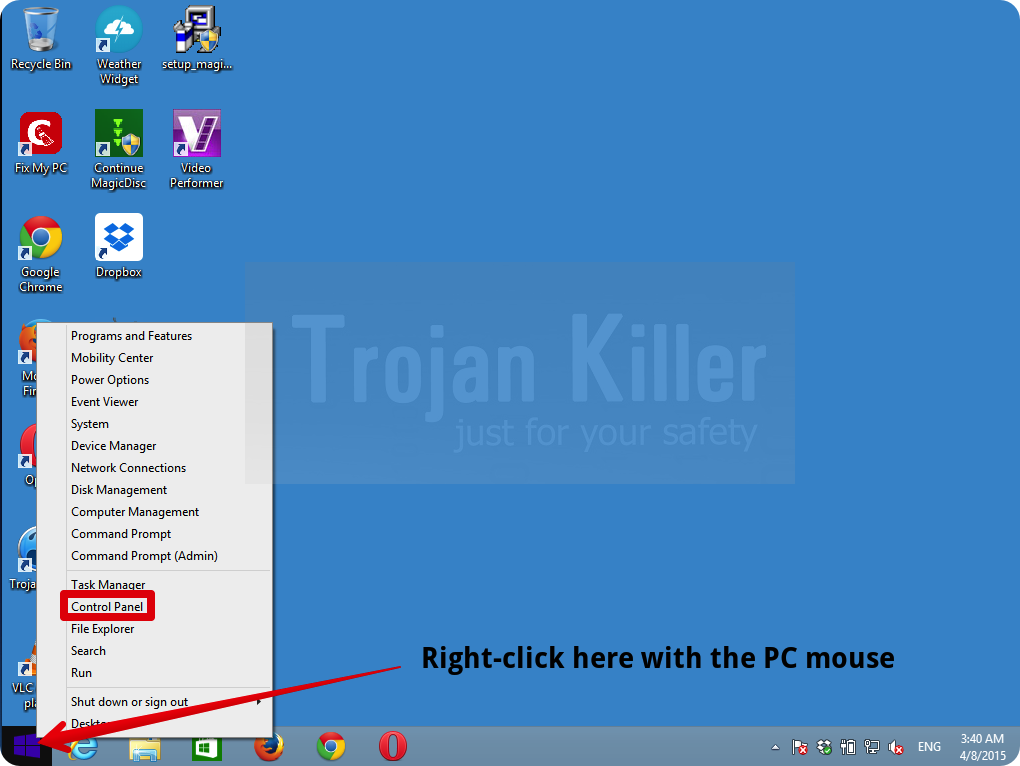
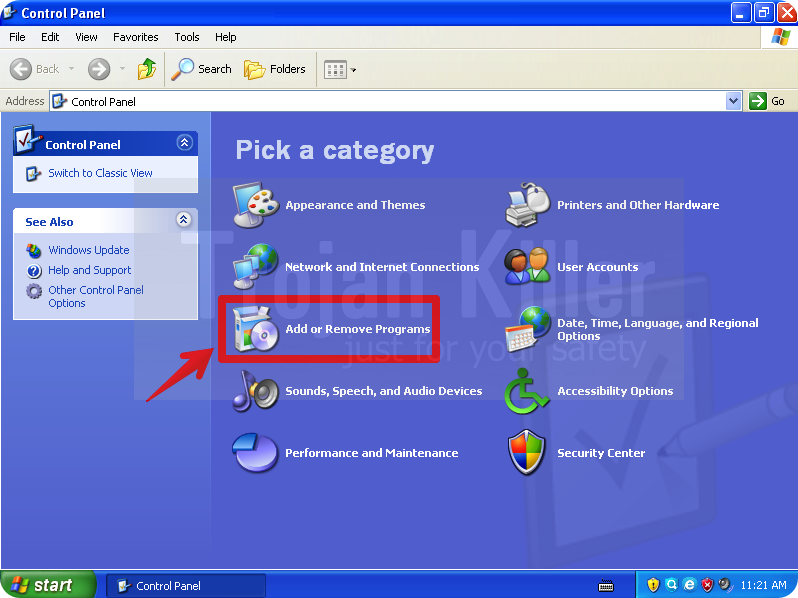
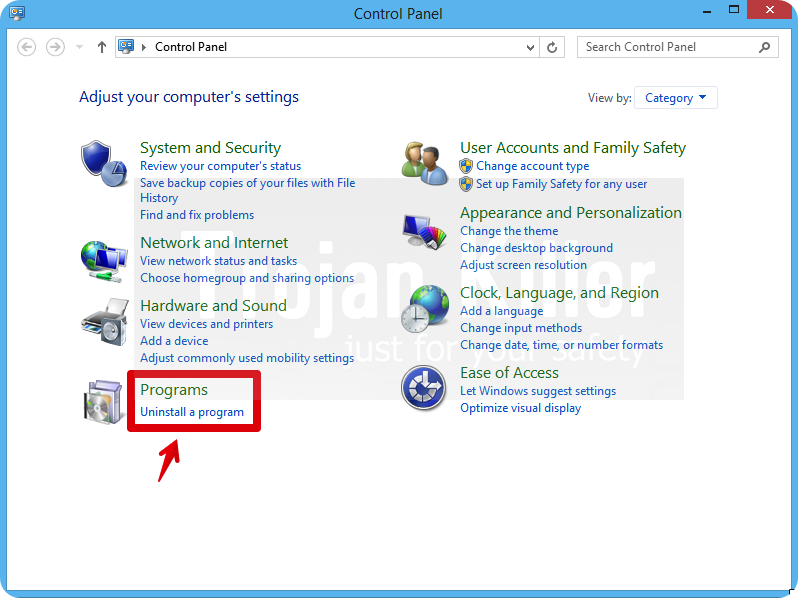
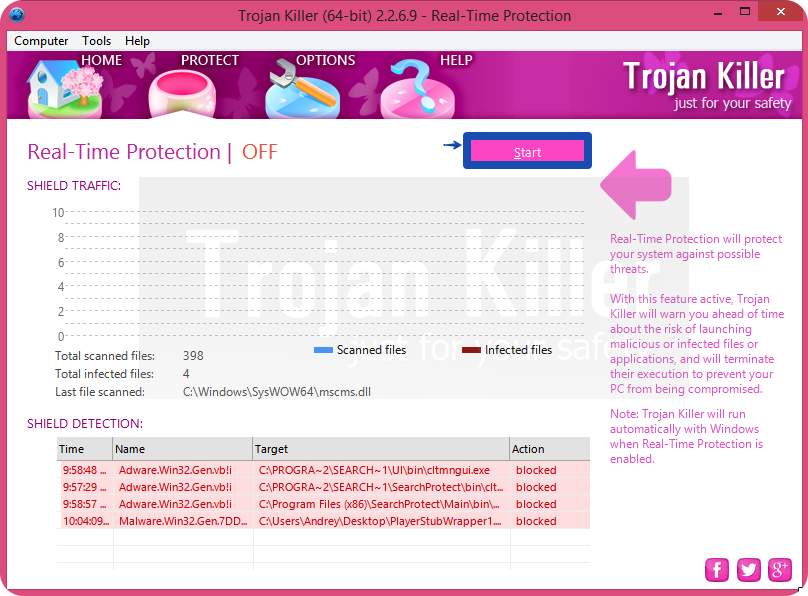
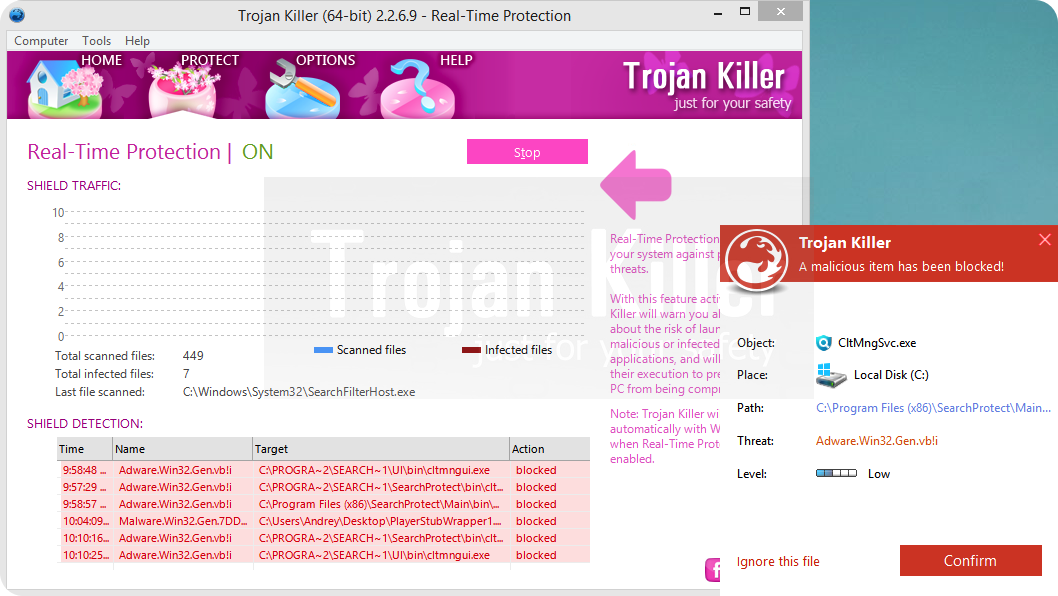

![Hhyu ransomware [.hhyu file virus]](https://www.system-tips.net/wp-content/uploads/2022/07/hhu-100x80.png)

