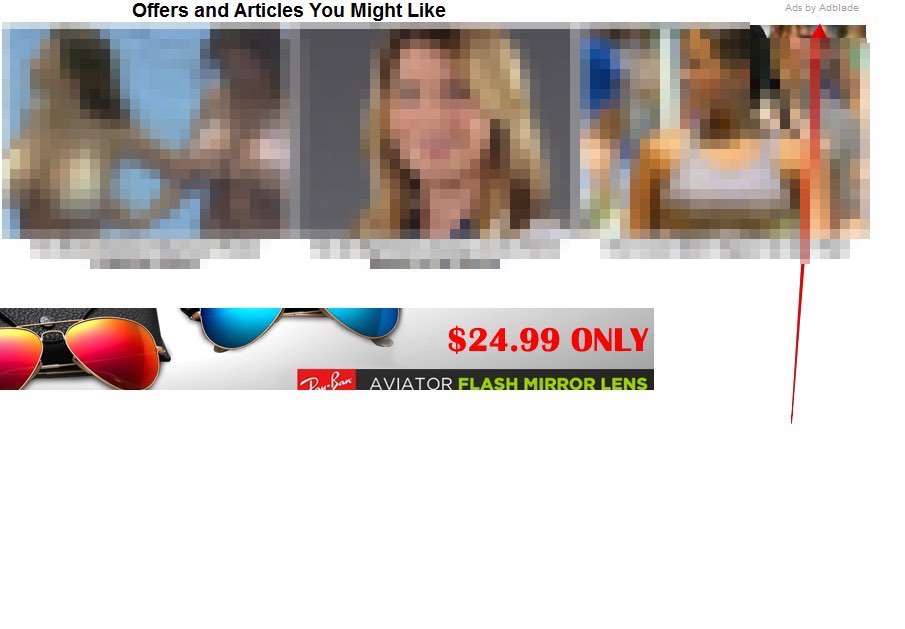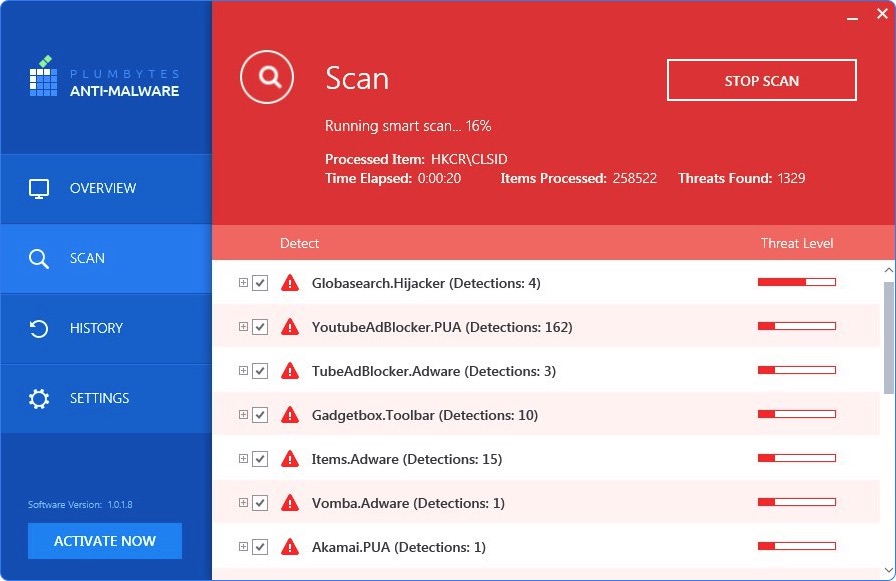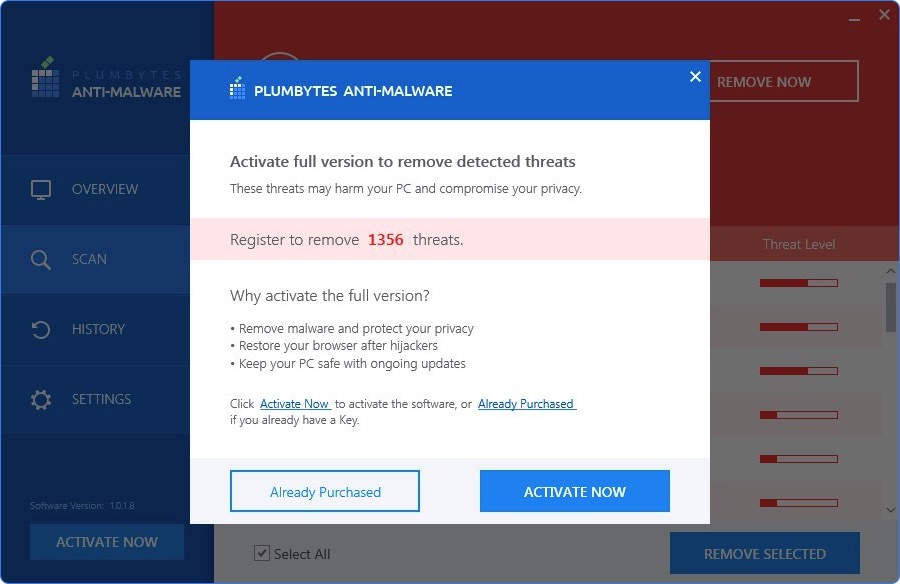Ads by Adblade is the name of another very intrusive adware that will display a lot of advertisements in your browser. This potentially unwanted program is actively spread in the world wide web along with many other cost-free programs. So, when you surf the web and see some “nice” program that you want to install into your PC, don’t hurry up to install it right away. Make sure to first check what exactly is offered for you to install in addition to this initial application. In this guide we will help you to remove Ads by Adblade, which is often the result of user neglecting to check the information about other third-party software offered during freeware installation.
Ads by Adblade as a potentially unwanted program mainly attacks browsers like Google Chrome, Internet Explorer, Mozilla Firefox, and other browsers might be under the attack as well. Typically such ads are displayed when users visit various commercial sites,such as Walmart, Amazon, Ebay, Bestbuy. You will see many deals and offers by Adblade popping up in the right-bottom part of your screen. But this adware doesn’t really plan to help users save more money. Its only mission is to bring profit to its owners.
We recommend you to be very careful when you download and install any free programs. If you carefully read their End User’s License Agreements, then you will be able to know what exactly you are installing in addition to the main software of your choice. Also, whenever you install any free applications, it is a good practice that you select the option of a custom installation, instead of the standard one. This is how you will be able to avoid all unwanted installations from being made on your computer without your approval.
Ads by Adblade and their permanent occurrence in your PC is the reason why your PC works so slow all the time. Definitely, you need to get rid of this adware from your computer. We recommend you to scan your system with a powerful anti-malware program and remove all infections it detects. Finally, please reset your browser with its help.
Recommended software to delete Ads by Adblade from your PC.
Detailed steps to delete Ads by Adblade infection.
- Download Plumbytes Anti-Malware via the download button above.
- Execute the installer and install the software.
- The program with its trial version will begin its scanning and malware detection process:
- At the end of scan the utility will give you the detailed list of all infections detected in your computer.
- Click on the “Remove Selected” button, then on “Activate now“:
- Purchase the software license. Once Plumbytes Anti-Malware is purchased, specify your license key and click on “Activate” button:
- Click on “Remove Selected” again.
- The software will start its removal process.
- It is strongly advised that you restart your computer and repeat scanning with Plumbytes Anti-Malware after reboot.
How to prevent your PC from getting reinfected again:
Plumbytes Anti-Malware is a cutting edge solution rendering excellent computer security and protection services for your entire system. With its full registered version your PC will be permanently protected from various computer infections, Trojan horses, malicious programs, browser hijackers, adware and other potentially unwanted applications. We recommend you to purchase its full registered version now to maintain your computer secure.