Some ransomware applications lock the desktop of infected computer only when the PC is booted in the normal (regular) mode. Such system hijackers are not so difficult to get rid of, compared to other more severe ones. In order to fix this problem you need to restart your computer into Safe Mode with Networking. Click “Reboot” or “Restart” option via Start menu. Before Windows OS starts booting keep hitting “F8” button of your keyboard. The window shown below must come up.
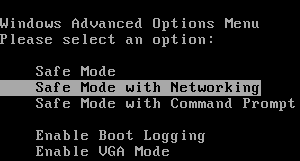
Use the up and down arrow keys to move the highlight to your choice. As we said, you must choose safe mode with networking. Log into the same account you used when the PC became locked by ransomware. Use your preferred browser to download anti-virus software in order to scan your computer.




Comments are closed.