This is the guide that specifically explains removal steps of ransomware virus infection targeting France, Belgium, possibly Canada, Switzerland and some other French-speaking countries. The virus is outwardly formalized as a message supposedly coming from Office Central de Lutte contre la criminalité liée aux technologies de l’information et de la communication. This malware sample belongs to the Flimrans ransomware family, yet is has many similarities with Urausy and Reveton families as well. Use these instructions to unlock your system from ransomware virus attack.

So, these days Belgium and France are two other European countries that became the target of Flimrans ransomware developers. This is a virus that locks desktop and completely disables the infected PC. The title of the scary warning of this ransomware is “Office Central de Lutte contre la criminalité liée aux technologies de l’information et de la communication“. Of course, this system hijacker and the very scary warning of it are not associated with this decent law enforcement organization. In the scary message users are accused of committing various sorts of crimes, primarily having to do with watching illegal content over the Internet, spreading and promoting it. In addition, the authors of this shareware go further by saying that you have illegal copies of software, thus violating intellectual property rights. No doubt, to receive such information might be quite scary for those people who indeed performed all the above-mentioned evil deeds. But the majority of users who get this frustrating warning have never even thought of doing things they are being accused of. This program is simply the method of getting money from users by means of deception. The fraudsters prepared this screen locker for users of Belgium, France and other French-speaking countries with the following content:
Office Central de Lutte contre la criminalité liée aux technologies de l’information et de la comunication
Attention! Votre ordinateur est bloqué à cause d’un ou de plusieurs motifs, indiqués ci dessous.
Vous avez violé la loi «Sur le droit d’auteur et les droits contigus» (Vidéo, Musique, Logiciel) et vous avez illégalement servi et/ou diffusé le contenu protégé par le droit d’auteur, de ce fait vous avez violé l’article 128 du Code pénal de la France (Belgique).
L’article 128 du Code pénal prévoit l’amende d’un montant de 2 jusqu’à 500 rémunérations du travail minimales ou la privation de liberté pour de 2 à 8 ans.
Vous avez visionné ou diffusé le contenu pornographique interdit (Pornographie impliquant des enfants/Zoophilie and etc), ayant violé l’article 202 du Code pénal de la France (Belgique). L’article 202 du Code pénal prévoit la privation de liberté pour de 4 à 12 ans.
L’accès inégal aux données informatiques a été effectué de votre ordinateur ou vous
L’article 208 du Code pénal prévoit l’amende d’un montant de 100.000C et/ou la privation de liberté pour de 4 à 9 ans.
L’accès illégal a été effectué à votre insu, votre ordinateur est probablement infecté par le logiciel nuisible, de ce fait vous violez la loi sur “l’utilisation négligente de l’ordinateur”.
L’article 210 du Code pénal prévoit l’amende d’un montant de 2000€ jusqu à 8000€.
La diffusion du spam ou une autre opération publicitaire illégale à but lucratif a été effectué de votre ordinateur, ou à votre insu, votre ordinateur est probablement infecté par le logiciel nuisible.
L’article 212 du Code pénal prévoit l’amende d’un montant jusqu à 250.000€ et la privation de liberté pour jusqu à 6 ans. Si cette opération donnée a été produite à votre insu, vous tombez sous le coup de l’article 210 indiqué ci-dessus du Code pénal de la France (Belgique).
Maintenant nous déterminons votre identité et votre location, pendant 72 heures une affaire pénale contre vous est à ouvrir en vertu d’un ou de plusieurs articles indiqués ci dessus.
Conformément aux amendements au Code pénal de la France (Belgique) du 28 mai 2012, cette infraction à la loi (en cas de l’absence de la répétition d’un crime) peut être considérée avec sursis en cas du paiement de l’amende au profit de l’État.
Vous ne pouvez payer l’amende que pendant 72 heures après la violation. A l’expiration de 72 heures la possibilité de payer l’amende est annulée, une affaire pénale contre vous sera pendant prochaines 72 heures automatiquement ouverte!
La somme de l’amende fait 100€.
Au paiement de l’amende et après ce que l’argent est reçu sur le compte de l’Etat votre ordinateur sera débloqué pendant 1 à 72 heures.
Après le déblocage vous avez 7 jours ouvrables pour corriger cette infraction.
Si vous, à l’expiration de 7 jours ouvrables, n avez pas corrigé tous les délits, votre ordinateur sera bloqué de nouveau, et une affaire pénale contre vous sera automatiquement ouverte en vertu d’un ou de plusieurs articles énumérés ci-dessus.
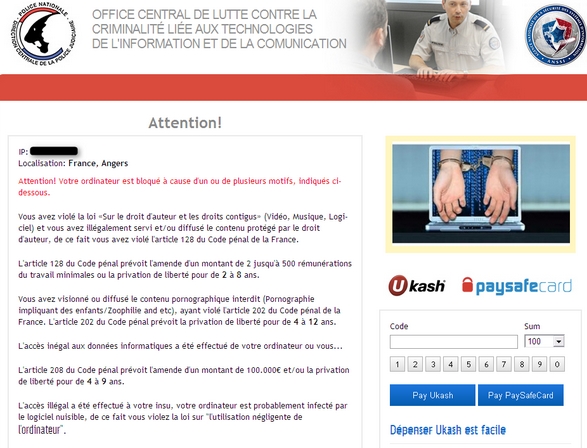
The aim for writing this article is primarily to warn you to be very careful lest you become the victim of such malware developers. They want you to share some of your funds with them. They don’t know fair ways of earning. This explain the reasons why they developed and keep developing such scary applications that work as desktop lockers. But, instead of doing what the crooks instruct you to do, please refer to the below-mentioned removal guides that will help you overcome this virus and, finally, unlock your computer. This might require some manual tricks, but, nevertheless, the guidelines below should help. Simply read them carefully and implement the recommendations on your personal computer.
In order to restore your PC back to the normal functional mode and to get rid of Office Central de Lutte contre la criminalité liée aux technologies de l’information et de la comunication scary background please follow the removal guide below.
Office Central de Lutte contre la criminalité liée aux technologies de l’information et de la comunication virus recommended removal solution:
- Restart your computer into Safe Mode with Networking. To do it, keep hitting F8 key repeatedly, before Windows OS starts booting.
- Select your operating system and the account that got locked with ransomware.
- When Windows launches in Safe Mode with Networking, use “Win + R” hotkey combination to open Windows Explorer.
- In the address line insert the text “http://trojan-killer.net/download.php“
- Click “OK”.
- Download, install, update and run Plumbytes Anti-Malware.
- Scan your computer with Anti-Malware and remove all detected threats.
- Restart your computer.
- Share this information with your friends on Facebook and other social networks.
Similar removal video at YouTube:
So, we do recommend you to try the above method initially. Then, if it does not work, try these other guides below. It is probable that these other methods will be effective solutions to fix your problem. If this information has been helpful to you please share it with other friends of yours.
Alternative removal guides to remove ransomware from your computer:
- Ransomware removal in Safe Mode with Networking – https://www.system-tips.net/ransomware-removal-in-safe-mode-with-networking/
- Removal of ransomware that modifies “Shell” registry entry – https://www.system-tips.net/remove-ransomware-that-modifies-shell-registry-entry/
- Removal of ransomware that replaces explorer.exe file – https://www.system-tips.net/ransomware-that-replaces-explorer-exe-file-guide-to-unlock/
Optional ransomware removal through System Restore:
- Ransomware removal in Safe Mode with Networking – https://www.system-tips.net/ransomware-removal-in-safe-mode-with-networking/
- Removal of ransomware that modifies “Shell” registry entry – https://www.system-tips.net/remove-ransomware-that-modifies-shell-registry-entry/
- Removal of ransomware that replaces explorer.exe file – https://www.system-tips.net/ransomware-that-replaces-explorer-exe-file-guide-to-unlock/
Optional ransomware removal through System Restore:
https://www.system-tips.net/how-to-unlock-computer-though-system-restore-restore-point/




