Nomoreproblems.website is a malicious domain currently involved in distribution of many annoying pop-ups. The fact though is that they are not only annoying, but additionally quite dangerous. Users who see these pop-ups may be brought to some scary places, through which the computer may become even more deeply contaminated with malicious software.
Another method used by nomoreproblems.website pop-up distributors is to scare users into thinking that their PC is horribly infected with some malware. Users might be told to download and install some additional software, or to make a phone call to some numbers where crooks will tell them to pay money for their totally useless services. Appearance of these pop-ups in your browser is explained by the presence of certain adware in the computer. Here is the text of these pop-ups:
Annoying & disruptive popup ads are enabled, which may result in a slow loading computer. This could be because of outdated antivirus software creating other security vulnerabilities that could explode personal information (including photos, passwords, credit card details, etc.) You may also have system errors, registry problems, too many processes running, multiple programs laughing at startup, or memory that is severely fragmented.
Call technical support now to disable popup ads and other annoying & disruptive ads.
Recommended
Call immediately (888) 734 2894 24/7 Toll Free Support
Support agents are currently available
Nomoreproblems.website pop-ups instead of fixing problems literally create other problems for you. Our suggestion is that you thoroughly scan the system with a proven malware removal tool, such as Plumbytes Anti-Malware. This will help you to delete all the infections it finds (with its full registered version) and to reset your browsers with its aid. Please carefully follow the removal guide below.
Tool to get rid of nomoreproblems.website scam automatically.
Important milestones to get rid of nomoreproblems.website scam automatically are as follows:
- Downloading and installing the program.
- Scanning of your PC with it.
- Removal of all infections detected by it (with full registered version).
- Resetting your browser with Plumbytes Anti-Malware.
- Restarting your computer.
Detailed instructions to eliminate nomoreproblems.website pop-ups automatically.
- Download Plumbytes Anti-Malware through the download button above.
- Install the program and scan your computer with it.
- At the end of scan click “Apply” to remove all infections associated with nomoreproblems.website pop-ups:
- Important! It is also necessary that you reset your browsers with Plumbytes Anti-Malware after this particular adware removal. Shut down all your available browsers now.
- In Plumbytes Anti-Malware click on “Tools” tab and select “Reset browser settings“:
- Select which particular browsers you want to be reset and choose the reset options.
- Click on “Reset” button.
- You will receive the confirmation windows about browser settings reset successfully.
- Reboot your PC now.
Video guide explaining how to reset browsers altogether automatically with Plumbytes Anti-Malware:
How to prevent your PC from being reinfected again:
Plumbytes Anti-Malware offers a superb service to prevent malicious programs from being launched in your PC ahead of time. By default, this option is disabled once you install Anti-Malware. To enable the Real-Time Protection mode click on the “Protect” button and hit “Start” as explained below:
As soon as this option is enabled, your computer will be protected against all possible malware attacking your PC and attempting to execute (install) itself. You may click on the “Confirm” button to continue blocking this infected file from being executed, or you may ignore this warning and launch this file.
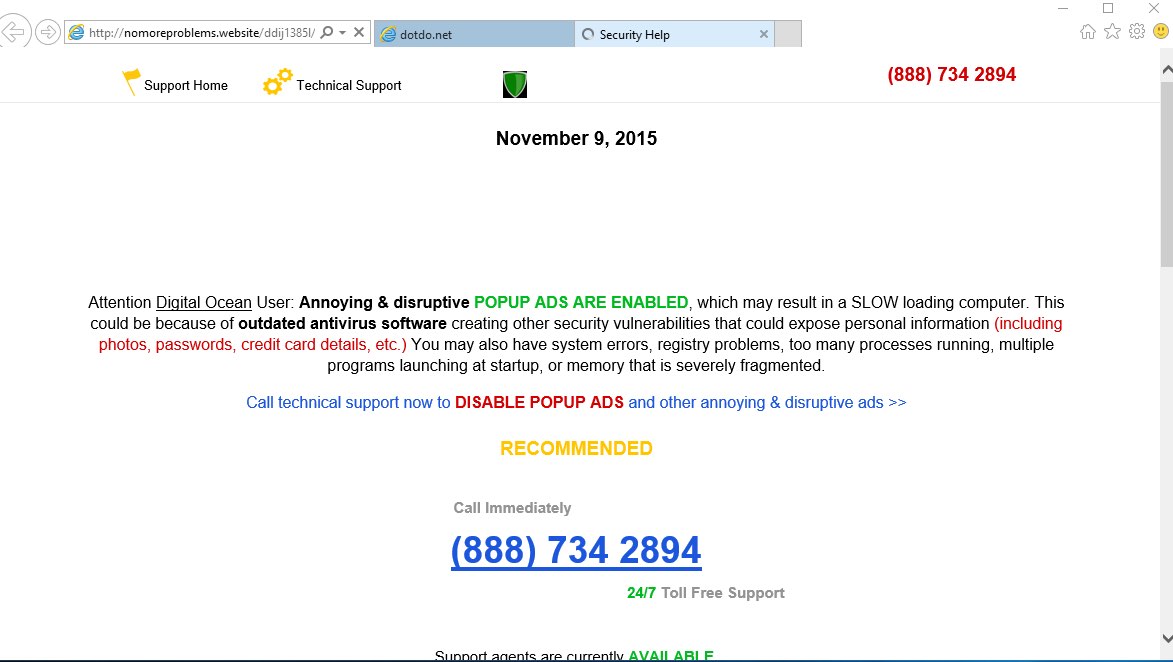







![Hhyu ransomware [.hhyu file virus]](https://www.system-tips.net/wp-content/uploads/2022/07/hhu-100x80.png)

