Msprotection.exe is a new process of Internet Security virus. If you right-click the desktop icon of Internet Security scam and select “Properties” you will find out where exactly msprotection.exe file is located (by choosing “Find target” option). In this guide we explain ways and give valid tips how to kill msprotection.exe process. While it runs users cannot launch any security software to remove the infection which blocks all executables and marks them as infected with W32/Blaster.Worm (obviously fake alert). Use this guide to find out how to bypass this blockage and eventually get rid of Internet Security malware off your computer.
Don’t mess with Internet Security, this is the program that is quite dangerous and represents real threat for your system. If you don’t think so then consider researching this issue more thoroughly, you will find out new facts about this hoax and the way it acts once it implants into infected systems. So, we can tell for sure that this program is not worth of your trust.
Internet Security is a rogue anti-spyware tool that, of course, gets into your system when you don’t even expect to see it. It does not have any security barriers to enter your PC, this is why you can’t terminate its installation process. Once it is accomplished the scam immediately initiates the necessary amendments into your system that will allow the rogue to be launched automatically each time you turn your PC on. This is where you can see the beginning of implementation of its real plans. The hoax seems to be innocent at first, it runs the scan of your PC and reports various infections. But, on the other hand, these scans are all but fake as well as the reports followed afterwards. Be careful and do not buy this malicious tool. Doing so is the waste of your funds and not a reasonable investment at all.
For removal of Internet Security you are instructed to first follow the tips on how to kill its process msprotection.exe. Otherwise the program will keep blocking legitimate security applications, browsers, Task Manager, cmd.exe and taskkill.exe commands. To bypass this blockage you may follow the instructions below on how to terminate Internet Security virus process and then remove it completely with out recommended security software.
- Download RusKill.exe via the download button below, or through the direct link https://www.system-tips.net/download/ruskill.exe. In case the rogue blocks all your attempts to download RusKill.exe you may download it on a clean computer, save it to your USB/Flash Drive and copy the file to your infected PC.
- Save RusKill.exe into your desktop (the name for the file will be ruskill.exe (with small letters only).
- Make sure that you can see all known file extensions at your desktop. Open Desktop folder, click “Tools” and select “Folder options“.
- In the “View” tab uncheck the box “Hide extensions for known file types“, click “Apply” and “OK“.
- Rename “ruskill.exe” into “explorer.exe“.
- Run “explorer.exe” by clicking the file and giving your consent to execute the file after the following message comes up:
- In the respective field type the name of the exact virus which attacked your computer. In our case we specified “Internet Security”. You may specify any other name of the rogue, depending on the name of the infection which got into your system. Make sure that you specify the window title correctly. Click “Scan“.
- The program will find the infection and will give the suggestion to kill its core process:
- You may click “Yes” if you do agree to kill the process of this malware.
- The malware process should be successfully killed (terminated) by ruskill.exe (previously renamed into explorer.exe).
- Now it’s time to download and run real and powerful anti-malware program recommended in this blog to remove Internet Security Pro scam.
Msprotection.exe similar removal video at YouTube:
Steps of successful Internet Security Pro virus removal:
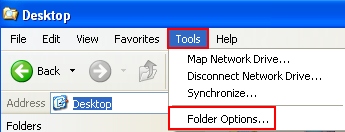
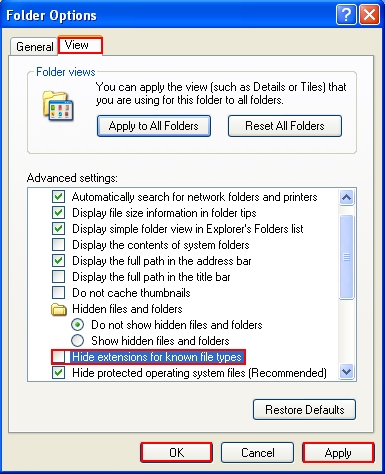
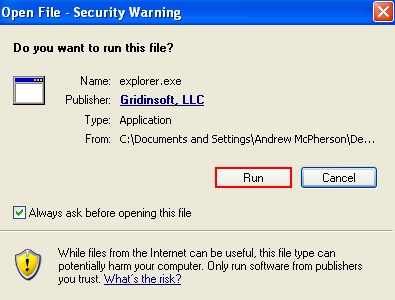
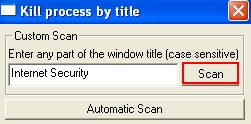
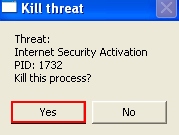
Screenshot of Internet Security virus:
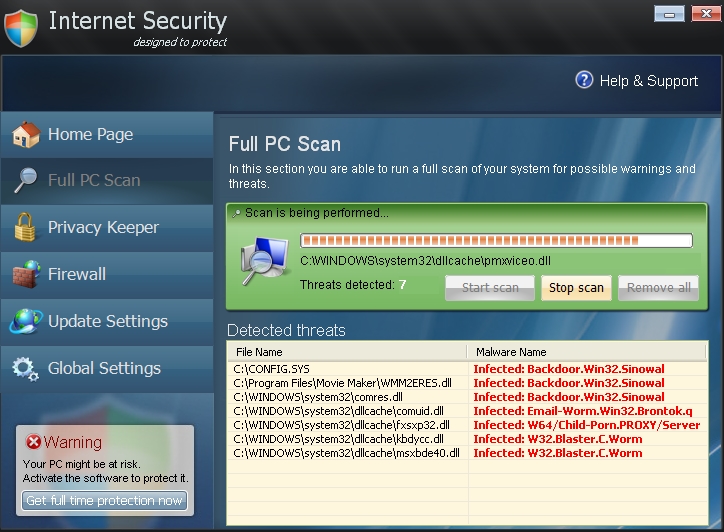






windows 7. When i type the http: into the top bar and enter enter =nothing. Help for win 7