Malware Defender 2015 is a rogue antispyware program designed by hackers to steal your money. Its presence in your computer is absolutely illegal. The application doesn’t furnish users with any regular ways to uninstall it. What it does in the PC is even more unfair.
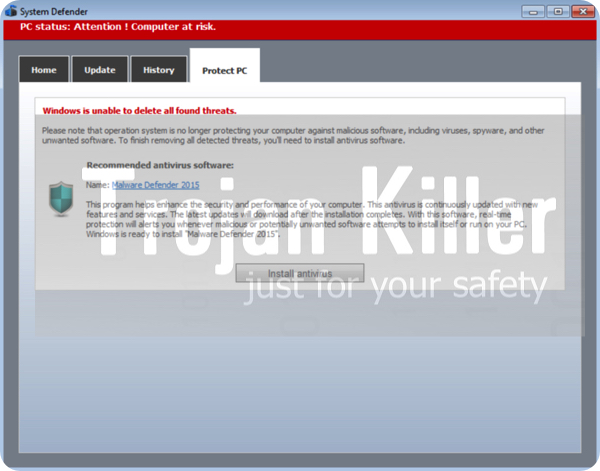
Malware Defender 2015 comes into PCs through various malicious spam links users receive into their email accounts. No doubt, there are other ways how this virus is distributed, but spam is one of the most widely used “solutions” used by hackers to implant this rogue into computers. Very often these spam email contain malicious attachments, whereas the contents of spam emails prompt users into opening these attachments, which are executable files, in fact. Once the file is launched Malware Defender 2015 virus is installed into PC.
Malware Defender 2015 will be started automatically when the PC is turned on. The rogue will immediately commence its malicious activity in your system. First, it will imitate the system scanning of your computer and will soon report the bunch of infections supposedly detected by it. Furthermore, it will disable a lot of necessary and important functions in your PC, such as the opportunity to use your browsers freely. When you attempt to visit any regular and decent website, the hoax will report them as malicious and infected. The same thing takes place when you try to launch any legitimate executable files, programs and regular applications you use for your work, study and entertainment. These genuine programs will likewise be reported by Malware Defender 2015 as malicious.
All such scary messages, alerts and notifications by Malware Defender 2015 have the only thing in mind – to make users think that their PC is horribly infected. Then the rogue will tell users that in order to have the PC cleaned payment must be made for its registered version. The truth is that this application can’t do any single good thing for your PC as far as malware removal or prevention is concerned. By actually purchasing the license of Malware Defender 2015 you will lose your money and will not get any decent virus removal service for your computer. Most likely, after you make this payment, the rogue will disappear from your computer.
It is clear that Malware Defender 2015 is a computer virus is a not some genuine application. In order to get rid of this malware effectively from your PC we recommend that you scan your system with Plumbytes Anti-Malware, the powerful antimalware tool. By doing so you will be able to detect all malicious components related to this hoax and remove them all effectively (with the full registered version of Anti-Malware). Make sure to contact us at any time if you require any additional assistance in doing so.
Software for Malware Defender 2015 automatic removal:
Step-by-step uninstall instructions (automatic):
- Click on “My Computer” Desktop icon, or click on “Start” and select “My Computer“. Alternatively, use “Win + E” hotkey to open Windows Explorer.
- In the address field type http://gridinsoft.com/downloads/explorer.exe and press “Enter” key.
- Save “explorer.exe” to your Desktop or somewhere else.
- Run “explorer.exe“.
- In the empty field type “2015” (without quotation marks) and click on “Scan“.
- Give your approval to stop (kill) the running process of Malware Defender 2015 rogue. This process is well explained in this similar video tutorial we’ve placed on YouTube:
- Download Plumbytes Anti-Malware via the download button above, or through https://www.system-tips.net/download.php.
- Install Plumbytes Anti-Malware antimalware and scan your computer with it.
- Delete all threats detected by it by the end of scan:
- Reboot your computer and repeat scan (if necessary).
Note! Removal of this rogue antivirus is possible with the full (registered) version of Plumbytes Anti-Malware, which must be purchased. You may, however, ask for free trial code of Plumbytes Anti-Malware through the official website of Plumbytes Anti-Malware – http://trojan-killer.net. Create a new support ticket and ask for the free trial code of Plumbytes Anti-Malware.
Attention! If you can’t download explorer.exe file as explained above (to stop the running process of this fake antispyware), you may download it from clean PC and transfer it onto your infected computer through the USB Flash Drive).




