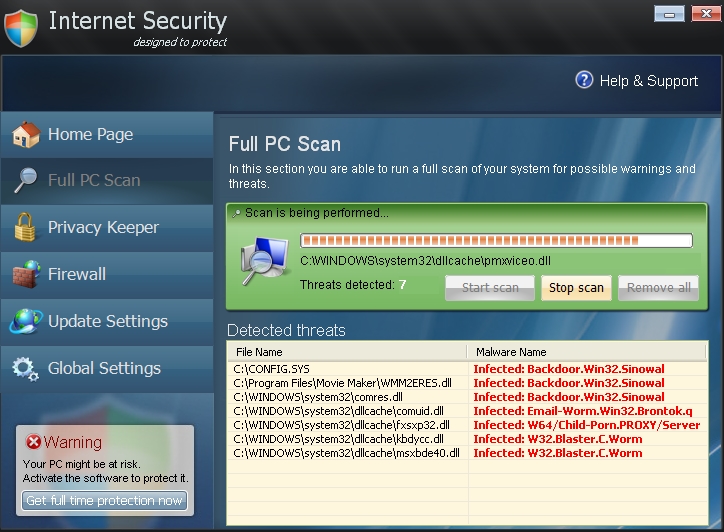Internet Security (a.k.a. madefender.exe) is a nice-sounding name but not more than that. The rogue program that names itself so is the product of hackers that strive for your money. They sometimes reach their goals by deceiving users and scaring them into purchasing the totally useless system utility that can’t protect your PC in times or real virus attacks. So, it is not a good idea to put your trust into this pest that names itself as Internet Security Pro. The sooner you get rid of it the better. Failure to do so or postponing the removal for some later time may lead to unexpected and unpredictable consequences.
The Internet Security rogue with madefender.exe process gets into infected PC with poor security protection level via gaps and leaks that make it possible. The next step for the hoax is to tune up the PC in a manner allowing the hoax to be launched automatically with every system startup. The rogue at once launches its fake scanner and reports various threats that are all but fake and unreal. So, there is nothing actually good to expect of this scam. Its very presence on your PC is dangerous and requires immediate actions. Remove it using the decent program recommended in this blog. Please follow the instructions set forth below.
- Download RusKill.exe via the download button below, or through the direct link https://www.system-tips.net/download/ruskill.exe. In case the rogue blocks all your attempts to download RusKill.exe you may download it on a clean computer, save it to your USB/Flash Drive and copy the file to your infected PC.
- Save RusKill.exe into your desktop (the name for the file will be ruskill.exe (with small letters only).
- Make sure that you can see all known file extensions at your desktop. Open Desktop folder, click “Tools” and select “Folder options“.
- In the “View” tab uncheck the box “Hide extensions for known file types“, click “Apply” and “OK“.
- Rename “ruskill.exe” into “explorer.exe“.
- Run “explorer.exe” by clicking the file and giving your consent to execute the file after the following message comes up:
- In the respective field type the name of the exact virus which attacked your computer. In our case we specified “Internet Security”. You may specify any other name of the rogue, depending on the name of the infection which got into your system. Make sure that you specify the window title correctly. Click “Scan“.
- The program will find the infection and will give the suggestion to kill its core process:
- You may click “Yes” if you do agree to kill the process of this malware.
- The malware process should be successfully killed (terminated) by ruskill.exe (previously renamed into explorer.exe).
- Now it’s time to download and run real and powerful anti-malware program recommended in this blog to remove Internet Security Pro scam.
Madefender.exe similar removal video at YouTube:
Steps of successful Internet Security Pro virus removal:
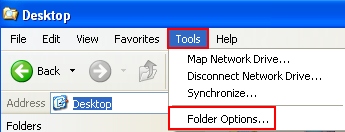
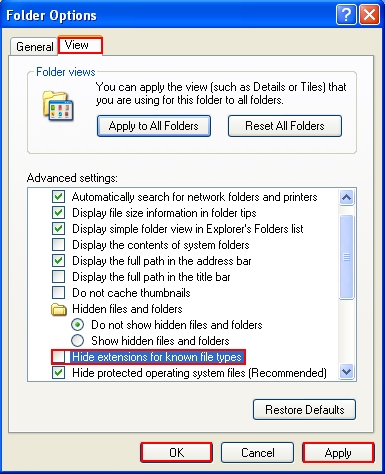
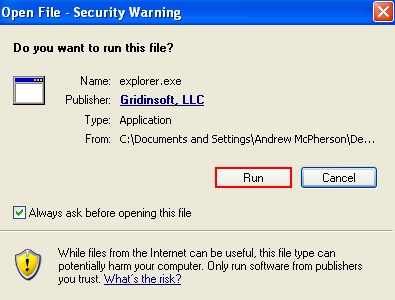
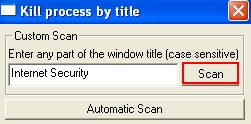
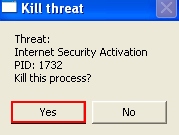
Screenshot of Internet Security virus: