Jamenize Search is a browser hijacker infecting Internet Explorer, Google Chrome and Mozilla Firefox browsers. The hijacker changes the home page of all these browsers into jamenize.com. When you go online your browser will suggest you to make your search queries through Jamenize Search. This guide is dedicated to help you in removal of this hijacker from your computer.
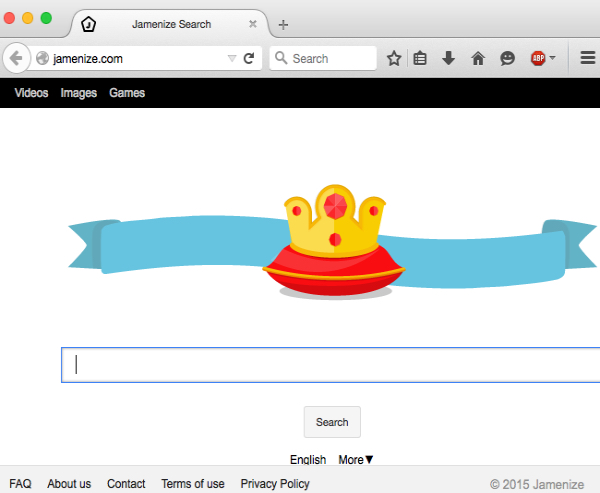
WSE_Jamenize is the core of Jamenize Search virus. You may find this application in the list of legally installed software of your computer. The truth is that this hijacker is often implanted into PCs through being actively bundled with many other free applications. If you’re a person who is active in downloading and installing freeware into your PC, make sure you pay close attention to what else their installers suggest you to install into your computer. If you read about the offer to make Jamenize Search a part of your browser then make sure you go to the advanced or custom installation option where you will need to uncheck this option of installing this hijacker into your computer.
Some users are so eager to install free applications into their PCs that they fail to read this important information about extra programs they don’t need. They just blindly click on “Next” and “I agree” buttons, without actually realizing what exactly they agree with. This is the exact way how Jamenize Search is installed into their browsers. The purpose of this hijacker is not to help you finding what you need to find online, but rather to collect a lot of information about your browsing habits, your search preferences and queries you make through jamenize.com. Then this information may be used for displaying targeted ads by various adware programs which might be installed in your computer as well.
In fact, the home page of your browser hijacked by Jamenize Search will already display certain ads. We’ve noticed that they may be absolutely irrelevant to what you’ve been looking for. Their purpose is to bring you to a lot of third-party websites which might scare you with a lot of faulty and misleading information. You may be told about various PC problems, outdated software and be suggested to download various programs supposedly to fix these issue. In fact, by doing so you will install a lot of junk programs into your computer. Some of them are fairly classified as serious computer viruses and infections.
Please do not use Jamenize Search for finding the information online. Instead, we strongly recommend that you uninstall this browser hijacker from your computer immediately. This can be done automatically by scanning your PC with a reliable antimalware tool called Plumbytes Anti-Malware as explained in the tutorial below. You will need to remove all the infections it finds (with its full registered version) and to reset your browsers with it. These automatic steps to remove Jamenize Search are stipulated in the remainder of this tutorial. If you require more help on our part in this issue, please feel free to contact us at any time.
Software necessary for Jamenize Search automatic removal:
Important milestones for Jamenize Search automatic removal:
- Download Plumbytes Anti-Malware through the download button above.
- Install the program and scan your computer with it.
- At the end of scan click “Apply” to remove all infections associated with this browser hijacker.
- Important! It is also necessary that you reset your browsers with Plumbytes Anti-Malware after Jamenize removal. Shut down all your available browsers now.
- In Plumbytes Anti-Malware click “Tools” tab and select “Reset browser settings“:
- Select which particular browsers you want to be reset and choose the reset options.
- Click on “Reset” button:
- You will receive the confirmation windows about browser settings reset successfully.
- Reboot your computer now.
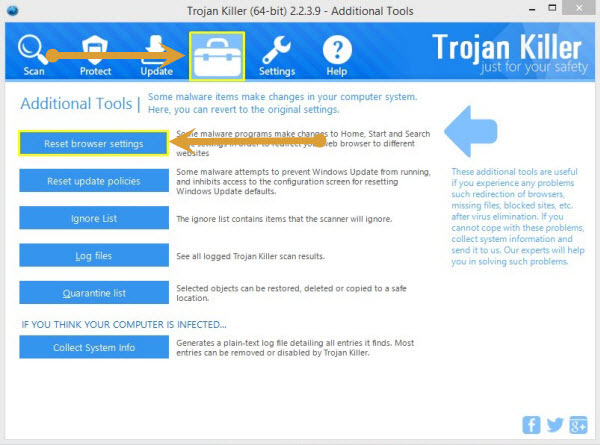
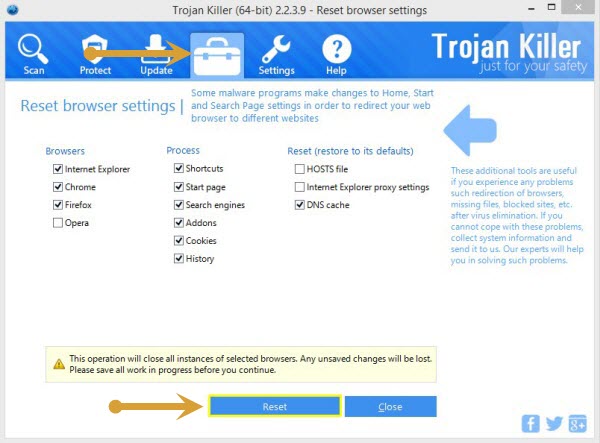
Jamenize Search detailed manual (free) removal instructions
Step 1. Uninstalling WSE_Jamenize from the Control Panel of your computer.
Instructions for Windows XP, Vista and 7 operating systems:
- Make sure that all your browsers infected with Jamenize Search are shut down (closed).
- Click “Start” and go to the “Control Panel“:
- In Windows XP click “Add or remove programs“:
- In Windows Vista and 7 click “Uninstall a program“:
- Uninstall WSE_Jamenize. To do it, in Windows XP click “Remove” button related to it. In Windows Vista and 7 right-click on the item related to this malicious program with the PC mouse and click “Uninstall / Change“.
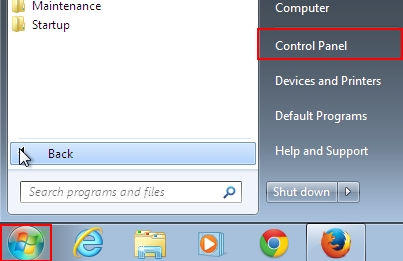
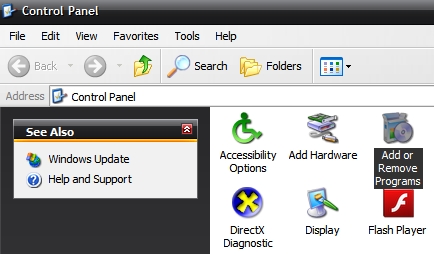

Instructions for Windows 8 operating system:
- Move the PC mouse towards the top right hot corner of Windows 8 screen, click “Search“:
- Type “Uninstall a program“, then click “Settings“:
- In the left menu that has come up select “Uninstall a program“:
- Uninstall WSE_Jamenize. To do it, in Windows 8 right-click it with the PC mouse and click “Uninstall / Change“.
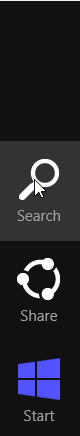
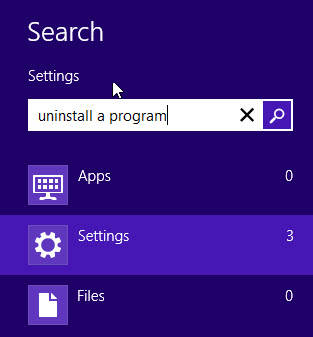
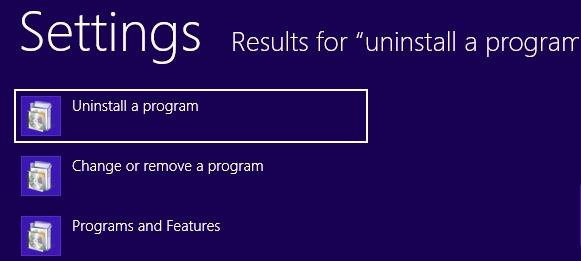
Step 2. Removing Jamenize Search from the list of add-ons and extensions of your browser.
In addition to removal of Jamenize Search virus from the Control Panel of your PC as explained above, you also need to remove Jamenize from the add-ons or extensions of your browser. Please follow this guide for managing browser add-ons and extensions for more detailed information. Remove any items related to Jamenize and other unwanted adware and potentially unwanted programs installed on your PC.




