Have you been scammed by Interpol ransomware virus infection recently? Has your browser been blocked, and you think this message comes from the Interpol or National Security Agency? If so, you need to know the whole truth about this problem with your browser and the way it can be unblocked. Following this tutorial will help you to get rid of all fears your have at this moment and will give you confidence that this is the absolutely fake Interpol alert in your browser.

The screenshot placed above depicts the message supposedly coming from the Interpol, and here is the quotation from its scary text:
fbi.gov.security-scan[random]
Interpol
National Security Agency
Attention!
Your browser has been blocked up for safety reasons listed below.
All the actions performed on this PC are fixed.
All your files are encrypted.
Audio and video recording in progress.
You are accused of viewing/storage and/or dissemination of banned pornography (child pornography/zoophilia/rape etc.). You have violated World Declaration on non-proliferation of child pornography. You are accused of committing the crime envisaged by Article 161 of United States of America criminal law.
Article 161 of United States of America criminal law provides for the punishment of deprivation of liberty for terms from 5 to 11 years.
Also, you are suspected of violation of “Copyright and Related rights Law” (downloading of pirated music, video, warez) and of use and/or dissemination of copyrighted content. Thus, you are suspected of violation of Article 148 of United States of America criminal law.
Article 148 of United States of America criminal law provides for the punishment of deprivation of liberty for terms from 3 to 7 years or 150 to 550 basic amounts fine.
The truth is that this is an absolutely fake message, not related to Interpol, National Security Agency, FBI, or any other police authority. If you live in Great Britain and see this scam, please be confident that it is not related to the British Metropolitan Police. If you reside in Germany and somehow saw this scary alert, remember that it isn’t related to GVU. If you’ve come to Paris for weekend and saw this or similar alert supposedly coming from Gendarmerie Nationale, you still don’t need to take your tranquillizer pills. Don’t worry! Be happy! This is a fake Interpol alert, not related to the police.
This message you see in your browser has been seen by many other people like you in different world locations. This is a ransomware virus infection spread by cyber frauds who want to get your money into possession. They want to trick you into paying this fake fine (ransom), supposedly into the budget of treasury of your country, for performing the crimes you’ve probably never ever though of committing. In reality, these hackers who have developed this Interpol virus want you to pay money into their own pockets. Please do not pay any funds in their favour through GreenDot MoneyPak, Ukash or Paysafecard payment systems. Doing so is a serious mistake, and you might not ever get your money back. Please instead follow this guide that will help you to unblock your browser effectively.
Interpol ransomware removal video:
Recommended Interpol ransomware removal solution for Windows OS platforms:
- First of all, stop (end) your browser by clicking “Ctrl-Alt-Delete” hotkey combination.
- Restart your computer into Safe Mode with Networking. To do it, keep hitting F8 key repeatedly, before Windows OS starts booting.
- Select your operating system and the account that got locked with Interpol ransomware.
- When Windows launches in Safe Mode with Networking, use “Win + R” hotkey combination to open Windows Explorer.
- In the address line insert the text “https://www.system-tips.net/download.php“
- Click “OK”.
- Download, install, update and run Plumbytes Anti-Malware.
- Scan your computer with Anti-Malware and remove all detected threats.
- Restart your computer.
- Share this information with your friends on Facebook and other social networks.
Similar removal video at YouTube:
So, we do recommend you to try the above method initially. Then, if it does not work, try these other guides below. It is probable that these other methods will be effective solutions to fix your problem. If this information has been helpful to you please share it with other friends of yours.
Solution to get rid of “Your browser has been locked” message for Apple’s Mac OS X Users.
- Open Safari browser.
- Click on the Safari menu and then select “Reset Safari”:
- It is mandatory to mark all items and hit the “Reset” button:
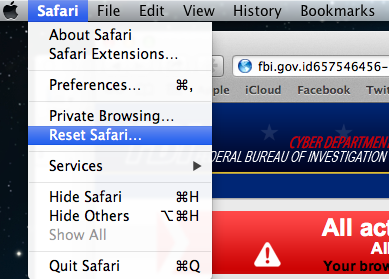
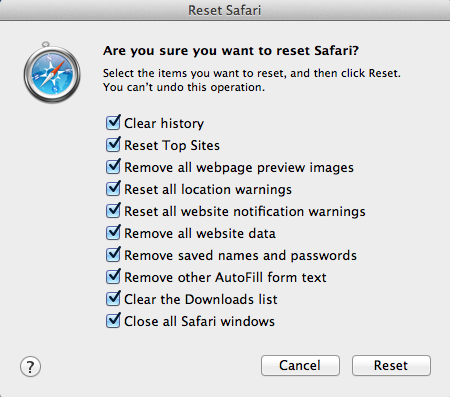
Alternative removal guides to remove other forms of Interpol ransomware from your computer:
- Interpol ransomware removal in Safe Mode with Networking – https://www.system-tips.net/ransomware-removal-in-safe-mode-with-networking/
- Removal of ransomware that modifies “Shell” registry entry – https://www.system-tips.net/remove-ransomware-that-modifies-shell-registry-entry/
- Removal of Interpol ransomware that replaces explorer.exe file – https://www.system-tips.net/ransomware-that-replaces-explorer-exe-file-guide-to-unlock/
Optional ransomware removal through System Restore:
- Interpol ransomware removal in Safe Mode with Networking – https://www.system-tips.net/ransomware-removal-in-safe-mode-with-networking/
- Removal of ransomware that modifies “Shell” registry entry – https://www.system-tips.net/remove-ransomware-that-modifies-shell-registry-entry/
- Removal of Interpol ransomware that replaces explorer.exe file – https://www.system-tips.net/ransomware-that-replaces-explorer-exe-file-guide-to-unlock/
Optional ransomware removal through System Restore:
https://www.system-tips.net/how-to-unlock-computer-though-system-restore-restore-point/
Optional similar virus removal video guide (through System Restore method):
Important! If the above-mentioned guidelines didn’t help you unlock your PC, use this guide as a final solution – http://www.bleepingcomputer.com/virus-removal/remove-your-computer-has-been-locked-ransomware and this guide as well.



![Hhyu ransomware [.hhyu file virus]](https://www.system-tips.net/wp-content/uploads/2022/07/hhu-100x80.png)

Bonjour,
Mon ordinateur est bloqué et j aimerais savoir si c’est vous qui me le bloquer ou d’autre personne !