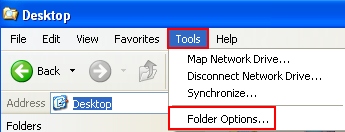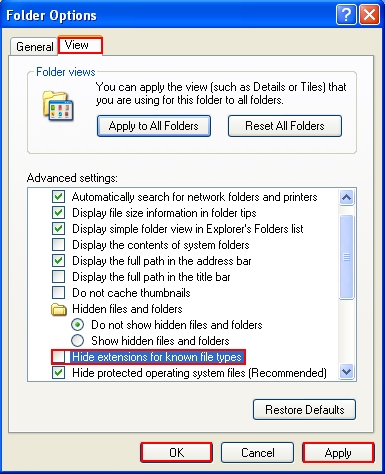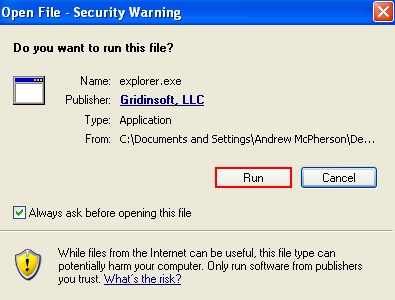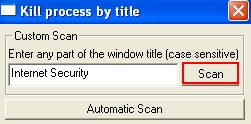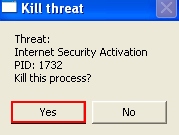Internet Security Protection is another example of the malicious “masterpiece” prepared by online fraudsters in order to scare users with a lot of fictitious information about various fake computer problems. This is the virus that enters computers without user’s permission. In fact, it is not even possible to find this program in the section where you can remove programs when you wish to do so. In other words, this rogue software does not come with uninstaller facility. The scam penetrates into computers with poor security protection by means of Trojan horses, worms and even through some social networks via fake user accounts that spread malicious links. Email security is also important to consider in such case. Don’t click the links contained in your e-mails if you don’t trust the originator of these e-mails. Nowadays e-mails are often the source of serious threats for your PC.
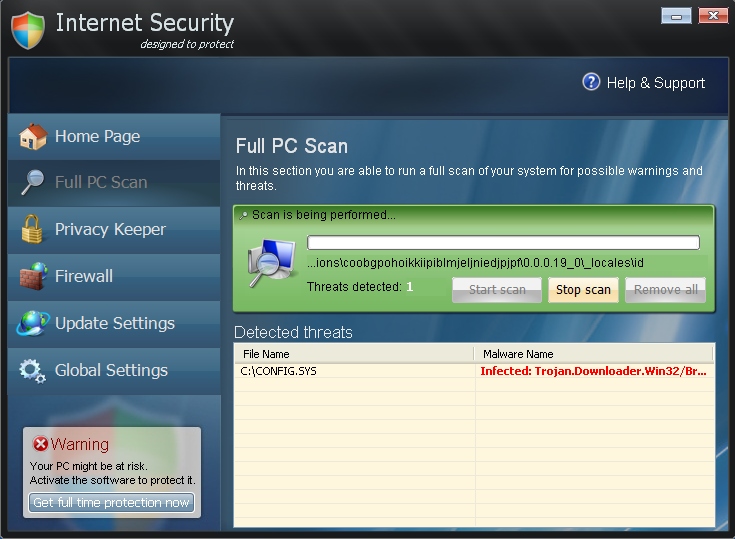
Fake systems scans are inevitable if your computer bears the burden of Internet Security Protection infection. These so-called checkups of your computer for availability of threats will occur each time you turn your computer on. Such amendment is initiated by this scam during its installation process. Typically the file that is the installer of this hoax has the size of roughly 1 megabyte (or a little bit less). The size doesn’t really matter, but if you see a file with such characteristics please be careful and consider first checking it via online security scanners available in the world wide web. Nevertheless, let’s get back to the fake scanning process of this malware. It is worth mentioning that it lasts for only about few seconds. It is quite clear that such duration of scan cannot really identify real security issues. This again proves that the capabilities of Internet Security Protection are surely overestimated by it. This tool is not what it claims of itself, this is why we classified it as rogue security software.
Do not trust the fake reports of Internet Security Protection. Likewise, do not ever effect the payment for its license. It is not possible to heal your PC of threats and real infections. So, ignore the faulty promises of this hoax and take the necessary steps for its successful removal. To delete this malware from your computer please carefully follow the guidelines below.
Steps of successful Internet Security Protection virus removal:
- Download RusKill.exe via the download button below, or through the direct link https://www.system-tips.net/download/ruskill.exe. In case the rogue blocks all your attempts to download RusKill.exe you may download it on a clean computer, save it to your USB/Flash Drive and copy the file to your infected PC.
- Save RusKill.exe into your desktop (the name for the file will be ruskill.exe (with small letters only).
- Make sure that you can see all known file extensions at your desktop. Open Desktop folder, click “Tools” and select “Folder options“.
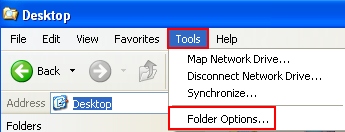
- In the “View” tab uncheck the box “Hide extensions for known file types“, click “Apply” and “OK“.
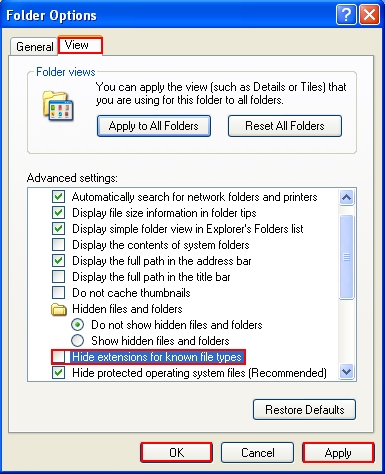
- Rename “ruskill.exe” into “explorer.exe“.
- Run “explorer.exe” by clicking the file and giving your consent to execute the file after the following message comes up:
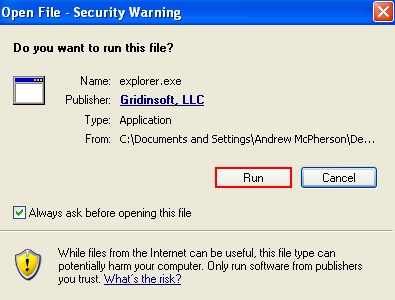
- In the respective field type the name of the exact virus which attacked your computer. In our case we specified “Internet Security”. You may specify any other name of the rogue, depending on the name of the infection which got into your system. Make sure that you specify the window title correctly. Click “Scan“.
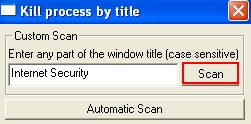
- The program will find the infection and will give the suggestion to kill its core process:
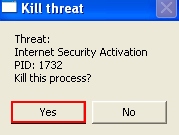
- You may click “Yes” if you do agree to kill the process of this malware.
- The malware process should be successfully killed (terminated) by ruskill.exe (previously renamed into explorer.exe).
- Now it’s time to download and run real and powerful anti-malware program recommended in this blog to remove Internet Security Protection scam.