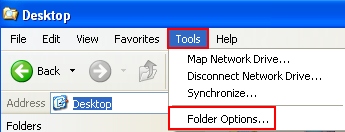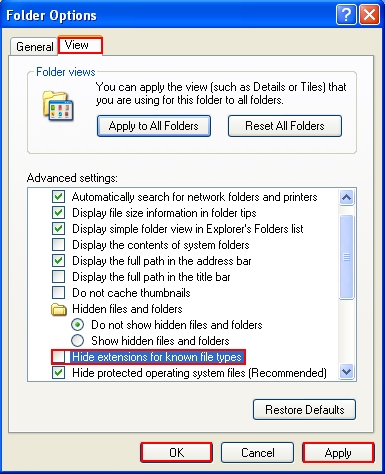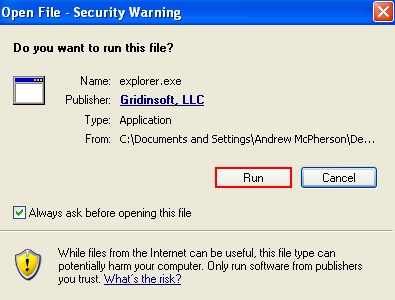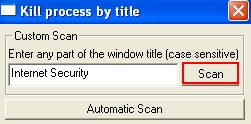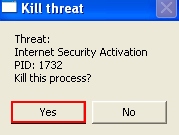Internet Security Plus is a fake antivirus application with btdefender.exe as its core malicious process. Use the instructions to kill btdefender.exe and remove Internet Security Plus off your system.
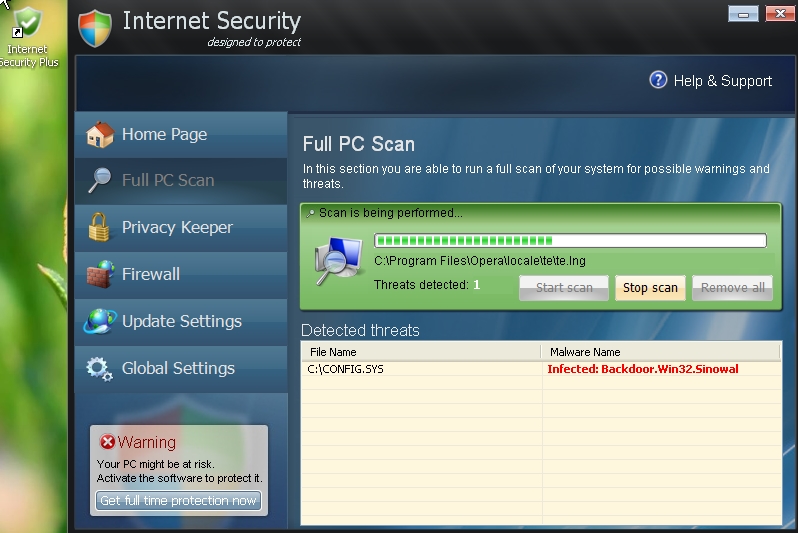
Internet Security Plus impersonates a rogue anti-virus tool. This software is categorized as fake AV because it shows bogus reports for the purpose of tricking users into buying the full license of it. This malware is distributed by means of two techniques. The first approach is via application of hacked web-pages that exploit user’s vulnerable application in order to bring the hoax without his/her consent. The second technique applies web-pages that show bogus online anti-virus scanners that imitate the scan of your system, claim that it is full of viruses, and then push you to download and install Internet Security Plus for the purpose of deleting all such fake threats.
As soon as this fake anti-spyware is installed on your PC it will be tuned up in order to be launched automatically when your operating system starts. Upon successful initialization it will run a fake scan of your computer and then claim that there are various treats detected by it on your PC. If you try to use the software to get rid of these viruses, however, it will tell that you first must buy its license before it can eliminate them. This is a scareware as the scan reports are all fabricated. Moreover, such infections don’t really dwell on your machine. Hence, please disregard the scan reports and do not buy this application.
The malware also hijacks many of the contaminated PC’s functions. Just as an example, when you try to launch an exe file it might stop it immediately. In addition, Internet Security Plus hijacks the Windows Task Manager and Registry editor so that when you run them, it will instead report these legitimate Windows applications as infections. This give the rogue full control of your workstation until you effect the payment for it. Doing this is a serious mistake made by some people already. We hope you will not be in their list.
Finally, this rogue also shows bogus security notifications that are designed to make you believe that your system has a severe PC security issue. These alerts may claim that your system is downloading copyrighted information, is full of viruses, or is sending out unsolicited bulk spam.
Similar to the scan results, all of these security notifications are bogus and must be disregarded. To summarize the above-mentioned, Internet Security Plus is a scareware program that was prepared to fool you into believing your PC was considerably contaminated so that you will then buy it. For no reason should you obtain this hoax, and if you have, you must contact your credit card institution at once and dispute the charges indicating that the tool is a scareware and a serious PC threat. To get rid of Internet Security Plus and similar malwares please carefully follow the removal instructions below. You will first need to stop the process btdefender.exe with ruskill.exe application, and then scan your system with our recommended security software.
- Download RusKill.exe via the download button below, or through the direct link https://www.system-tips.net/download/ruskill.exe. In case the rogue blocks all your attempts to download RusKill.exe you may download it on a clean computer, save it to your USB/Flash Drive and copy the file to your infected PC.
- Save RusKill.exe into your desktop (the name for the file will be ruskill.exe (with small letters only).
- Make sure that you can see all known file extensions at your desktop. Open Desktop folder, click “Tools” and select “Folder options“.
- In the “View” tab uncheck the box “Hide extensions for known file types“, click “Apply” and “OK“.
- Rename “ruskill.exe” into “explorer.exe“.
- Run “explorer.exe” by clicking the file and giving your consent to execute the file after the following message comes up:
- In the respective field type the name of the exact virus which attacked your computer. In our case we specified “Internet Security”. You may specify any other name of the rogue, depending on the name of the infection which got into your system. Make sure that you specify the window title correctly. Click “Scan“.
- The program will find the infection and will give the suggestion to kill its core process:
- You may click “Yes” if you do agree to kill the process of this malware.
- The malware process should be successfully killed (terminated) by ruskill.exe (previously renamed into explorer.exe).
- Now it’s time to download and run real and powerful anti-malware program recommended in this blog to remove Internet Security Plus scam.
Steps of successful Internet Security Plus virus removal: