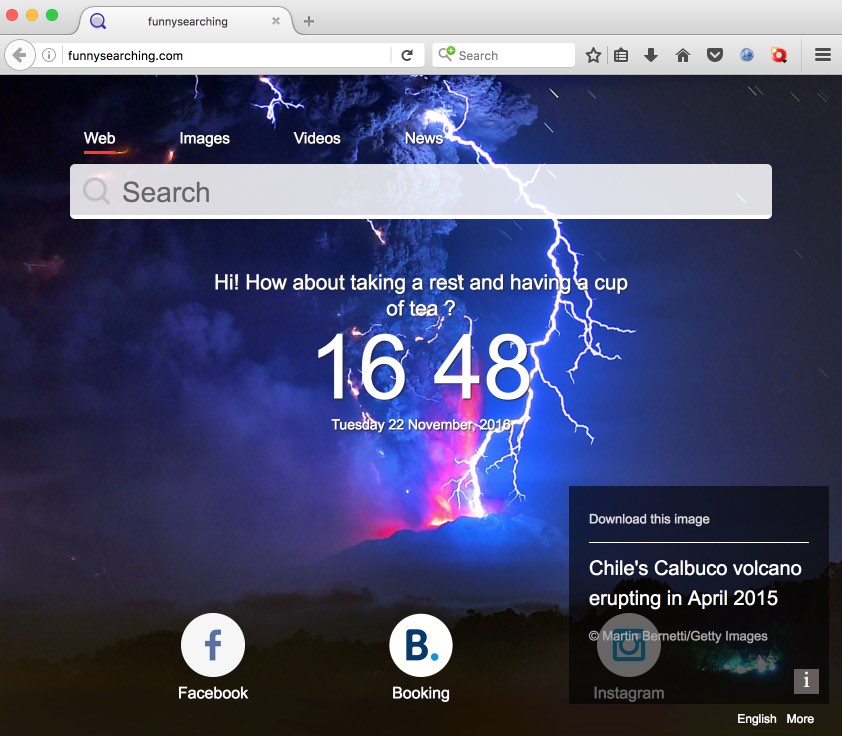Funnysearching is a nasty browser hijacker which redirects all your available browsers and changes their default homepage and search engine settings into funnysearching.com. To surf the web through this hijacker is not funny at all, but rather quite an annoying experience. Funnysearching is very often integrated with free applications and can be suggested during the installation procedure. The problem related to this particular hijacker mainly touches browsers like Google Chrome, Opera, Mozilla Firefox and Internet Explorer. Many users today find it quite difficult to get rid of this infection. This is because it is often powered by certain software preventing users from deleting it in an easy way. Following this guide will give you the relevant piece of advise on how to get rid of this virus from your PC.
It is worth saying that users often bear personal responsibility for installing Funnysearching hijacker and allowing it to amend the homepage and default search engine settings of their browsers. Each time you install free programs from the resources like Cnet, Soft32.com, Softonic, etc. make sure you pay close attention at what else is suggested for you during the installation procedure. The installation of free applications is build to lead you into installing bundled programs like Funnysearching, and obviously users don’t really appreciate such unwanted guests for their PCs when they realize what nasty jerks they truly are.
It is recommended to always carefully read the End User License Agreements (EULAs) or Terms and Agreements before installing software on your PC. Do not ever click too fast during the installation process on the “Next” or “I agree” buttons, as you might easily give your permission to install the program you might not need or like. If the installer suggests an Advanced or Custom mode, choose it to reveal any other unwanted applications offered for you to be installed during the installation procedure.
To look for the information through funnysearching.com will not give you any relevant information. You may see a lot of annoying ads displayed in the home page of your hijacked browser. Plus, you will also see a lot of sponsored links shown on the top of those pseudo search results retrieved through Funnysearching hijacker. These ads and links aren’t always safe. They may bring you to all sorts of other malicious websites which may infect your system tremendously with all kinds of other junk programs.
Furthermore, the presence of Funnysearching makes your system to function exceptionally slow. Very often your system may freeze and your browser may crash. Typically such events occur when the PC and the browser is burdened with a lot of other malicious or potentially unwanted programs. To clean your PC and to restore your browser back to the fully functional mode please follow this guide below. We recommend you to scan your computer with a powerful anti-spyware program capable to delete and remove all malicious applications from your computer (with its full registered version). Also, you will need to reset your browsers as explained below. The tutorial below explains how to implement all these important steps. In case you require more help on our part, please feel free to contact us at any time.
Steps to delete Funnysearching virus from your PC.
- Download recommended anti-spyware tool using the download button below.
- Scan your computer with registered versions of either of these programs, remove all detected items.
- Restart your PC and repeat scanning if necessary.
Important steps to get rid of Funnysearching hijacker automatically:
- v
- Downloading and installing SpyHunter 4 – Malware Security Suite.
- Scanning of your PC with it.
- Removal of all infections detected by it (with full activated version).
- Restarting your system.
Detailed steps to delete Funnysearching browser hijacker automatically.
- Download SpyHunter 4 – Malware Security Suite via the download button above.
- Install the program and scan your computer with it:
- At the end of scan click on “Fix Threats” to remove all threats associated with Funnysearching hijacker and other malware.
- Click on “Register Now” to purchase the software and activate its full version:
- Reboot your computer and repeat scanning.
How to prevent your PC from getting reinfected again:
SpyHunter 4 – Malware Security Suite is a superb solution rendering cutting edge computer security and protection services for your computer. With its activated version your system will be permanently protected from various computer infections, Trojan horses, malicious programs, browser hijackers, adware and other potentially unwanted applications. We recommend you to purchase its full registered version now to keep your PC safe.
SpyHunter 4 – Malware Security Suite is a superb solution rendering cutting edge computer security and protection services for your computer. With its activated version your system will be permanently protected from various computer infections, Trojan horses, malicious programs, browser hijackers, adware and other potentially unwanted applications. We recommend you to purchase its full registered version now to keep your PC safe.