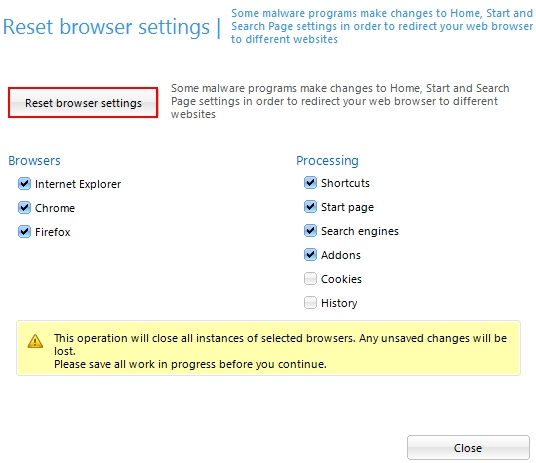R.search.yahoo.com is a subdomain related to Yahoo Company. You may experience the problem of search engine redirection through r.search.yahoo.com, in spite of the fact that you previously had some other search provider set as the default one. This could happen if your search settings were modified by some browser hijacker. It is obvious that many browser hijackers use Yahoo Search Engine as one of the sources for the search results. This surely doesn’t mean that Yahoo is related to any of these hijackers, this simply means that if you aren’t satisfied with redirection through r.search.yahoo.com you need to fix this issue.
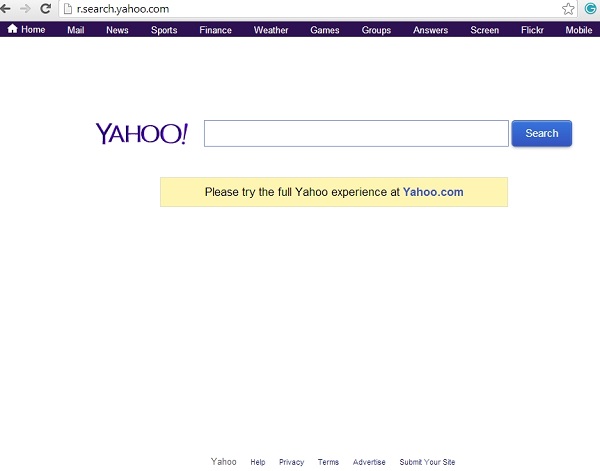
On the other hand, if you have some browser hijacker in your computer that causes search engine redirection through r.search.yahoo.com, then you need to remove it right away. First of all, this wasn’t your decision to install it into your PC in the first place. The majority of browser hijackers come into computers as a result of a user installing some other applicaiton, which was offered for download online on a cost-free basis.
So, if you’re a person dealing with free programs that you install after download from online websites you need to be careful to read the instructions of their setup wizards. Make sure that you don’t allow any hidden installations to take place. This is why you should always pay attention to what the setup wizard of such free applications mentions regarding additional, extra installs offered for you as a part of the default installation. You must rather select the option of a custom installation,instead of the standard one. This is where you will be able to uncheck the options of all unwanted installs to be peformed by the installer by default.
The search results obtained through r.search.yahoo.com will be quite relevant, in our opinion. However, if you’ve seen that your search is redirected via r.search.yahoo.com in spite of the fact that you didn’t set this search engine as a default one, this probably means that your search preferences were modified by some browser hijacker. To fix this issue and return to the search settings that were customized personally by you, please follow these step-by-step instructions that will help you reset the settings of your browser to their default parameters.
Tool to fix browser redirection issue:
Example of removing browser hijackers automatically in this similar YouTube video:
Detailed instructions to remove browser hijackers automatically and reset the settings of your infected browsers:
- Via your browser download Plumbytes Anti-Malware via https://www.system-tips.net/download.php or directly via the download button above.
- Scan your system and delete all detected infected files and registry entries by clicking “Apply” at the end of scan.
- Important! Shut down all your infected browsers.
- In Plumbytes Anti-Malware click “Tools” tab and select “Reset browser settings“:
- Select which particular browsers you want to be reset and choose the reset options:
- Click “Reset browser settings” button.
- You will receive the confirmation windows about browser settings reset successfully. When you reset your browsers through restarting them you will see that the search engine redirection problem through r.search.yahoo.com website has been fixed.