Search! – ViewSearch is a browser hijacker specifically attacking Mac OS X browsers, such as Google Chrome, Mozilla Firefox, Opera and Safari. Whenever the infection gets into the system, the start page of these browsers gets amended to begin with search.viewsearch.net. People are definitely not satisfied with such amendments and would like to restore their Mac browsers back to initial settings which were functioning before intrusion of the hijacker. Still, all their attempts to get rid of the virus seems to give no positive results. In this guide you will find the detailed information you need to know regarding compete removal of this hijacker from your system.
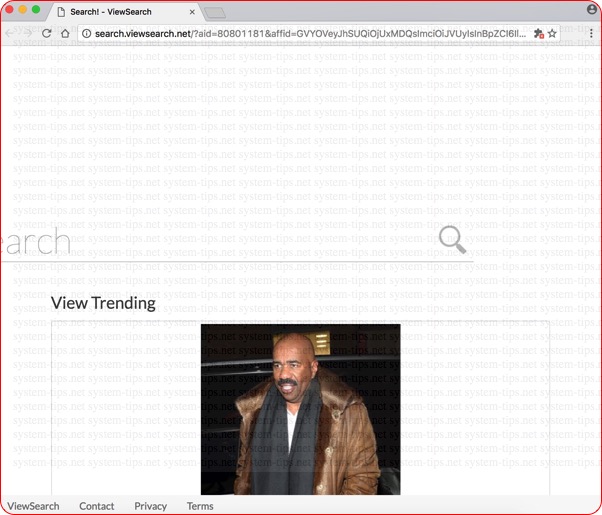
Search.viewsearch.net hijacker removal menu.
| Performance of browser modified by search.viewsearch.net. |
| Search.viewsearch.net elimination tool & important removal milestones. |
| Tips to get rid of search.viewsearch.net hijacker manually. |
Negative side effects caused by search.viewsearch.net.
Search.viewsearch.net browser hijacker will be installed when people fail to be duly careful after they install some free applications. During installation process of these free applications then often agree with everything that the installer suggests them to do. And this is how they actually permit the infection to be easily implanted into their computers.
Another reason why Search! – ViewSearch hijacker got implanted into your Mac is because of its poor protection on the part of anti-malware software. If you had some anti-virus enabled and it permitted Search! – ViewSearch hijacker to enter your system then definitely this anti-virus did not perform its direct function of defending your system. It’s time to switch to something better that would render decent malware protection services. In the remainder of this tutorial you will find more specific information about our recommended software for your Mac computer.
Search! – ViewSearch hijacker can be removed automatically by scanning your Mac with a proven spyware and malware removal application available on the App Store. You will need to delete all detected items found during the scan, apply important additional fixes and restart your system. Afterwards it might be necessary that you also reset your browser by following additional steps below.
Recommended application and step-by-step instructions to get rid of search.viewsearch.net virus.
Step 1. Cleaning your Mac with anti-malware tool.
- Download Combo Cleaner for your Mac by clicking on the “Download Now” button below.
- You will be redirected to the App Store:
- Install the application and start it.
- Wait until Combo Cleaner downloads new updates (mandatory step):
- Once updates are downloaded and installed, click on “Start Combo Scan” button:
- To enable full functionality of Combo Cleaner and in order to delete detected malware, click on “Upgrade to Premium and Remove” button:








