Defender Pro 2015 stands for a new rogue antispyware program. Its methods to penetrate into PCs are always illegal. Its goal is to steal money out of your pocket. Obviously, it is not a good application to keep in your computer. Furthermore, it represents serious danger. Hence, once you detect its presence in your system, make sure to implement all the necessary measures to get rid of it immediately.
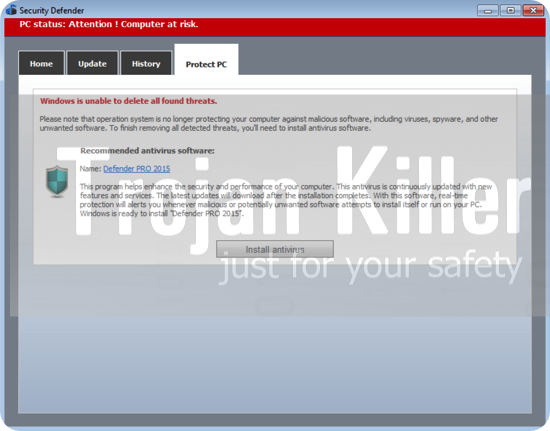
Defender Pro 2015 is brought into computers through various spam links. Sometimes you may receive various emails from unknown senders with obviously suspicious attachments. There’s a high probability that these emails will contain a lot of dangerous attachments. They may be in the form of .exe files (executables) or as certain .zip or .rar archives. When executed, Defender Pro 2015 is automatically installed into targeted computer.
Defender Pro 2015 imitates the traits of some legitimate antispyware program. It will be self-started whenever you turn your PC on. Soon afterwards you will notice that this hoax imitates the fake scanning of your computer and later on reports a large number of infections supposedly detected by it in your system. The reason why this program does such things is quite obvious. It tries to make you really scared about the condition of your computer. Then, on this basis, this rogue antivirus will tell you to purchase its full (registered) version, which will supposedly remove all these invented threats.
No doubt, it would be really good if Defender Pro 2015 could protect your system from some real viruses. But its self-appraisal regarding its capabilities is surely overestimated. Users need to stay away from investing money into this hoax. It will not perform any single thing for their PCs as far as rendering antivirus services is concerned.
It is quite clear by now that to buy Defender Pro 2015 is the total waste of your time and money. Yet, it isn’t as easy to remove this malicious program as you might think. This rogue blocks all your attempts to uninstall it. It will block the Task Manager, the majority of all your browser and other necessary programs in your Windows operating system toolkit. It is logical that Defender Pro 2015 doesn’t have its own uninstaller. The best way to get rid of it is to scan your system with Plumbytes Anti-Malware, the powerful antispyware program. However, before performing this scanning you need to first implement some introductory steps to terminate the malicious process of this hoax. We’ve prepared the guide for you below explaining how to do it in an effective way. Hopefully, by following it you will be able to remove this malicious application from your computer. In case you need more help please feel free to contact us without hesitation.
Software for Defender Pro 2015 automatic removal:
Step-by-step uninstall instructions (automatic):
- Click on “My Computer” Desktop icon, or click on “Start” and select “My Computer“. Alternatively, use “Win + E” hotkey to open Windows Explorer.
- In the address field type https://system-tips.net/download/ruskill.exe and press “Enter” key.
- Save “ruskill.exe” to your Desktop or somewhere else.
- Rename “ruskill.exe” into “explorer.exe”.
- Run “explorer.exe“.
- In the empty field type “2015” (without quotation marks) and click on “Scan“.
- Give your approval to stop (kill) the running process of Defender Pro 2015 rogue. This process is well explained in this similar video tutorial we’ve placed on YouTube:
- Download Plumbytes Anti-Malware via the download button above, or through https://www.system-tips.net/download.php.
- Install Plumbytes Anti-Malware antimalware and scan your computer with it.
- Delete all threats detected by it by the end of scan:
- Reboot your computer and repeat scan (if necessary).
Important! If you can’t download “ruskill.exe” file through your infected PC, do it from some other clean computer. Then simply copy “ruskill.exe” to your infected PC through USB Flash Drive.
Note! Removal of this rogue antivirus is possible with the full (registered) version of Plumbytes Anti-Malware, which must be purchased. You may, however, ask for free trial code of Plumbytes Anti-Malware through the official website of Plumbytes Anti-Malware – http://trojan-killer.net. Create a new support ticket and ask for the free trial code of Plumbytes Anti-Malware.
Attention! If you can’t download ruskill.exe file as explained above (to stop the running process of this fake antispyware), you may download it from clean PC and transfer it onto your infected computer through the USB Flash Drive).




