The question number one – what is Deal4me and what do do with it? First of all, it is worth saying that this is yet another absolutely useless program, which can’t do any single good thing for you. This application is classified as adware, because its main goal is to display all sorts of annoying and very intrusive ads in your PC infected with it. It doesn’t really help you to save more funds when shopping online. Its only concern is to bring more and more earnings to its developers and owners.

So, is Deal4me aware really worth a deal? No, absolutely not. This junkware should be immediately removed from your PC, yet many users today experience many difficulties when trying to get rid of it. No matter what exactly they do, this Deal4me adware still pops up when they go online.
The adware called Deal4me is especially active when users go online to shop at some commercial websites, such as Amazon, Ebay, Bestbuy, etc. Yet, there can also be some occasional pop-ups of this adware even when users visit just regular websites. The problem is mainly the issue for browsers like Internet Explorer, Google Chrome and Mozilla Firefox, even though other browsers might be under the attack as well.
When Deal4me is inside of your system, you will see all sorts of intrusive online advertisement caused by this adware, such as pop-ups, deals, offers, and all kinds of other advertisement banners in various sections of your computer. Truly, this is really very annoying event to observe such a load of ads in your computer.
To remove Deal4me adware from your computer effectively we recommend you to first delete this application from the list of already installed programs (through accessing the Control Panel of your computer). Also, disable any suspicious add-ons or extensions sof your browser, which could be possibly related to it. Finally, please scan your system with a reliable anti-malware tool recommended by us below for complex adware and malware removal from your computer. If you require any additional help on our part, please do not hesitate to get in touch with us at any time of such a need. Good luck!
Anti-malware tool necessary for Deal4me adware removal
Similar adware removal video:
Deal4me adware detailed removal instructions
Step 1. Uninstalling Deal4me adware from the Control Panel of your computer.
Instructions for Windows XP, Vista and 7 operating systems:
- Make sure that all your browsers infected with Deal4me adware are shut down (closed).
- Click “Start” and go to the “Control Panel“:
- In Windows XP click “Add or remove programs“:
- In Windows Vista and 7 click “Uninstall a program“:
- Uninstall Deal4me. To do it, in Windows XP click “Remove” button related to it. In Windows Vista and 7 right-click this adware program with the PC mouse and click “Uninstall / Change“.
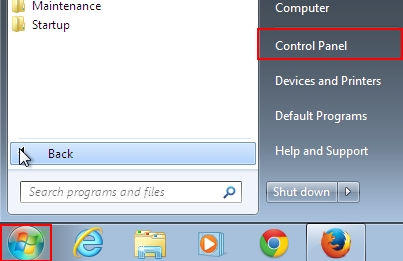
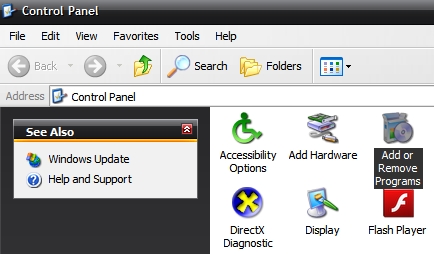

Instructions for Windows 8 operating system:
- Move the PC mouse towards the top right hot corner of Windows 8 screen, click “Search“:
- Type “Uninstall a program“, then click “Settings“:
- In the left menu that has come up select “Uninstall a program“:
- Uninstall Deal4me program. To do it, in Windows 8 right-click such adware program with the PC mouse and click “Uninstall / Change“.
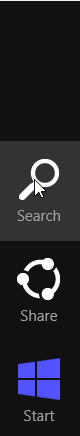
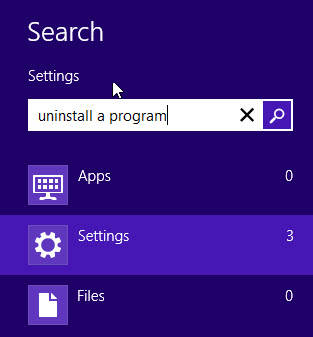
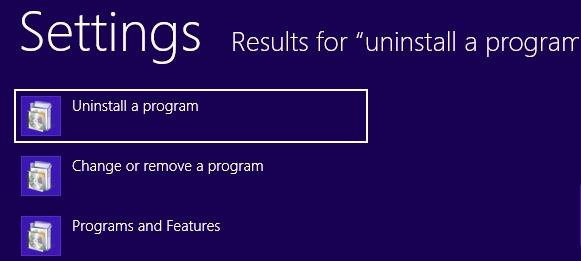
Step 2. Removing adware from the list of add-ons and extensions of your browser.
In addition to removal of adware from the Control Panel of your PC as explained above, you also need to remove this adware from the add-ons or extensions of your browser. Please follow this guide for managing browser add-ons and extensions for more detailed information. Remove any items related to Deal4me adware and other unwanted applications installed on your PC.
Step 3. Scanning your computer with reliable and effective security software for removal of all adware remnants.
- Download Plumbytes Anti-Malware through the download button above.
- Install the program and scan your computer with it.
- At the end of scan click “Apply” to remove all infections associated with this adware.
- Important! It is also necessary that you reset your browsers with Plumbytes Anti-Malware after this particular adware removal. Shut down all your available browsers now.
- In Plumbytes Anti-Malware click “Tools” tab and select “Reset browser settings“:
- Select which particular browsers you want to be reset and choose the reset options:
- Click “Reset browser settings” button.
- You will receive the confirmation windows about browser settings reset successfully.
- Reboot your PC now.







ummm i cant uninstall deal4me…tried but it just wont. click the uninstall button several times. nothing happens. if i click on it again, hoping to see a “only uninstall one at a time” message but didnt even get that…can uninstall anything else but not that. ideas?
i have the several problem that rob. it cant be uninstalled… o.o
*the same. auto correct sorry about it!
having problem, wont remove thru uninstall, help please