Pop-up from checkpoint–security.com website is malicious, since its mission is to connect you to the crooks who want to possess with your money. Their intention is to make you really scared about the condition of your computer and to persuade you to pay funds into their favor for absolutely useless services.
Checkpoint–security.com pop-up window is presented as Security Help Video alert, which instructs you to make a phone call to 1-855-410-1716. When you do so, you will hear the crooks who will attempt to connect to your PC via remote access tools and to make you even more scared.
Example of misleading alert coming from checkpoint–security.com pop-up:
checkpoint–security.com
Message from webpage
Hurricane Electric inc. Customers May Be Affected!
It is very important that we speak with you about possible security vulnerabilities in the Windows operating system.
Please call 1-855-410-1716 and to speak with support – Please reference code JXP29.
[Details withheld for your confidentiality]
Please call immediately to discuss details of your situation – 1-855-410-1716.
Do not trust this scary warning from checkpoint–security.com page. It is run by the frauds who don’t care at all about helping your PC to work better. Their only intention is to make you think your system is in danger, and then on this basis to persuade you to pay money in their favor.
Most likely though this checkpoint–security.com pop-ups is caused in your computer because of some adware program installed and enabled. Definitely, you must ignore these pop-ups and their misleading contents, however, you should not ignore the fact of adware presence in your PC.
For utter adware and malware removal from your PC please carefully scan your system with Plumbytes AntiMalware as explained in the tutorial below. You will need to get rid of all the infections it finds in your PC (with its full registered version) and to reset your browsers with its help. Feel free to contact us if you need any further assistance.
Software to get rid of checkpoint–security.com pop-ups automatically.
Important steps to get rid of checkpoint–security.com pop-ups automatically are as follows:
- Downloading and installing the program.
- Scanning of your PC with it.
- Removal of all infections detected by it (with full registered version).
- Resetting your browser with Plumbytes AntiMalware.
- Restarting your computer.
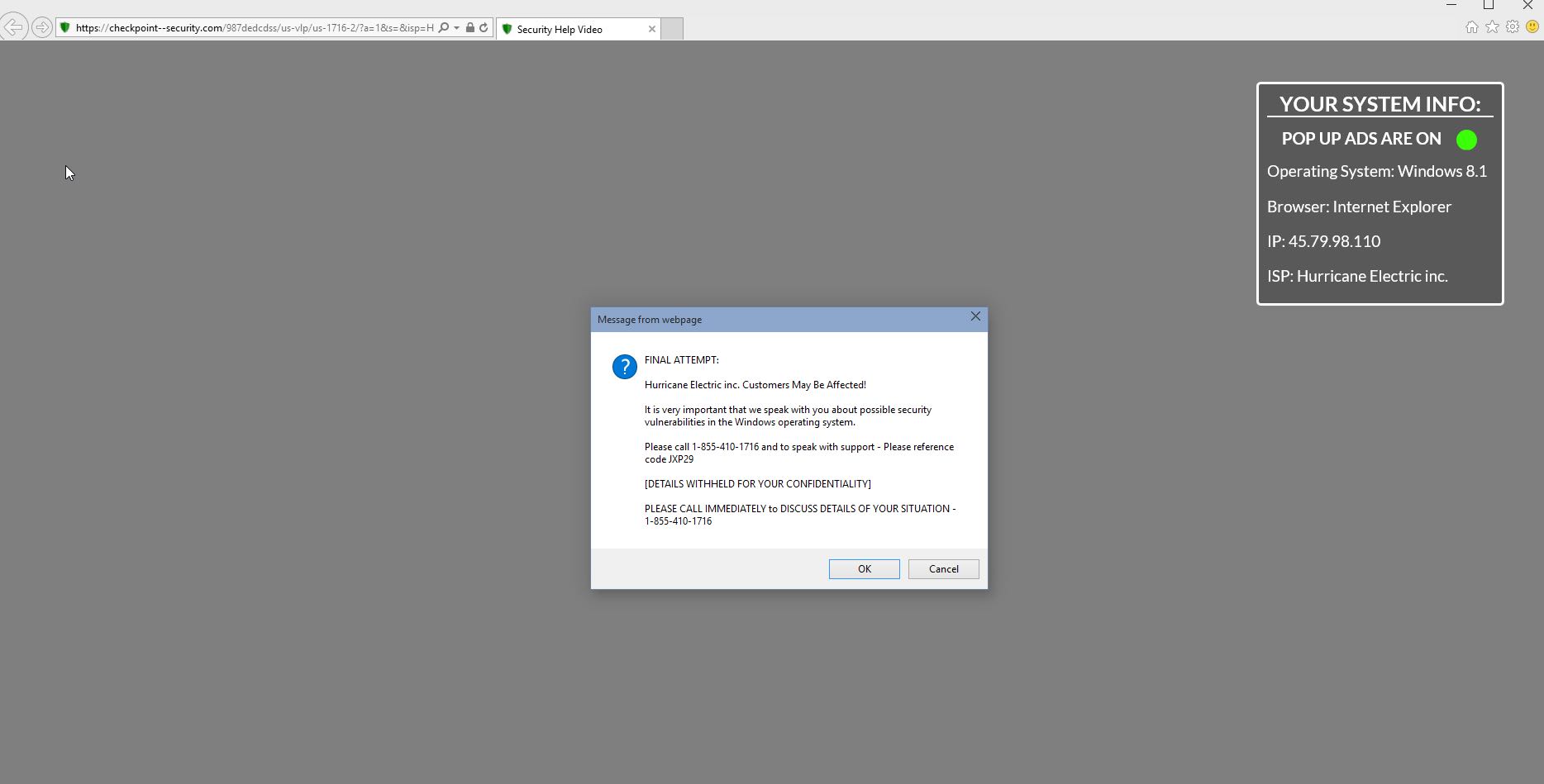
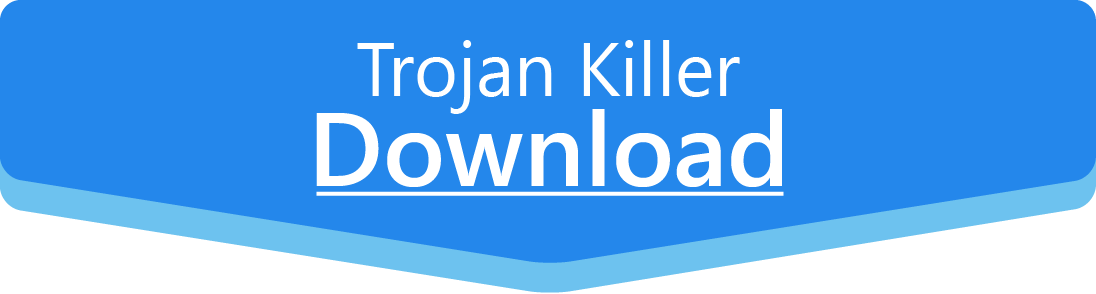
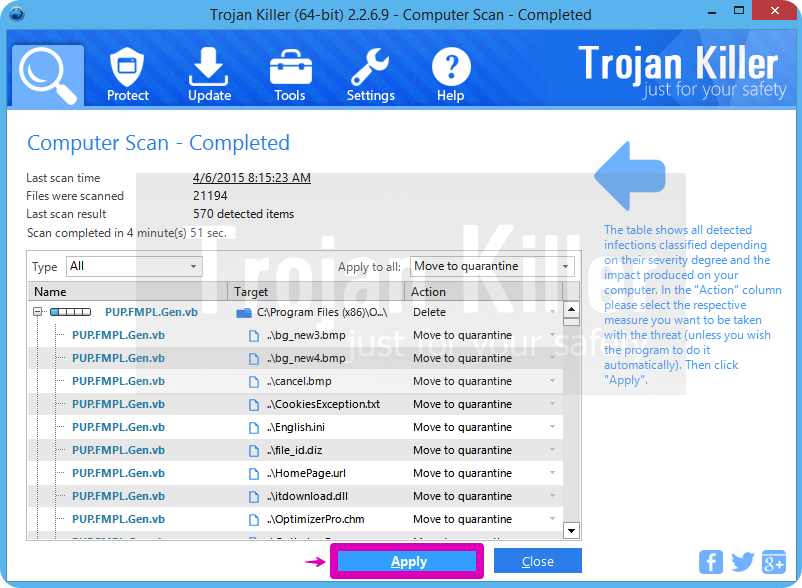
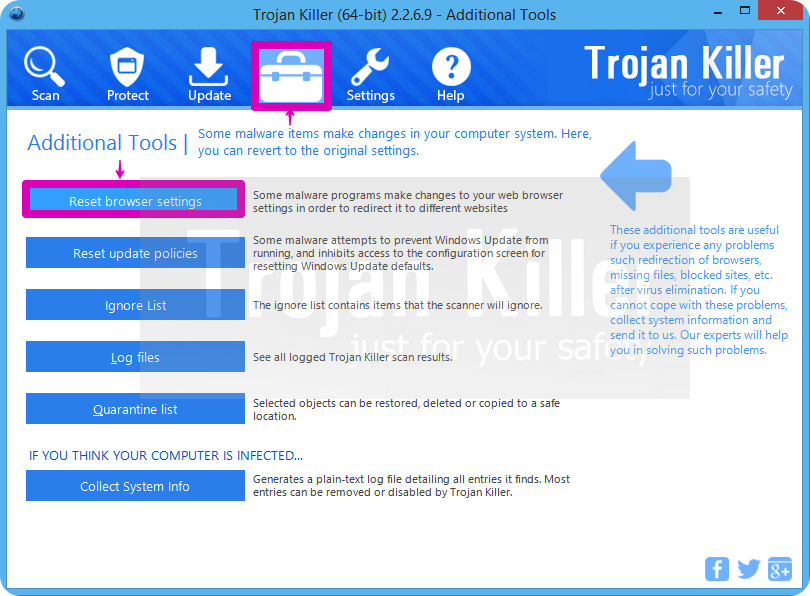
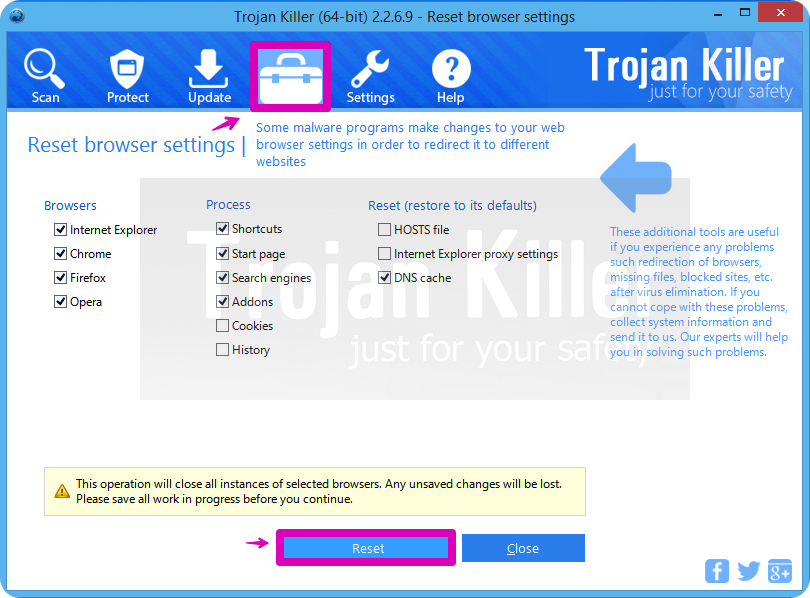

![Hhyu ransomware [.hhyu file virus]](https://www.system-tips.net/wp-content/uploads/2022/07/hhu-100x80.png)

