If you have your browser hijacked by buump.me potentially unwanted program (PUP) this means that you will experience the problem of continuous search engine redirection through this particular site. The very domain name might not be malicious. However, it is used by some people as a page through which the search results are hijacked and through which they’re redirected. As a result, the home page of your browser is now also amended. Whenever you open each new search tab you will encounter buump.me in it, claiming to be “your alternative search engine“. Indeed, this is some sort of a search engine, however, it is nothing compared to the search giants like Google, Bing and Yahoo. Use these tips below that will help you reset your browser settings to the default parameters and eventually uninstall buump.me from your computer.
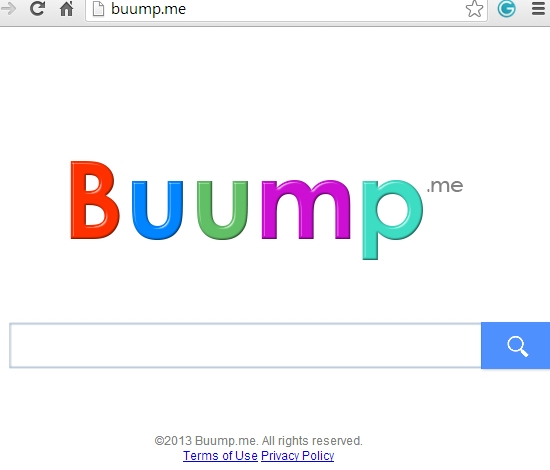
You should be aware of the fact that in the majority of the cases buump.me browser hijacker gets installed into computers as a result of user initially downloading and installing some other program (primarily among the applications which can be easily downloaded online and subsequently installed on a freeware basis). There are many of such no-cost applications online at various resources, the problem is that they are very often bundled with all kinds of annoying and really unwanted extras like browser add-ons, extensions, various adware programs, some fake system optimizers, etc. This is exactly how buump.me search came into your browser – through your direct or indirect participation.
Buump.me search is not a relevant search engine. The results that got redirected through it often don’t match the initial search queries. Plus, they’re always overburdened with a lot of annoying ads that pop up together with the search results that got redirected via this domain. This all makes browsing for all users as a truly annoying experience.
In order to avoid unpleasant circumstances of encountering buump.me search engine redirection, as well as this particular page set as the home page of your default browser, you simply should be very careful whenever you install free applications which you download online. Always uncheck the installation of all unwanted extras. This is how you will keep your browser free of all forms of hijackers, adware, etc. Finally, if you have this kind of adware already present on your machine, please follow the steps below that will help you get rid of it from your computer.
Automatic instructions to reset your browser settings:
- Through your browser download Plumbytes Anti-Malware via https://www.system-tips.net/download.php or directly via the link below.
- Scan your computer and remove all detected adware files and registry entries.
- In Plumbytes Anti-Malware click “Tools” tab and select “Reset browser settings”:

- Give your permission to reset your browser settings by clicking “Yes“:
- You will receive the confirmation windows about browser settings reset successfully. When you reset your browsers through restarting them you will see that browser hijacker has been successfully removed.





