Both of these websites, govlabmonitoring.net and govlabmonitoring.com, are very scary. They’re related to a computer virus that is actively spread these days, classified as a ransomware with the ability to block several popular browsers. Once the browser is blocked the scary and fake FBI warning is presented in it, occupying the entire area of browser. Users hardly can do anything to shut it down. In this guide we will explain to you how to solve the problem and fix your browser infected with this virus.

Govlabmonitoring.net is thus used by hackers to bring the scary message with the fake accusation, supposedly coming from the police, FBI or Mandiant U.S.A. Cyber Security. Users are accused by hackers of watching a lot of filthy content on the web, spreading it around among other users worldwide, sending bulk spam, and using a lot of audio and video files in an illegal way (with violation of copyrights).
Likewise, the website govlabmonitoring.com is accusing scared users of committing the same crimes. As a result, the scary warning says, your browser has been blocked. Hackers want users to pay the ransom in their favor through MoneyPak. Obviously, doing so is a very serious mistake. Hopefully, you will not trust this scary alert in your browser, but, instead, will follow the tips below that will help you to unlock your browser through several simple methods. If you have problems doing this, please let us know.
Govlabmonitoring.net scam removal tool:
Detailed instructions to reset your browser settings for browsers in Windows operating systems:
- Via your browser download Plumbytes Anti-Malware via https://www.system-tips.net/download.php or directly via the download button above.
- Scan your system and delete all detected infected files and registry entries by clicking “Apply” at the end of scan.
- Shut down all your infected browsers.
- In Plumbytes Anti-Malware click “Tools” tab and select “Reset browser settings“:
- Select which particular browsers you want to be reset and choose the reset options:
- Click “Reset browser settings” button.
- You will receive the confirmation windows about browser settings reset successfully. When you reset your browsers through restarting them you will see that these scary govlabmonitoring.net or govlabmonitoring.com warnings (fake FBI Mandiant notices) have been successfully removed.


Instructions to reset Safari browser in Mac OS:
- Open Safari browser.
- Click on the Safari menu and then choose “Reset Safari”:
- It is obligatory to mark all items and hit the “Reset” button afterwards:
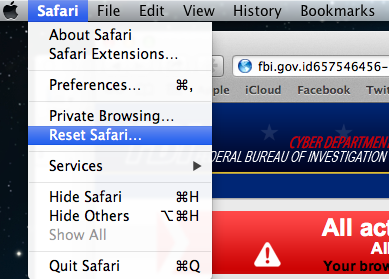
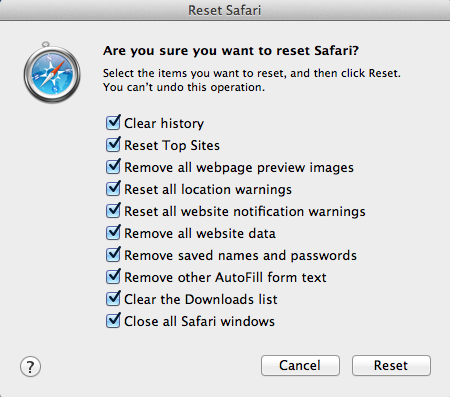



![Hhyu ransomware [.hhyu file virus]](https://www.system-tips.net/wp-content/uploads/2022/07/hhu-100x80.png)
